Living Computers: Museum + Labs
Living Computers: Museum + Labs (LCM+L) is a computer and technology museum located in the SoDo neighborhood of Seattle, Washington. LCM+L showcases vintage computers which provide interactive sessions, either through time-sharing operating systems or single-user interfaces. This gives users a chance to actually use the computers online or in-person in the museum. An expansion adds direct touch experiences with contemporary technologies such as self-driving cars, the internet of things, big data, and robotics. This puts today's computer technology in the context of how it is being used to tackle real-world issues. LCM+L also hosts a wide range of educational programs and events in their state-of-the art classroom and lab spaces.
 Exterior of the Museum | |
| Established | 25 October 2012 |
|---|---|
| Location | 2245 1st Ave S Seattle, Washington |
| Coordinates | 47.582487°N 122.334708°W |
| Type | Computer museum |
| Key holdings | PDP-10, IBM Mainframes, Apple 1, PLATO |
| Founder | Paul Allen |
| Curator | Aaron Alcorn |
| Public transit access | King County Metro, Link light rail |
| Nearest car park | Onsite and Street Parking |
| Website | www |
According to an archived version of LCM's website, their goal is "to breathe life back into our machines so the public can experience what it was like to see them, hear them, and interact with them. We make our systems accessible by allowing people to come and interact with them, and by making them available over the Internet."[1]
The current site similarly shares that "Living Computers: Museum + Labs provides a one-of-a-kind, hands-on experience with computer technology from the 1960s to the present. LCM+L honors the history of computing with the world’s largest collection of fully restored—and usable—supercomputers, mainframes, minicomputers and microcomputers."[2]
As of October 2023, the museum is closed. The museum closed on May 27, 2020, initially due to the COVID-19 pandemic.[3]
History
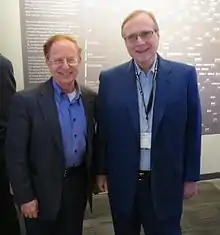
LCM+L (originally known as Living Computer Museum, and before that, PDPplanet.com) was founded by Microsoft co-founder Paul Allen, on January 9, 2006. Through PDPplanet, users were able to telnet into vintage devices and experience timesharing computing on equipment from Digital Equipment Corporation (DEC) and XKL.[4]
Users around the world can request a login through the LCM+L website and telnet into systems from XKL, DEC, IBM, Xerox Sigma, AT&T, and CDC.[5]
Living Computer Museum opened to the public on October 25, 2012, and guests can now visit in person to interact with the collection of mainframes, minicomputers, microcomputers and peripherals the museum has on display.[6] Various and changing exhibits in the museum show how much computers and technology have changed over the last 50 years and are changing still.[7]
In 2013, Seattle Weekly voted the museum the "Best Geeky Museum" because it highlights "an essential part of Seattle binary history- the founding of Microsoft and its role in establishing Seattle as a tech-driven industry".[8]
On November 18, 2016, the institution changed its name to Living Computers: Museum + Labs to reflect its enlarged goals of igniting curiosity through direct touch experiences with contemporary technologies as well as vintage computers.[9]
Since the museum's 2020 closure, there have been no updates provided on its status or future.[10]
Collections and exhibits
The collection consists of publicly donated items and Paul Allen's personal collection. The working computers on display include one supercomputer, seven mainframes, 10 minicomputers, and over three dozen microcomputers.[6]
Various artifacts from the museum have been borrowed and featured in TV shows such as Mad Men[11] and Halt and Catch Fire.[12]
Computers
| Manufacturer | Model | Type | Year Introduced | Available for public use | Telnet access[13] |
|---|---|---|---|---|---|
| Amazon | Kindle 1 | hand-held | 2007 | Yes | No |
| Amiga | 500 | microcomputer | 1987 | Yes | No |
| Apple | Apple 1 | microcomputer | 1976 | Yes | No |
| Apple | II[14] | microcomputer | 1977 | Yes | No |
| Apple | IIe[14] | microcomputer | 1983 | Yes | No |
| Apple | III | microcomputer | 1980 | Yes | No |
| Apple | Lisa 2[14] | microcomputer | 1984 | Yes | No |
| Apple | iMac G3 | microcomputer | 1998 | Yes | No |
| Apple | Macintosh SE[14] | microcomputer | 1987 | Yes | No |
| Apple | Power Mac G4 | microcomputer | 1999 | Yes | No |
| AT&T | DMD 5620 / 3B2 | minicomputer | 1983 | Yes | Yes |
| Atari | 2600 | video game console | 1977 | Yes | No |
| Atari | 400[14] | microcomputer | 1979 | Yes | No |
| Atari | 1040 ST[14] | microcomputer | 1985 | Yes | No |
| Columbia Data Products | MPC 1600 | microcomputer | 1982 | Yes | No |
| Commodore | PET[14] | microcomputer | 1977 | Yes | No |
| Commodore | 64[14] | microcomputer | 1982 | Yes | No |
| Compaq | DeskPro 386S[14] | microcomputer | 1989 | Yes | No |
| Compaq | Portable[14] | microcomputer | 1983 | Yes | No |
| Control Data | CDC 6500[14] | supercomputer | 1967 | No | Yes |
| Control Data | DD60 monitor | operator console | 1964 | No | No |
| Control Data | 405 card reader | peripheral | 1964 | No | No |
| Control Data | CDC 679-6 magnetic tape transport | peripheral | 1964 | No | No |
| Cray | Cray-1[15] | mainframe | 1975 | No | No |
| Cromemco | Z-2D[14] | microcomputer | 1978 | Yes | No |
| Data General | Nova[14] | minicomputer | 1969 | Yes | No |
| DEC | PDP-7[14] | minicomputer | 1964 | No | No |
| DEC | PDP-8/E[14] | minicomputer | 1970 | Yes | No |
| DEC | PDP-10 KA10 (DECsystem-10)[14] | mainframe | 1968[16] | No | No |
| DEC | PDP-10 KI10 (DECsystem-10)[14] | mainframe | 1971 | No | No |
| DEC | PDP-10 KL10 (DECSYSTEM-2065)[14] | mainframe | 1974 | Yes | Yes |
| DEC | PDP-10 KL10 (DECSYSTEM-1095)[14] | mainframe | 1974 | Yes | Yes |
| DEC | PDP-10 KS10 (DECSYSTEM-2020)[14] | minicomputer | 1979 | Yes | Yes |
| DEC | PDP-11/70[14] | minicomputer | 1975 | Yes | Yes |
| DEC | PDP-12[14] | minicomputer | 1969 | No | No |
| DEC | VAX-11/780-5[14] | minicomputer | 1982 | Yes | Yes |
| DEC | VT131 | terminal | 1981 | Yes | No |
| Dell | Dimension XPS B733[14] | microcomputer | 1999 | Yes | No |
| E.S.R. | Digi-Comp II reproduction | toy computer | 1965 (original patent); 2012 (reproduction) | Yes | No |
| Honeywell | 6180 DPS-8/M maintenance panel and Multics emulator[14] | peripheral; emulation of mainframe | 1973 (mainframe) | No | No |
| IBM | System/360 Model 30 mainframe | mainframe | 1964 | No | No |
| IBM | System/360 Model 91 front panel | peripheral | 1966 | No | No |
| IBM | 029 card punch | peripheral | 1964 | Yes | No |
| IBM | 4361[14] | mainframe | 1983 | Yes | Yes |
| IBM | Personal Computer 5150[14] | microcomputer | 1981 | Yes | No |
| IBM | PCjr[14] | microcomputer | 1984 | Yes | No |
| IBM | PC/AT[14] | microcomputer | 1984 | Yes | No |
| IMLAC Corporation | PDS-1 "sImlac" emulator[14] | emulation of minicomputer | 1970s (minicomputer); 2017 (emulator) | Yes | No |
| IMSAI | 8080[14] | microcomputer | 1975 | Yes | No |
| Interdata | 7/32[14] | minicomputer | 1974 | Yes | Yes |
| MITS | Altair 8800[14] | microcomputer | 1975 | Yes | No |
| Microsoft | PixelSense[14] | microcomputer | 2007 | Yes | No |
| NeXT | NeXTcube | microcomputer | 1990 | Yes | No |
| Nintendo | NES-101 | video game console | 1993 | Yes | No |
| Osborne | Executive[14] | microcomputer | 1982 | Yes | No |
| PLATO | Terminal V | microcomputer | 1976 | Yes | No |
| Processor Technology | Sol-20[14] | microcomputer | 1976 | Yes | No |
| Radio Shack | TRS-80 Model 4[14] | microcomputer | 1983 | Yes | No |
| Sun Microsystems | 3/160[14] | microcomputer | 1986 | Yes | No |
| Tandy | 1000[14] | microcomputer | 1984 | Yes | No |
| Tandy | Color Computer 3 | microcomputer | 1986 | Yes | No |
| Teletype | Model 33 | terminal | 1963 | No | No |
| Teletype | Model 35 | terminal | 1963 | No | No |
| Teletype | Model 37 | terminal | 1968 | No | No |
| Texas Instruments | Speak & Spell Compact | hand-held | 1982 | Yes | No |
| Texas Instruments | TI-99/4A | microcomputer | 1981 | Yes | No |
| Xerox | Sigma 9[14] | mainframe | 1971 | Yes | Yes |
| Xerox | Alto[14] | minicomputer | 1973 | Yes | No |
| Xerox | Alto "ContrAlto" simulator[14] | emulation of minicomputer | 1973 (minicomputer); 2016 (emulator) | Yes | No |
| XKL | TOAD-1[14] | mainframe | 1995 | Yes | No |
| XKL | TOAD-2[14] | mainframe | 2005 | Yes | Yes |
References
- "What is Living Computer Museum?". Archived from the original on 2016-10-24. Retrieved October 24, 2016.
- "About Living Computers: Museum + Labs". Archived from the original on December 30, 2018. Retrieved July 4, 2018.
- "LIVING COMPUTERS: MUSEUM + LABS IS CLOSING FOR NOW". Retrieved 10 July 2022.
- "Paul G. Allen Launches Web Site Dedicated to Early Computers; PDPplanet.com Site Celebrates Historic Mainframes and Minicomputers | Business Wire". www.businesswire.com. Retrieved 4 July 2018.
- "Application for a Guest Account on the Living Computers: Museum + Labs". Archived from the original on 30 November 2018. Retrieved 4 July 2018.
- "Home - Living Computer Museum". Retrieved 4 July 2018.
- "Seattle's Living Computer Museum tempts tech tourists". USA Today. Retrieved 17 August 2016.
- "Best Geeky Museum: Living Computer Museum". Retrieved 17 August 2016.
- Schlosser, Kurt (25 October 2016). "Paul Allen's Living Computers: Museum + Labs rebranded and expanded to better 'ignite curiosity'". GeekWire.
- Bumpus, Kayvon (25 September 2022). "Paul Allen's Living Computers Museum remains closed after years, despite lifted COVID restrictions".
- "Fashion and Style: Episode 704: Mad Men: The Monolith". AMC.
- "Welcome To 1986: Inside "Halt And Catch Fire's" High-Tech Time Machine". 27 August 2016.
- "Request a login". Retrieved October 31, 2017.
- "Vintage Computers". Retrieved December 26, 2019.
- Miller, Michael J. (August 17, 2017), "Visiting the Living Computers Museum", PC Magazine
- "PDP10 manual" (PDF). Dec 1968.
Further reading
- Michael J. Miller (August 17, 2017), "Visiting the Living Computers Museum", PC Magazine
- Engadget - Inside Seattle's invitation-only VR summit
- Engadget - We took a nostalgic look around Seattle's Living Computer Museum
- FC Technology - Welcome to 1986: Inside "Halt and Catch Fire's" High-Tech Time Machine
- Forbes - Bill Gates and Paul Allen Reunite and Recreate Classic 1981 Microsoft Photo
- Fox News Travel - Seattle's Living Computer Museum: not just for techies
- Geek Wire - Paul Allen's quest: A 32-bit computer built by Interdata
- Geek Wire - Go inside Paul Allen's Living Computer Museum with this 3D virtual tour
- LA Times - High-tech effort calls up smartphones for Ebola Battle
- NYT Bits - A Place where Old Computers Go to Live
- Oregon Live - Living Computer Museum offers a hands-on tour of the digital age
- Oregon Live - Paul Allen's Living Computer Museum pays homage to trailblazing PCs
- PDP-7 Lights Up the Living Computer Museum
- Seattle Times - Paul Allen's new Seattle computer museum not just for geeks
- Science Daily - Inside Seattle's Living Computer Museum
- Seattle Weekly - Best Geeky Museum: Living Computer Museum
- The Economist - Keeping skin out of the game
- The Stranger - Two Geeks and an Art Critic Visit Paul Allen's Living Computer Museum
- USA Today Video - Seattle's Living Computer Museum Tempts Tech Tourists
- WSJ Video - A Look Inside Paul Allen's Living Computer Museum
