PhotoModeler
PhotoModeler[1] is a software application that performs image-based modeling and close range photogrammetry – producing 3D models and measurements from photography. The software is used for close-range, aerial and uav photogrammetry.
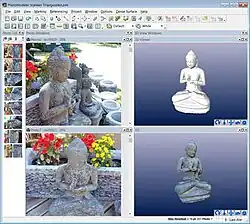 Screenshot of PhotoModeler | |
| Developer(s) | Eos Systems Inc. |
|---|---|
| Initial release | 1994 |
| Operating system | Microsoft Windows |
| Type | Photogrammetry |
| License | Proprietary commercial software |
| Website | www |
Close Range Photogrammetry (CRP) can mean photographs taken from the ground with a handheld camera, or taken from a UAV/drone at a relatively low altitude. PhotoModeler and CRP are used for performing measurement and modeling in agriculture, archaeology, architecture, biology, engineering, fabrication, film production, forensics, mining, stockpile volumes, etc.[2][3][4]
How Photomodeler works
1) Take photos from different angles: Ensure that many images are taken to capture the entire object. The amount of required images varies accordingly to the size and complexity of the object being captured.
2) Load images into Photomodeler software: Upload the images by any means on to the computer.
3) Chose the method: Chose one amongst the four following options.
- Manual marking: Marking and Referencing is the process of manually matching common features across multiple photos. Click on a distinct visual feature on one photo and match it to the same feature on other photos taken from different angles.[1]
- Coded target detection: Photomodeler automatically detects applied or projected targets and solves for an accurate set of 3D points representing each target center. Coded targets provide the additional ability to reference targets between photos. The resulting points can be used for line, curve and surface modeling (and Surface Draw), or measurement and export as needed.[1]
- Smartmatch/ DSM: Dense surface modeling tools are used to automatically detect and match features across multiple overlapping photos. The result is a dense point cloud that can optionally be triangulated/surfaced to form the shape. Projects built with DSM tools can be supplemented with traditional modeling features, such as points and lines.[1]
- Smartmatch/ DSM-Aerial: Photomodeler UAS uses SmartMatch to automatically detect common features across overlapping aerial photos, allowing DMS to generate 3D point cloud models and surfaces. Models can be enhanced with wireframe line-work, ortho-photos, contours, volumes, geo-referencing, and more.[1]
4) Review, measure, and export
Applications
Some of the applications of PhotoModeler are:
See also
Notes and references
- "PhotoModeler – Software for photogrammetry measurement and mapping from photos". www.photomodeler.com. Retrieved 2022-04-26.
- Luhman 2006: p.469
- Karara 1989: p.321
- McGlone 2004: p.1015
- The Boston Channel 2008
- Matthews 2008: p. 11
- Bythell 2011
- de Bruyn 2009
- Grande 2006
- Richardson 2008
- Duesing 2006
- Dunn 2009
- Schwartz
Notes
- Atkinson, K.B. (1996). Close Range Photogrammetry and Machine Vision. Latheronwheel, Scotland: Whittles Publishing. ISBN 1-870325-46-X.
- Bythell, J.; Pan, P. (2001). "Three-dimensional morphometric measurements of reef corals using underwater photogrammetry techniques". Coral Reefs. SpringerLink. 20 (3): 193–199. doi:10.1007/s003380100157. S2CID 24219007. Archived from the original on 2013-01-28. Retrieved 31 May 2011.
- de Bruyn, P.J.N.; Bester, M.N.; Carlini, A.R.; Oosthuizen, W.C. (2009). "How to weigh an elephant seal with one finger: a simple three-dimensional photogrammetric application". Aquatic Biology. 5: 31–39. doi:10.3354/ab00135. hdl:2263/12817.
- Dunn, Maynard (2009). "RECENT DEVELOPMENTS IN CLOSE RANGE PHOTOGRAMMETRY FOR MINING AND RECLAMATION" (PDF). Retrieved 31 May 2011.
- Duesing, Brett (2006). "Q&A: Pushing Visual Limits of 3D". Cadalyst Magazine. Retrieved 31 May 2011.
- Grande, Joseph (July 2006). "3D Part Inspection Is a Snapshot Away". Plastics Technology. Retrieved 31 May 2011.
- Karara, H.M. (1989). Non-Topographic Photogrammetry (2nd ed.). Falls Church, VA, USA: American Society for Photogrammetry and Remote Sensing. ISBN 0-944426-10-7.
- Luhmann, Thomas; Robson; Kyle; Harley (2006). Close Range Photogrammetry: Principles, Methods and Applications. Dunbeath,Scotland: Whittles Publishing. ISBN 1-870325-50-8.
- Matthews, N. A. (2008). "Aerial and Close-Range Photogrammetric Technology: Providing Resource Documentation, Interpretation, and Preservation" (PDF). Denver, Colorado: U.S. Department of the Interior, Bureau of Land Management, National Operations Center. p. 42. Retrieved 31 May 2011.
- McGlone, Chris (2004). Manual of Photogrammetry (5th ed.). Bethesda, MA, USA: American Society for Photogrammetry and Remote Sensing. ISBN 1-57083-071-1.
- Richardson, Shawn (2008). "Using Photo Modeling to Obtain the Modes of a Structure" (PDF). Sound and Vibration. Retrieved 31 May 2011.
- "Police Take Accident Reconstruction To Skies: Photogrammetry Animation Can Be Used In Court". The Boston Channel. 2008. Retrieved 31 May 2011.
- Schwartz, J (2011). Thomas, John Tudor; Desjardins, Daniel D.; Güell, Jeff J.; Bernier, Kenneth L. (eds.). "Precise positioning surveillance in 3-D using night-vision stereoscopic photogrammetry". Display Technologies and Applications for Defense, Security, and Avionics - V. Display Technologies and Applications for Defense, Security, and Avionics V; and Enhanced and Synthetic Vision 2011. S.P.I.E. 8042: 80420A. Bibcode:2011SPIE.8042E..0AS. doi:10.1117/12.884597. S2CID 120636502. Retrieved 20 December 2011.