S Pen
S Pen (Korean: S펜) is a wireless digital pen stylus designed and developed by Samsung Electronics for use with supported Galaxy mobile devices including Galaxy Book and Chromebook notebooks. The S Pen uses Wacom pen technology and was first released with the Samsung Galaxy Note in 2011, becoming the core of the Note line of products.[3]
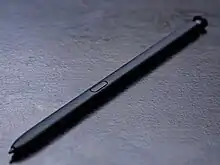 A black S Pen that shipped with the Samsung Galaxy S22 (2022) | |
| Developer | Samsung Electronics |
|---|---|
| Type | Digital stylus |
| Release date | 29 October 2011 |
| Introductory price | ₩55,000 (Fold Edition, 2021)-₩121,000 (Pro, 2021)[1] |
| Dimensions | S Pen Pro: 170.9 mm × 8.89 mm (6.728 in × 0.350 in) S Pen Fold Edition 132.1 mm × 7.7 mm (5.20 in × 0.30 in)[2] |
| Mass | S Pen Pro: 13.8 grams (0.49 oz) S Pen Fold Edition 6.3 grams (0.22 oz) |
There are currently two types of S Pen models offered by Samsung: S Pen Pro and S Pen Fold Edition.
Features
Some of the basic features of the current S Pen are:[4]
- Air View: stylus hovering on screen for quick information
- Direct Writing Input: to input in text fields using writing with the pen
- Screen Off Memo: taking notes without unlocking the screen
- PENUP: creating drawings using the pen and sharing them on the social network
- Live Messages: animations from handwriting[5]
- Translating text by hovering with the pen[5]
- AR Doodle, in the AR Zone
History and models
The S Pen was introduced with the Samsung Galaxy Note, the first "phablet", in 2011. The device had an active digitizer by Wacom, with 128 levels of pressure sensitivity.[6][7] The pen could replace the use of a finger in situations where precision is needed, but the device was also bundled with apps designed for use with the stylus. A button on the side of the pen can be used to activate special pen-oriented features and gestures in the system software.[6]
The second generation S Pen on the Samsung Galaxy Note II is slightly thicker than in the original Galaxy Note, and a feature marketed as Air View allows a user to preview content by hovering the pen over the content, similar to the hoverbox feature of a mouse in some desktop computers, such as thumbnails in the gallery and a preview tooltip on the video player's time seek bar, and zooming in the Internet browser (Samsung S Browser)[8][9] and for scrolling.[10] Another feature marketed as Quick Command reveals a list of available commands at the swipe of the S Pen.[11][12][13]
The S Pen's 1,024 levels of pen-pressure sensitivity give it significantly more accuracy and precision than the original Note's 256.[14][12][13]
The pen was updated to use a more symmetrical shape on the Samsung Galaxy Note 3.[15][16]
Removing the stylus from its compartment or pressing its button whilst hovering over the display activates the new "Air Command" pie menu which provides shortcuts to pen-oriented features such as Action Memos (on-screen sticky notes that use handwriting recognition to detect their contents and provide relevant actions, such as looking up addresses on Google Maps and dialing phone numbers), Screen Write (an annotation tool), Pen Window (which allows users to draw pop-up windows to run certain apps inside), the search tool S Finder, and Scrapbook (which allows storing and categorizing image and text excerpts from various apps).[17]
On the Samsung Galaxy Note 7, the OS featured several new tools supporting the S Pen stylus, including translation, a screen magnifier, and a GIF recording tool. The previous suite of note-taking apps was also consolidated into a single Samsung Notes app.[18][19][20]
The new S Pen on the Note 8[21] offers expanded software features, including "Live Message" for the creation of handwritten notes combined with emojis resulting in short animated GIFs. Users can remove the S Pen from the device and immediately write notes on the display through "Screen Off Memo," which works due to the screen's always-on capabilities. The screen can collect up to 100 notes and allows the user to easily go back to notes pinned directly on the always-on screen. A "Translate" feature now recognizes punctuation marks, lets users highlight entire sentences rather than single words, and supports 71 different languages.[22]
The S Pen now on Note 9 now has Bluetooth capabilities, including the ability to tap the button on it (hold, single or double) to do certain tasks, such as moving forwards or backward in presentations or taking photos, and third-party support is provided for apps via an SDK. The pen now has a "battery" (essentially a Super Capacitor) that charges when the pen is docked in the silo, with Samsung claiming 30 minutes of usage (or up to 200 clicks of the button) with only 40 seconds of charging.[23][24]

On the Note 10, the pen is one piece of plastic, instead of two like the Note 9, and supports more advanced Air Actions that allow users to control the phablet remotely with the pen. This includes changing the camera settings and exporting the handwritten text to Microsoft Word remotely. The S-Pen also comes with additional tips for replacement in the box.[25]
The S Pen on Note 20 has better latency at 26ms on the Note 20 and 9ms on the Note 20 Ultra, reduced from 42ms on the Note 10 and Note 10+. Additionally, it gains five new Air gestures that work across the UI by utilizing the accelerometers and gyroscope, as well as 'AI-based point prediction'. Battery life has also been improved from 10 hours to 24 hours.[26]
The Samsung Galaxy Book Pro 360 notebook has a different kind of S Pen which is thicker than usual.[27]
The S22 Ultra is the first S series phone to include a built-in S Pen, a hallmark feature of the Galaxy Note series. The S Pen has latency at 2.8ms, reduced from 26ms on the Note 20 and 9ms on the Note 20 Ultra and S21 Ultra (note that the S21 Ultra had S Pen functionality, but it was not included with the phone), and marked the introduction of an 'AI-based co-ordination prediction system'. The S Pen also supports Air gestures and the Air Action system.
Third-party pens
Compatible Galaxy devices for the S Pen make use of Wacom EMR technology, meaning that third-party pens made for the same technology will also work other than the S Pen. This includes the Hi-Uni Digital Mitsubishi Pencil, the Staedtler Noris Digital, the LAMY AL-star black, EMR,[28] as well as the Wacom One Pen.[29]
Compatible devices
- Samsung Galaxy Note: all models
- Samsung Galaxy Tab[30]
- Tab S: all models since S3 (except S5e[31])
- Tab A: Tab A 8.0 (2015/2019), Tab A 9.7 and Tab A 10.1 (2016) only
- Tab Active: all models
- Samsung Galaxy S: all "Ultra" models since S21[32]
- Samsung Galaxy Z:
- Z Fold: all models since Z Fold 3 (unbundled)
- Samsung Galaxy Book: Book, Book2, Flex, Flex α, all "Pro 360" models
- Samsung Notebook: 7 Spin, 9 Pen, 9 Pro, S51 Pen
- Samsung Chromebook: Plus V2, Chromebook Pro
- Samsung Ativ: Tab 3, Tab 5, Tab 7
Specifications comparison
| Pen tip diameter | Bundled y phone | Galaxy tablet | Others | ||
|---|---|---|---|---|---|
| 1.6 mm | Note 3/4/5 e 10.1, Note Pro 12.2, Tab A 8.0, Tab A 9.7, Tab A 10.1 (2016) | ||||
| 0.7 e 7/8/9 series | Tab S3, Tab S4, Tab A (2019), Tab Active2 | Notebook 9 Pen S | |||
| 0.7 mm (new) | Note 10/20 series, S21 Ultra, S22 Ultra, S23 Ultra | Tab S6, Tab S6 Lite, Tab S7 series, Tab S8 series, Tab Active 3 | |||
| 1.5 mm | Z Fold 3/4/5 | ||||
See also
References
- "Samsung Elec's new foldables arrive in enhanced features but cheaper price tag - Pulse by Maeil Business News Korea". pulsenews.co.kr. Retrieved 4 October 2023.
- Kew-Denniss, Zachary (11 August 2021). "S Pen Fold Edition vs. S Pen Pro: What's the difference?". Android Police. Retrieved 4 October 2023.
- "[Since 2011~] Looking Back at the S Pen's History of Innovation". Samsung Global Newsroom – All the latest news, key facts and inspiring stories about Samsung Electronics. 5 August 2020. Retrieved 4 October 2023.
- "Samsung S Pen: The ultimate guide". Android Authority. 16 June 2023. Retrieved 4 October 2023.
- Etherington, Darrell (23 August 2017). "The Galaxy Note 8's S Pen has new pen powers, including translation". Retrieved 4 October 2023.
- "Samsung Galaxy Note N7000 review: Power play". GSMArena. 16 November 2011. Retrieved 11 December 2011.
- "Samsung Galaxy Note review". Trusted Reviews. 30 September 2012. Retrieved 2 September 2016.
- Video: Samsung Galaxy Note 2 – Air View by FoneArena (October 10th, 2012)
- Video: Samsung Galaxy Note 2 – Air View (November 19th, 2012)
- "What is Air view feature of S Pen in Samsung Galaxy Note2(GT-N7100)? | Samsung Support India". Samsung India. 28 March 2018. Retrieved 24 July 2020.
- Lendino, Jamie (29 August 2012). "Hands On With the Samsung Galaxy Note II". PC Magazine. Retrieved 12 September 2012.
- Video: Galaxy Note 2 S Pen Gestures – 31 October 2012
- Samsung Galaxy Note II N7100 review: Writing home – Page 3: Display, S Pen – GSM Arena
- Molen, Brad (8 October 2012). "Samsung Galaxy Note II review". Engadget.com. Retrieved 10 July 2013.
- "Samsung's Note 3 has bigger screen, better performance in lighter package". Networkworld. IDG. Archived from the original on 21 September 2013. Retrieved 4 September 2013.
- "Samsung Galaxy Note 3 Review: Powerful new Note wields mightier pen skills". CNET. CBS Interactive. Retrieved 1 February 2014.
- "Samsung GALAXY Note 3 – Tutorial Scrapbook-App". Samsung Mobile. 14 March 2014. Retrieved 29 July 2020.
- "Samsung Galaxy Note 7 arrives August 19th with curved display, iris scanner". The Verge. Vox Media. 2 August 2016. Retrieved 1 September 2016.
- "Samsung Galaxy Note 7 review: Sleeker, simpler, better than ever". Engadget. AOL. Archived from the original on 31 August 2016. Retrieved 1 September 2016.
- "New Note 7 TouchWiz interface features preview". PhoneArena. 19 August 2016. Archived from the original on 29 August 2016. Retrieved 1 September 2016.
- "What are the new improvements for S Pen in Galaxy Note8?". Samsung sg. Retrieved 4 October 2023.
- Siddiqui, Aamir (23 August 2017). "A Look at the Galaxy Note 8's New & Improved Software Features". XDA Developers. Retrieved 5 December 2017.
- "The Samsung Galaxy Note 9's S Pen has a clever rapid-charging "battery" with one tiny flaw". Phonearena. Retrieved 24 August 2018.
- "Galaxy Note9 S Pen – Stylus Pen with Android Remote Control | Samsung US". Samsung Electronics America. Archived from the original on 10 August 2018. Retrieved 10 August 2018.
- "Samsung Galaxy Note 10 and Note 10 Plus hands-on: This one is different". Android Authority. 7 August 2019. Retrieved 8 August 2019.
- Hager, Ryne (5 August 2020). "What's new with the Galaxy Note20's S Pen?". Android Police. Retrieved 6 August 2020.
- "Samsung on 10 year partnership with Wacom, Galaxy Book Pro 360's S Pen". GSMArena.com. Retrieved 4 October 2023.
- "Samsung unveils new S Pen Pro, announces support for third-party styluses". GSMArena.com. Retrieved 4 October 2023.
- "Wacom's Pen Technology Powers Samsung's Galaxy S21 Ultra with S Pen for the First Time in the History of the Galaxy S series". wacom.com. Tokyo. 22 January 2021. Retrieved 4 October 2023.
- Maxham, Alexander (11 August 2021). "Here's The Devices That Are Compatible With Samsung's New S-Pen Pro". Retrieved 4 October 2023.
- "Best Samsung Galaxy Tab S5e Stylus | Mobile Fun Blog". 16 May 2019. Retrieved 4 October 2023.
- Porter, Jon (14 January 2021). "Here's how Samsung's S Pen works with the new Galaxy S21 Ultra". The Verge. Retrieved 4 October 2023.