Wireless clicker
A wireless clicker [1] or wireless presenter [2] is a handset remote used to control a computer during a presentation, by emulating a "mouse click" + "some keys of a PC keyboard"; usually incorporating a laser pointer to pinpoint screen details. It is mainly used for presentations with a video projector or a big TV screen (for example a computer presentation created with PowerPoint, Impress or VCN ExecuVision), allowing the presenter to move freely in front of the audience.[3]
.jpg.webp)
PC interface
.jpg.webp)
It consists of a transmitter similar to a remote control and a small receiver, usually connected to a USB port on the computer, that detects it as if it were a mouse.[4] Control signals are transmitted by radio (for example 2.4 GHz,[5] Bluetooth[6] ) or in some models by infrared. Usually no additional programs are needed on the computer. Typically does not use any special communication protocol in the presentation program, but instead emulates simple keyboard inputs ( arrow keys, F5 function key, etc..) and some other type of mouse interface (buttons, scroll wheel displacement, etc..).
The range of devices operated by radio is usually specified between 10 and 15 meters, in fact if it is at the coverage limit, the orientation of the pointer and therefore of the antenna printed on the PCB may be critical. An infrared connection can only be used with a clear line of sight to the PC. The item connected to the PC is powered by the USB port and the remote control is usually powered by small batteries such as: button batteries, AA batteries or AAA batteries, although there are some rechargeable models.[7]
Included elements


Pen-drive and timer
Among other additional elements it may include a built-in flash memory in the receiver part, so that there is no need to plug in an additional flash drive to carry the presentation files. Some models include a timer with a built-in vibration alarm, to notify the speaker when time is up
There are also clickers that completely emulate a mouse, with them you can move the mouse cursor around the screen and thus control programs (e.g. Logitech).[8] Inversely, some wireless mice are also equipped with some specific characteristics.
Laser pointer
Apart from the elements to control the presentation, the wireless presenters often contain a laser pointer. A distinctive feature among the models offered in the market, is the color of the laser. For presentations, green is more visible than red.
Benefits
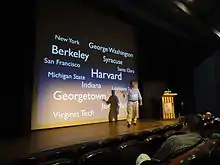
Using a wireless clicker, helps the presenter to move freely, instead of being obliged to stay next to the computer, can get closer and keep in touch with the audience, watching the presentation together with them, being able to use the built-in laser pointer, in order to emphasize specific points in the dialogue with the participants.[9] This makes interactive learning possible and minimizes some negative characteristics of face-to-face teaching. In fact, it works especially well when the presentation slides consist only of images used to provide an emotional background, by illustrating the actual presentation.[10]
Another beneficial effect of the clicker remote is that it is "hand-squeezable" as an anti-stress object. The possibility of being able to use the handset, in a stressful situation, may act as an anti-stress ball, calming some people who otherwise tend to feel nervous or stressed during presentations, when speaking in front of a large audience.[11] One can remember the case of The Caine Mutiny, when Captain Queeg is questioned,[12] he tries to calm down by moving in his hand, a pair of steel Baoding balls.[13]
References
- "Optimot. Consultes lingüístiques". Llengua catalana (in Catalan). Retrieved 2023-05-23.
- Kim, T.; Adeli, H.; Grosky, W.I.; Pissinou, N.; Shih, T.K.; Rothwell, E.J.; Kang, B.H.; Shin, S.J. (2011). Multimedia, Computer Graphics and Broadcasting, Part I: International Conference, MulGraB 2011, Held as Part of the Future Generation Information Technology Conference, FGIT 2011, in Conjunction with GDC 2011, Jeju Island, Korea, December 8-10, 2011. Proceedings. Communications in Computer and Information Science. Springer Berlin Heidelberg. p. 290. ISBN 978-3-642-27203-5. Retrieved 2023-05-23.
- Hammoudi, S.; Maciaszek, L.; Teniente, E.; Camp, O.; Cordeiro, J. (2016). Enterprise Information Systems: 17th International Conference, ICEIS 2015, Barcelona, Spain, April 27-30, 2015, Revised Selected Papers. Lecture Notes in Business Information Processing (in Estonian). Springer International Publishing. p. 476. ISBN 978-3-319-29133-8. Retrieved 2023-05-23.
- "'Re: [fd-dev] ANNOUNCE: CuteMouse 2.0 alpha 1'". MARC. 2002-04-06. Retrieved 2023-05-23.
- "Logitech R800 CE certificate Japan 2013" (PDF).
- "Logitech Spotlight CE certificate from 2017" (PDF).
- "Logitech Spotlight CE certificate from 2017" (PDF).
- Logitech Cordless Presenter (PDF). Logitech. Archived (PDF) from the original on 2005-05-13. Retrieved 2016-11-23.
- Peberdy, D.; Hammersley, J. (2012). Brilliant Meetings: What to know, say and do to have fewer, better meetings. Brilliant Business. Pearson Education Limited. p. 95. ISBN 978-0-273-74526-6. Retrieved 2023-05-23.
- Hammoudi, S.; Maciaszek, L.; Teniente, E.; Camp, O.; Cordeiro, J. (2016). Enterprise Information Systems: 17th International Conference, ICEIS 2015, Barcelona, Spain, April 27-30, 2015, Revised Selected Papers. Lecture Notes in Business Information Processing (in Estonian). Springer International Publishing. p. 476. ISBN 978-3-319-29133-8. Retrieved 2023-05-23.
- Dumbleton, Trevor. "Reduce Your Stress With Stress Balls". www.healthguidance.org. Archived from the original on December 28, 2016. Retrieved 2016-05-17.
- Flynn, Meagan (2018-09-10). "How 'The Caine Mutiny' and the paranoid Capt. Queeg influenced the 25th Amendment's drafters, making it harder to sideline a president". Washington Post. Retrieved 2023-05-23.
- "History and Types of Baoding Balls". Wayback Machine. 2007-05-17. Retrieved 2023-05-23.
Bibliography
- Ntalianis, K.; Andreatos, A.; Sgouropoulou, C. (2018). ECEL 2018 17th European Conference on e-Learning. Academic Conferences and Publishing Limited. ISBN 978-1-912764-08-2. Retrieved 2023-05-23.
External links
- Type, Content. "Presentation Remotes, PPT Clicker, Laser Pointer". Logitech. Retrieved 2023-05-23.