Seven-segment display
A seven-segment display is a form of electronic display device for displaying decimal numerals that is an alternative to the more complex dot matrix displays.
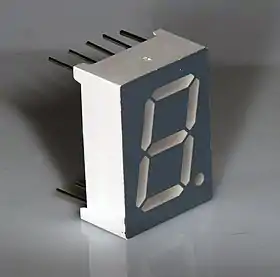
Seven-segment displays are widely used in digital clocks, electronic meters, basic calculators, and other electronic devices that display numerical information.[1]
History
Seven-segment representation of figures can be found in patents as early as 1903 (in U.S. Patent 1,126,641), when Carl Kinsley invented a method of telegraphically transmitting letters and numbers and having them printed on tape in a segmented format. In 1908, F. W. Wood invented an 8-segment display, which displayed the number 4 using a diagonal bar (U.S. Patent 974,943). In 1910, a seven-segment display illuminated by incandescent bulbs was used on a power-plant boiler room signal panel.[2] They were also used to show the dialed telephone number to operators during the transition from manual to automatic telephone dialing.[3] They did not achieve widespread use until the advent of LEDs in the 1970s.

Some early seven-segment displays used incandescent filaments in an evacuated bulb; they are also known as numitrons.[4] A variation (minitrons) made use of an evacuated potted box. Minitrons are filament segment displays that are housed in DIP packages like modern LED segment displays. They may have up to 16 segments.[5][6][7] There were also segment displays that used small incandescent light bulbs instead of LEDs or incandescent filaments. These worked similarly to modern LED segment displays.[8]
Vacuum fluorescent display versions were also used in the 1970s.[9]
Many early (c. 1970s) LED seven-segment displays had each digit built on a single die. This made the digits very small. Some included magnifying lenses onto the design in an attempt to make the digits more legible.[10][11]
The seven-segment pattern is sometimes used in posters or tags, where the user either applies color to pre-printed segments, or applies color through a seven-segment digit template, to compose figures such as product prices or telephone numbers.
For many applications, dot-matrix LCDs have largely superseded LED displays in general, though even in LCDs, seven-segment displays are common. Unlike LEDs, the shapes of elements in an LCD panel are arbitrary since they are formed on the display by photolithography. In contrast, the shapes of LED segments tend to be simple rectangles, reflecting the fact that they have to be physically moulded to shape, which makes it difficult to form more complex shapes than the segments of 7-segment displays. However, the high recognition factor of seven-segment displays, and the comparatively high visual contrast obtained by such displays relative to dot-matrix digits, makes seven-segment multiple-digit LCD screens very common on basic calculators.
The seven-segment display has inspired type designers to produce typefaces reminiscent of that display (but more legible), such as New Alphabet, "DB LCD Temp", "ION B", etc.
Using a restricted range of letters that look like (upside-down) digits, seven-segment displays are commonly used by school children to form words and phrases using a technique known as "calculator spelling".
Implementations

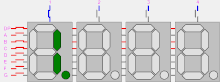
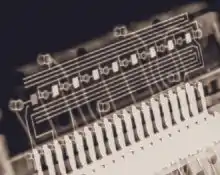
Seven-segment displays may use a liquid crystal display (LCD), a light-emitting diode (LED) for each segment, an electrochromic display, or other light-generating or controlling techniques such as cold cathode gas discharge (Panaplex), vacuum fluorescent (VFD), incandescent filaments (Numitron), and others. For gasoline price totems and other large signs, vane displays made up of electromagnetically flipped light-reflecting segments (or "vanes") are still commonly used. A precursor to the 7-segment display in the 1950s through the 1970s was the cold-cathode, neon-lamp-like nixie tube. Starting in 1970, RCA sold a display device known as the Numitron that used incandescent filaments arranged into a seven-segment display.[12] In USSR, the first electronic calculator "Vega", which was produced from 1964, contains 20 decimal digits with seven-segment electroluminescent display.[13]
In a simple LED package, typically all of the cathodes (negative terminals) or all of the anodes (positive terminals) of the segment LEDs are connected and brought out to a common pin; this is referred to as a "common cathode" or "common anode" device.[14] Hence a 7 segment plus decimal point package will only require nine pins, though commercial products typically contain more pins, and/or spaces where pins would go, in order to match standard IC sockets. Integrated displays also exist, with single or multiple digits. Some of these integrated displays incorporate their own internal decoder, though most do not: each individual LED is brought out to a connecting pin as described.
Multiple-digit LED displays as used in pocket calculators and similar devices used multiplexed displays to reduce the number of I/O pins required to control the display. For example, all the anodes of the A segments of each digit position would be connected together and to a driver circuit pin, while the cathodes of all segments for each digit would be connected. To operate any particular segment of any digit, the controlling integrated circuit would turn on the cathode driver for the selected digit, and the anode drivers for the desired segments; then after a short blanking interval the next digit would be selected and new segments lit, in a sequential fashion. In this manner an eight digit display with seven segments and a decimal point would require only 8 cathode drivers and 8 anode drivers, instead of sixty-four drivers and IC pins.[15] Often in pocket calculators the digit drive lines would be used to scan the keyboard as well, providing further savings; however, pressing multiple keys at once would produce odd results on the multiplexed display.
Although to a naked eye all digits of an LED display appear lit, only one digit is lit at any given time in a multiplexed display. The digit changes at a high enough rate that the human eye cannot see the flashing (on earlier devices it could be visible to peripheral vision).
Characters
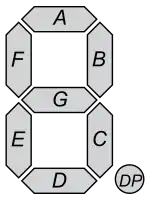
The seven segments are arranged as a rectangle of two vertical segments on each side with one horizontal segment on the top, middle, and bottom. Often the rectangle is oblique (slanted), which aids readability. In most applications, the segments are of nearly uniform shape and size (usually elongated hexagons, though trapezoids and rectangles can also be used), though in the case of adding machines, the vertical segments are longer and more oddly shaped at the ends in an effort to further enhance readability. The seven elements of the display can be lit in different combinations to represent the Arabic numerals.
The segments are referred to by the letters A to G, where the optional decimal point (an "eighth segment", referred to as DP) is used for the display of non-integer numbers.[16][14] A single byte can encode the full state of a 7-segment-display including the decimal point. The most popular bit encodings are gfedcba and abcdefg. In the gfedcba representation, a byte value of 0x06 would turn on segments 'c' and 'b', which would display a '1'.
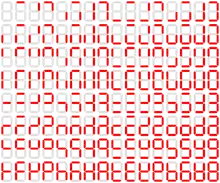
Decimal
The numerical digits 0 to 9 are the most common characters displayed on seven-segment displays. The most common patterns used for each of these is:[18]
Alternate patterns: The numeral 1 may be represented with the left segments, the numerals 6 and 9 may be represented without a 'tail', and the numeral 7 represented with a 'tail':[19]
In Unicode 13.0, 10 codepoints had been given for segmented digits 0–9 in the Symbols for Legacy Computing block, to replicate early computer fonts that included seven-segment versions of the digits.[20] The official reference shows the less-common four-segment "7". The characters are simulated as:
| 0 | 1 | 2 | 3 | 4 | 5 | 6 | 7 | 8 | 9 | |
| U+1FBFx |
Hexadecimal
Four binary bits are needed to specify the numbers 0–9, but can also specify 10–15, so usually decoders with 4 bit inputs can also display Hexadecimal (Hex) digits. Today, a combination of uppercase and lowercase letters is commonly used for A–F;[21] this is done to obtain a unique, unambiguous shape for each hexadecimal digit (otherwise, a capital 'D' would look identical to a '0' and a capital 'B' would look identical to an '8').[22][23][24][25] Also the digit '6' must be displayed with the top bar lit to avoid ambiguity with the letter 'b'.
The following lookup table may be useful for writing code to drive a 7-segment display.
| Digit | Display | p | a | b | c | d | e | f | g | pabcdefg | hex pabcdefg | pgfedcba | hex pgfedcba |
|---|---|---|---|---|---|---|---|---|---|---|---|---|---|
| 0 | on | on | on | on | on | on | 01111110 | 0x7E | 00111111 | 0x3F | |||
| 1 | on | on | 00110000 | 0x30 | 00000110 | 0x06 | |||||||
| 2 | on | on | on | on | on | 01101101 | 0x6D | 01011011 | 0x5B | ||||
| 3 | on | on | on | on | on | 01111001 | 0x79 | 01001111 | 0x4F | ||||
| 4 | on | on | on | on | 00110011 | 0x33 | 01100110 | 0x66 | |||||
| 5 | on | on | on | on | on | 01011011 | 0x5B | 01101101 | 0x6D | ||||
| 6 | on | on | on | on | on | on | 01011111 | 0x5F | 01111101 | 0x7D | |||
| 7 | on | on | on | 01110000 | 0x70 | 00000111 | 0x07 | ||||||
| 8 | on | on | on | on | on | on | on | 01111111 | 0x7F | 01111111 | 0x7F | ||
| 9 | on | on | on | on | on | on | 01111011 | 0x7B | 01101111 | 0x6F | |||
| A | on | on | on | on | on | on | 01110111 | 0x77 | 01110111 | 0x77 | |||
| b | on | on | on | on | on | 00011111 | 0x1F | 01111100 | 0x7C | ||||
| C | on | on | on | on | 01001110 | 0x4E | 00111001 | 0x39 | |||||
| d | on | on | on | on | on | 00111101 | 0x3D | 01011110 | 0x5E | ||||
| E | on | on | on | on | on | 01001111 | 0x4F | 01111001 | 0x79 | ||||
| F | on | on | on | on | 01000111 | 0x47 | 01110001 | 0x71 |
Letters
Most letters of the Latin alphabet can be reasonably implemented using seven segments. Though not every letter is available, it is possible to create many useful words. By choosing better synonyms, it is possible to work around many shortcomings of seven-segment alphabet encodings. Some uppercase letters ('I', 'O', 'S', 'Z') look identical to numerical digits ('1', '0', '5', '2'), though it is possible to use lower-case 'o' and 'i', or putting 'I' on the left. Lowercase letters 'b' and 'q' are identical to the alternate numerical digits '6' and '9'. Depending on the situation, some of these problem characters can be used when no numeric values are used in the same word/phrase, see examples below.
| Case | A | B | C | D | E | F | G | H | I | J | K | L | M | N | O | P | Q | R | S | T | U | V | W | X | Y | Z |
|---|---|---|---|---|---|---|---|---|---|---|---|---|---|---|---|---|---|---|---|---|---|---|---|---|---|---|
| Upper | ||||||||||||||||||||||||||
| Lower |
| Case | A | B | C | D | E | F | G | H | I | J | K | L | M | N | O | P | Q | R | S | T | U | V | W | X | Y | Z |
|---|---|---|---|---|---|---|---|---|---|---|---|---|---|---|---|---|---|---|---|---|---|---|---|---|---|---|
| Upper |
Short messages giving status information (e.g. "no dISC" on a CD player) are also commonly represented on 7-segment displays. In the case of such messages it is not necessary for every letter to be unambiguous, merely for the words as a whole to be readable.
Examples:



 ,
, 



 ,
, 


 ,
, 



 ,
, 





 ,
, 









 ,
, 


 ,
, 

 ,
, 


 ,
, 



 ,
, 



 ,
, 




 ,
, 

 ,
, 

 ,
, 
 ,
, 

 ,
, 



Seven-segment displays have also been used to show letters of the Cyrillic and Greek alphabets:
| Case | А | Б | В | Г | Д | Е | Ё | Ж | З | И | Й | К | Л | М | Н | О | П | Р | С | Т | У | Ф | Х | Ц | Ч | Ш | Щ | Ъ | Ы | Ь | Э | Ю | Я |
|---|---|---|---|---|---|---|---|---|---|---|---|---|---|---|---|---|---|---|---|---|---|---|---|---|---|---|---|---|---|---|---|---|---|
| Upper | |||||||||||||||||||||||||||||||||
| Lower |
| Case | Α | Β | Γ | Δ | Ε | Ζ | Η | Θ | Ι | Κ | Λ | Μ | Ν | Ξ | Ο | Π | Ρ | Σ | Τ | Υ | Φ | Χ | Ψ | Ω |
|---|---|---|---|---|---|---|---|---|---|---|---|---|---|---|---|---|---|---|---|---|---|---|---|---|
| Upper | ||||||||||||||||||||||||
| Lower |
There are enough patterns to show all the letters but few representations are unambiguous and intuitive at the same time.[26] When all letters need to be displayed on a device, sixteen-segment and dot matrix displays are better choices than seven-segment displays.
Punctuation
Seven segments are capable of displaying some punctuation glyph characters. The hex value for each Unicode character is shown, of which the lower 8-bits of most of these exist as ASCII characters too.
| Glyph | Display | Unicode | Name(s) |
|---|---|---|---|
| 0x0020 | Space, Blank, All segments off | ||
| _ | 0x005F | Underscore, Low dash, Low line | |
| - | 0x002D | Hyphen-minus, Minus, Negative, Hyphen, Dash | |
| ‾ | 0x203E | Overline, Overscore, Overbar, Macron | |
| = | 0x003D | Equals, Double hyphen | |
| = | 0x207C | Superscript "equals" | |
| ≡ | 0x2261 | Triple bar, Hamburger button, Identical To | |
| ° | 0x00B0 | Degree, Superscript zero | |
| " | 0x0022 | Double quote, Double prime | |
| ' | 0x0027 | Apostrophe, Single quote, Prime | |
| ( or [ | 0x005B | Parenthesis, Bracket (conflicts with uppercase C) | |
| ) or ] | 0x005D | Parenthesis, Bracket | |
| ? | 0x003F | Question mark |
Decoder ICs
In the past, some seven-segment decoder ICs didn't output the following modern decimal/hexadecimal font.
- For "1", the MC14558B displays the number on the left side of the display using segments "e" and "f" instead of the usual "b" and "c".[27]
- For "7", the TC5022 displays it with additional segment "f".[28]
- For "6" and "9", the CD4511B, MC14558B, TC5002, SN74x46/SN74x47/SN74x48/SN74x49 displays both numbers without a 'tail', where "x" is the TTL logic family.
- For "A" to "F":
- BCD decoder ICs support various seven-segment fonts for their decoded output of "A" (10) to "F" (15) inputs.
- The 7446/7447/7448/7449[29] and the Siemens FLH551-7448/555-8448 chips used truncated versions of "2", "3", "4", "5" and "6" for digits A–E. Digit F (1111 binary) was blank.[30][31]
- The TC5002 and TC5022 repeat the numbers 0 to 5 for digits A–F.[28]
- The MM74C912 displayed "o" for A and B, "−" for C, D and E, and blank for F.[32] The CD4511B just displayed blanks.[33]
- Soviet programmable calculators like the Б3–34 used the symbols "−", "L", "C", "Г", "E", and " " (space), allowing the error message EГГ0Г to be displayed.
Manufacturer Part Number Production Description 0 1 2 3 4 5 6 7 8 9 A B C D E F Output Datasheet RCA CD4026B Active (TI) BCD Counter, Up 









Active-High [34] RCA CD4033B Active (TI) BCD Counter, Up 









Active-High [34] RCA CD40110B Active (TI) BCD Counter, Up/Down 









Active-High [35] RCA CD4511B Active (TI) BCD Decoder, Latch 















Active-High [33] RCA CD4543B Active (TI) BCD Decoder, Latch 















Active-High or Low [36] Motorola MC14495-1 Discontinued Hex Decoder, Latch 















Active-High, 290Ω [37] Motorola MC14558B Discontinued BCD Decoder 















Active-High [27] TI SN74LS47 Active BCD Decoder 















Active-Low [29] TI SN74LS247 Active BCD Decoder 















Active-Low [38] Toshiba TC5002 Discontinued BCD Decoder 















Active-High [28] Toshiba TC5022 Discontinued BCD Decoder 















Active-High [28] National MM74C912 Discontinued 6-Digit BCD Controller 















Active-High [32] National MM74C917 Discontinued 6-Digit Hex Controller 















Active-High [32] National DM9368 Discontinued Hex Decoder, Latch 















Active High, 25mA CC [39] National DM9370 Discontinued Hex Decoder, Latch 















Active Low, OC [40] National DM9374 Discontinued BCD Decoder, Latch 















Active Low, 15mA CC [41]
See also

There are also fourteen- and sixteen-segment displays (for full alphanumerics); however, these have mostly been replaced by dot matrix displays. Twenty-two-segment displays capable of displaying the full ASCII character set[42] were briefly available in the early 1980s but did not prove popular.
- Eight-segment display
- Nine-segment display
- Fourteen-segment display
- Sixteen-segment display
- Dot matrix display
- Nixie tube display
- Vacuum fluorescent display
References
- "Seven Segment Displays". Archived from the original on 2012-04-04.
- Rogers, Warren O. (1910-02-01). "Power Plant Signalling System". Power and the Engineer. 32 (5): 204–206. Archived from the original on 2014-03-31. Retrieved 2016-10-06.
- Clark, E. H. (December 1929). "Evolution of the Call-Indicator System" (PDF). Bell Laboratories Record. 8 (5): 171–173.
- "IEE Apollo DA-2110 Numitron Tube (DA2110, RCA DR-2110) - Industrial Alchemy". www.industrialalchemy.org.
- "Wamco KW-105AL Alphanumeric Minitron Display - Industrial Alchemy". www.industrialalchemy.org.
- "Numitron Tube Tutorial". 2011-12-21. Archived from the original on 2018-09-25. Retrieved 2020-04-14.
- "Incandescent Displays – the Vintage Technology Association". Archived from the original on 2018-02-17. Retrieved 2020-04-14.
- "Alco MSM-5A Mosaic Indicator Incandescent Display - Industrial Alchemy". www.industrialalchemy.org.
- "General Electric Y1938 – the Vintage Technology Association". Archived from the original on 2016-06-11. Retrieved 2020-11-13.
- "Litronix Surface Mount Wristwatch LED Display – Industrial Alchemy". Archived from the original on 2018-08-31. Retrieved 2020-04-16.
- "Litronix DL330 Series LED Displays (Siemens DL340M) - Industrial Alchemy". Archived from the original on 2018-03-04. Retrieved 2020-04-16.
- "Advert for RCA NUMITRON Display Devices". Electronic Design. Hayden. 22 (12): 163. 1974-06-07. Archived from the original on 2014-03-31. Retrieved 2012-06-22.
- "Museum of Soviet Calculators - VEGA". 2010-09-29. Archived from the original on 2010-09-29.
- Elektrotechnik Tabellen Kommunikationselektronik (3rd ed.). Braunschweig, Germany: Westermann Verlag. 1999. p. 110. ISBN 3142250379.
- e.g. DCR 1050m Archived 31 March 2014 at the Wayback Machine
- "Seven Segment Displays". Archived from the original on 2012-01-05. Retrieved 2012-11-14.
- Diehl, H. P.; De Mulder, H. D. (April 1981). "junior cookbook: a few healthy recipes to keep your computer in shape" (PDF). elektor (UK) – up-to-date electronics for lab and leisure. Vol. 1981, no. 72. pp. 4-28 – 4-31 [4-30 Figure 4]. Archived (PDF) from the original on 2020-07-03. Retrieved 2020-07-03.
- Nührmann, Dieter (1981). Written at Achim, Bremen, Germany. Werkbuch Elektronik (in German) (3 ed.). Munich, Germany: Franzis-Verlag GmbH. p. 695. ISBN 3-7723-6543-4.
- For example the fx-50F calculator from Casio and other models from the same manufacturer.
- Official Unicode Consortium code chart (PDF)
- "Application Note 3210 – Quick-Start: Driving 7-Segment Displays with the MAX6954" (PDF) (Application note) (3 ed.). Maxim Integrated. March 2008 [2004-06-25]. Archived (PDF) from the original on 2017-03-20. Retrieved 2013-05-06.
- "Driving 7-Segment Displays". Maxim Integrated. 2004. Archived from the original on 2017-03-20. Retrieved 2017-03-20.
- electronic hexadecimal calculator/converter SR-22 (PDF) (Revision A ed.). Texas Instruments Incorporated. 1974. p. 7. 1304-389 Rev A. Archived (PDF) from the original on 2017-03-20. Retrieved 2017-03-20.
- electronic calculator – TI programmer (PDF). Texas Instruments Incorporated. 1977. p. 7. Archived (PDF) from the original on 2017-03-28. Retrieved 2017-03-28.
- electronic calculator – TI LCD programmer (PDF). Texas Instruments Incorporated. 1981. p. 8. Archived (PDF) from the original on 2017-03-28. Retrieved 2017-03-28.
- Downie, Neil A. (2003). Ink Sandwiches, Electric Worms and 37 Other Experiments for Saturday Science. Johns Hopkins University Press. p. 271.
- "MC14558B Datasheet from CMOS Logic Databook". Motorola. 1988.
- "TC5002 / TC5022 Datasheet from C2MOS Databook". Toshiba. 1985.
- "SN74LS47 / SN74LS48 / SN74LS49 Datasheet". Texas Instruments. July 2021. Archived (PDF) from the original on 2021-08-01.
- Beuth, Klaus; Beuth, Annette (1990). Digitaltechnik. Elektronik (in German). Vol. 4 (7 ed.). Würzburg, Germany: Vogel Buchverlag. pp. 301–303. ISBN 3-8023-0584-1.
- Datenblatt FLH551-7448, FLH555-8448, 74248 (in German). Siemens.
- "MM74C912 / MM74C917 Datasheet from CMOS Logic Databook". National Semiconductor. 1988.
- "CD4511B Datasheet". Texas Instruments. February 2021. Archived (PDF) from the original on 2021-08-01.
- "CD4026B / CD4033B Datasheet". Texas Instruments. December 2020. Archived (PDF) from the original on 2021-08-01.
- "CD40110B Datasheet". Texas Instruments. March 2021. Archived (PDF) from the original on 2021-08-01.
- "CD4543B Datasheet". Texas Instruments. July 2021. Archived (PDF) from the original on 2021-08-01.
- "MC14495-1 Datasheet from CMOS / NMOS Special Functions Databook". Motorola. 1988.
- "SN74LS247 / SN74LS248 Datasheet". Texas Instruments. July 2021. Archived (PDF) from the original on 2021-08-01.
- "DM9368 Datasheet from LS/S/TTL Logic Databook". National Semiconductor. 1989.
- "DM9370 Datasheet from LS/S/TTL Logic Databook". National Semiconductor. 1989.
- "DM9374 Datasheet from LS/S/TTL Logic Databook". National Semiconductor. 1989.
- "DL-3422 4-digit 22-segment alphanumeric Intelligent Display preliminary data sheet". Internet Archive. Litronix 1982 Optoelectronics Catalog. p. 82. Retrieved 2016-09-03.