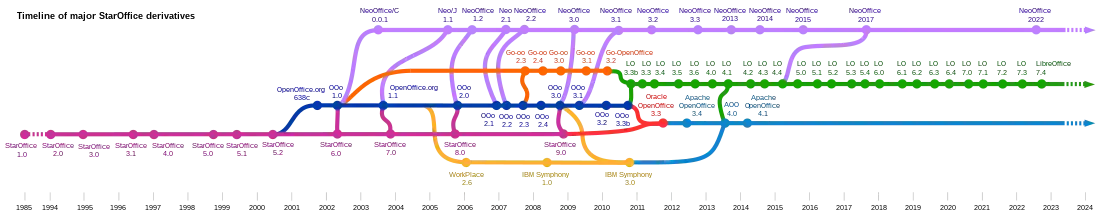LibreOffice
LibreOffice (/ˈliːbrə/)[lower-alpha 1] is a free and open-source office productivity software suite, a project of The Document Foundation (TDF). It was forked in 2010 from OpenOffice.org, an open-sourced version of the earlier StarOffice. The LibreOffice suite consists of programs for word processing, creating and editing of spreadsheets, slideshows, diagrams and drawings, working with databases, and composing mathematical formulae. It is available in 115 languages.[10] TDF doesn't provide support for LibreOffice, but enterprised-focused editions are available from companies in the ecosystem.[13]
 | |
 LibreOffice 7.2.4 Start Center (released in December 2021, running on Linux and KDE Plasma 5 with the Breeze icon set) | |
| Original author(s) | Star Division |
|---|---|
| Developer(s) | The Document Foundation |
| Initial release | 25 January 2011 |
| Stable release | |
| Repository | |
| Written in | C++, XML, and Java[3] |
| Operating system | Linux, Windows 7+, macOS 10.10+;[4] Unofficial: Android and iOS,[5] Chrome OS,[6] FreeBSD, OpenBSD,[7] NetBSD, Haiku, Solaris (v. 5.2.5)[8] |
| Platform | x86-64 (all operating systems), IA-32, ARMel, ARMhf, ARM64, MIPS, MIPSel, PowerPC, ppc64le, S390x,[9] VLIW |
| Predecessor | OpenOffice.org |
| Standard(s) | OpenDocument |
| Available in | 119 languages[10] |
| Type | Office productivity suite |
| License | MPL-2.0[11] |
| Website | libreoffice |
LibreOffice uses the OpenDocument standard as its native file format, but supports formats of most other major office suites, including Microsoft Office, through a variety of import and export filters.
LibreOffice is available for a variety of computing platforms, with official support for Microsoft Windows, macOS and Linux[4] and community builds for many other platforms. LibreOffice is the default office suite of most popular Linux distributions.[14][15][16][17]
It is the most actively developed free and open-source office suite, with approximately 50 times the development activity of Apache OpenOffice, the other major descendant of OpenOffice.org, in 2015.[18]
LibreOffice Online is an online office suite which includes the applications Writer, Calc and Impress and provides an upstream for projects such as commercial Collabora Online.
The project was announced and a beta released on 28 September 2010. In the nine months between January 2011 (the first stable release) and October 2011, LibreOffice was downloaded about 7.5 million times.[19] In 2015, the project claimed 120 million unique downloading addresses from May 2011 to May 2015, excluding Linux distributions, with 55 million of those being from May 2014 to May 2015.[20] The Document Foundation estimates that there are 200 million active LibreOffice users worldwide; approximately 25% are students and 10% are Linux users, who usually find LibreOffice part of their preferred distribution.[21]
Features
Included applications
| Component | Notes | |
|---|---|---|
| Writer | A word processor with similar functionality and file support to Microsoft Word or WordPerfect. It has extensive WYSIWYG word processing capabilities, but can also be used as a basic text editor.[22] It can also create fillable forms via PDF or the Forms tab. | |
| Calc | A spreadsheet program, similar to Microsoft Excel or Lotus 1-2-3. It has several unique features, including a system which automatically defines series of graphs, based on information available to the user.[22][23] | |
| Impress | A presentation program resembling Microsoft PowerPoint. Impress has support for multiple file formats including PPTX, ODP, and SXI.[22][24] | |
| Draw | A vector graphics editor, raster graphics editor, and diagramming tool similar to Microsoft Visio, CorelDRAW, and Adobe Photoshop. It provides connectors between shapes, which are available in a range of line styles and facilitate building drawings such as flowcharts. It also includes features similar to desktop publishing software such as Scribus and Microsoft Publisher,[25] but the features are not on par with desktop publishing software.[26] It can also act as a PDF file editor. | |
| Math | An application designed for creating and editing mathematical formulae. The application uses a variant of XML for creating formulas, as defined in the OpenDocument specification. These formulas can be incorporated into other documents in the LibreOffice suite, such as those created by Writer or Calc, by embedding the formulas into the document.[27] | |
| Base | A database management program, similar to Microsoft Access. LibreOffice Base allows databases to be created and managed, and the generation of forms and reports of database content. Like Access, it can be used to create small embedded databases that are stored with the document files (using Java-based HSQLDB and C++ based Firebird as its storage engine), and for more demanding tasks it can also be used as a front-end for various database management systems, including Access Database Engine (ACE/JET), ODBC/JDBC data sources, and MySQL, MariaDB, PostgreSQL and Microsoft Access.[22][28] | |


Operating systems and processor architectures
 Screenshot of LibreOffice 5.3 Writer using the MUFFIN interface running on Ubuntu 16.04 |
 LibreOffice Viewer on Android |
LibreOffice is cross platform software. The Document Foundation developers target Microsoft Windows (IA-32 and x86-64), Linux (IA-32, x86-64 and ARM) and macOS (x86-64).[29][30] There are community ports for FreeBSD,[31] NetBSD,[32] OpenBSD and Mac OS X 10.5 PowerPC[33] receive support from contributors to those projects, respectively.[34][35][36] LibreOffice is also installable on OpenIndiana via SFE.[37]
Historically predecessors of LibreOffice, back to StarOffice 3, have run on Solaris with SPARC CPUs that Sun Microsystems (and later Oracle) made. Unofficial ports of LibreOffice, versions now obsolete, have supported SPARC. Current unofficial ports of LibreOffice 5.2.5 run only on Intel-compatible hardware, up to for Solaris 11.
In 2011, developers announced plans to port LibreOffice both to Android and to iOS.[38] A beta version of a document viewer for Android 4.0 or newer was released in January 2015;[39] In May 2015, LibreOffice Viewer for Android was released with basic editing capabilities.[40] In February 2020, Collabora released its first officially supported version of LibreOffice (branded as Collabora Office) for Android and iOS.[41] In July 2020 Collabora shipped an app, branded as Collabora Office, for Chrome OS, as used on the popular Chromebook line of notebook computers as well as other form factors of computers.
The LibreOffice Impress Remote application for various mobile operating systems allows for remote control of LibreOffice Impress presentations.
Table of cross platform support
| Operating system | Processor architectures | Current | From |
|---|---|---|---|
| Android | Yes | LibreOffice, Collabora Office | |
| BSD (FreeBSD, NetBSD, OpenBSD) | IA-32, x86-64, ARM, many others | Yes | Community ports |
| Chrome OS (Chromebooks) | Yes | Collabora Office | |
| iOS | Yes | Collabora Office | |
| iPadOS | Yes | Collabora Office | |
| Linux | IA-32, x86-64, ARM64, ppc64le | Yes | LibreOffice, Collabora Office, Collabora Online |
| macOS | X86-64, 10.5 PowerPC, Apple M1[42] | Yes | LibreOffice, Collabora Office, NeoOffice, community ports |
| OpenIndiana | x86-64 | Yes | OpenIndiana |
| Windows | IA-32, x86-64, ARM is in development[43] | Yes | LibreOffice, Collabora Office, CIB |
| All operating systems running a modern web browser | All processors running a modern web browser | Yes | Collabora Online, LibreOffice Online (frozen) |
LibreOffice Online
LibreOffice Online is the online office suite edition of LibreOffice. It allows for the use of LibreOffice through a web browser by using the canvas element of HTML5. Development was announced at the first LibreOffice Conference in October 2011, and is ongoing.[44] The Document Foundation, IceWarp, and Collabora announced a collaboration to work on its implementation.[45][46] A version of the software was shown in a September 2015 conference,[47] and the UK Crown Commercial Service announced an interest in using the software.[48][49] On 15 December 2015, Collabora, in partnership with ownCloud, released a technical preview of LibreOffice Online branded as Collabora Online Development Edition (CODE).[50] In July 2016 the enterprise version Collabora Online 1.0 was released.[51] The same month, Nextcloud and Collabora partnered to bring CODE to Nextcloud users.[52][53] By October 2016, Collabora had released nine updates to CODE.[54] The first source code release of LibreOffice Online was done with LibreOffice version 5.3 in February 2017.[55][56] In June 2019, CIB software GmbH officially announced its contributions to LibreOffice Online and "LibreOffice Online powered by CIB".[57]
In October 2020 Collabora announced the move of its work on Collabora Online from The Document Foundation infrastructure to GitHub.[58]
Comparison with OpenOffice
A detailed 60-page report in June 2015 compared the progress of the LibreOffice project with the related project Apache OpenOffice. It showed that "OpenOffice received about 10% of the improvements LibreOffice did in the period of time studied."[59]
Supported file formats
As its native file format to save documents for all of its applications, LibreOffice uses the Open Document Format for Office Applications (ODF), or OpenDocument, an international standard developed jointly by the International Organization for Standardization (ISO) and the International Electrotechnical Commission (IEC). LibreOffice also supports the file formats of most other major office suites, including Microsoft Office, through a variety of import and export filters.[60][22]
| Format | Extension | Type | Read | Write | Notes |
|---|---|---|---|---|---|
| AbiWord | ABW, ZABW | Document | From 4.2[61] | ||
| Adobe Flash | SWF | Graphics, multimedia | Yes[62] | Up to 6.4 (Impress / Draw only)[63][64] | Support for writing the format was discontinued as Adobe Flash Player will no longer be maintained. |
| Adobe PageMaker | PMD, PM3, PM4, PM5, PM6, P65 | Document, DTP | From 4.4[65][66] | ||
| AppleWorks word processing | CWK | Document | From 4.1[67] | Formerly called ClarisWorks | |
| Adobe Swatch Exchange | ASE | Color plate | From 5.0[68] | ||
| Adobe FreeHand | AGD, FHD | Graphics / Vector | Yes | ||
| Apple Keynote | KTH, KEY | Presentation | From 5.0[68] | ||
| Apple Numbers | Numbers | Spreadsheet | From 5.0[68] | ||
| Apple Pages | Pages | Document | From 5.0[68] | ||
| AportisDoc (Palm) | PDB | Document | Yes | Yes | Requires Java |
| AutoCAD DXF | DXF | Graphics / CAD | Yes | ||
| BMP file format | BMP | Graphics / Raster | Yes | Yes | |
| Comma-separated values | CSV, TXT | Text | Yes | Yes | |
| ClarisDraw | Graphics / Vector | Yes | |||
| CorelDRAW 6-X7 | CDR, CMX | Graphics / Vector | From 3.6[69][70] | ||
| Computer Graphics Metafile | CGM | Graphics | Yes | Binary-encoded only; not those using clear-text or character-based encoding | |
| Data Interchange Format | DIF | Spreadsheet | Yes | Yes | |
| DBase, Clipper, VP-Info, FoxPro | DBF | Database | Yes | Yes | |
| DocBook | XML | XML | Yes | Yes | |
| Encapsulated PostScript | EPS | Graphics | Yes | Yes | |
| Enhanced Metafile | EMF | Graphics / Vector / Text | Yes | Yes | |
| EPUB | EPUB | eBook | From 6.0[72] | ||
| FictionBook | FB2 | eBook | From 4.2[61] | ||
| GIMP Palette | GPL | Color plate | From 4.4[65] | ||
| Gnumeric | GNM, GNUMERIC | Spreadsheet | From 5.1 | No | |
| Graphics Interchange Format | GIF | Graphics / Raster | Yes | Yes | |
| Hangul WP 97 | HWP | Document | Yes | Newer "5.x" documents are not supported | |
| HPGL plotting file | PLT | Graphics | Yes | ||
| HTML | HTML, HTM | Document, text | Yes | Yes | |
| Ichitaro 8/9/10/11 | JTD, JTT | Document | Yes | ||
| JPEG | JPG, JPEG | Graphics | Yes | Yes | |
| Lotus 1-2-3 | WK1, WKS, 123, wk3, wk4 | Spreadsheet | Yes | ||
| Lotus Word Pro | Document | Yes[73] | |||
| MacDraft | Graphics / CAD | From 5.0[68] | |||
| MacDraw | Graphics / Vector | From 4.4[65] | |||
| MacDraw II | Graphics / Vector | From 4.4[65] | |||
| Macintosh Picture File[74] | PCT | Graphics | Yes | Yes | |
| MacWrite Pro 1.5 | Document | From 4.1[67] | |||
| MathML | MML | Math | Yes | Yes | |
| MET | MET | Yes | Yes | ||
| Microsoft Excel 2003 XML | XML | Spreadsheet | Yes | Yes | |
| Microsoft Excel 4/5/95 | XLS, XLW, XLT | Spreadsheet | Yes | Up to 3.6[75] | |
| Microsoft Excel 97–2003 | XLS, XLW, XLT | Spreadsheet | Yes | Yes | |
| Microsoft Excel 2007-2016 | XLSX | Spreadsheet | Yes | Yes | |
| Microsoft Excel Web Query File | IQY | Data sources, text | From 5.4[76] | ||
| Microsoft Office 2007-2016 Office Open XML | DOCX, XLSX, PPTX | Multiple formats | Yes | Yes | |
| Microsoft Pocket Excel | PXL | Spreadsheet | Yes | Yes | Requires Java |
| Microsoft Pocket Word | PSW | Document | Yes | Yes | Requires Java |
| Microsoft PowerPoint 97–2003 | PPT, PPS, POT | Presentation | Yes | Yes | |
| Microsoft PowerPoint 2007-2016 | PPTX | Presentation | Yes | Yes | |
| Microsoft Publisher | PUB | Document, DTP | From 4.0[75] | ||
| Microsoft RTF | RTF | Document | Yes | Yes | |
| Microsoft Word 2003 XML (WordprocessingML) | XML | Document | Yes | Yes | |
| Microsoft Word 4/5/6.0/95 | DOC, DOT | Document | Yes | Up to 3.6[75] | |
| Microsoft Word 97–2003 | DOC, DOT | Document | Yes | Yes | |
| Microsoft Word 2007-2016 | DOCX | Document | Yes | Yes | |
| Microsoft Word for Mac | Document | From 4.1[67] | Word 1–5.1 | ||
| Microsoft Word for Windows 2.0 | DOC, DOT | Document | Yes | Yes | |
| Microsoft Works | WPS, WKS, WDB | Multiple | Yes[73][66] | Microsoft Works for Mac formats since 4.1[67] | |
| Microsoft Write | WRI | Document | From 5.1 | No | |
| Microsoft Visio | VSD | Graphics / Vector | From 3.5[77][78] | ||
| Netpbm format | PGM, PBM, PPM | Graphics / Raster | Yes | Yes | |
| OpenDocument | ODT, FODT, ODS, FODS, ODP, FODP, ODG, FODG, ODF | Multiple formats | Yes | Yes | |
| Open Office Base | ODB | Database forms, data | Yes | Yes | |
| OpenOffice.org XML | SXW, STW, SXC, STC, SXI, STI, SXD, STD, SXM | Multiple formats | Yes | Yes | |
| PCX | PCX | Graphics | Yes | ||
| Photo CD | PCD | Presentation | Yes | ||
| PhotoShop | PSD | Graphics | Yes | ||
| Plain text | TXT | Text | Yes | Yes | Various encodings supported |
| Portable Document Format | Document | Yes | Yes | Including hybrid PDF[79] | |
| Portable Network Graphics | PNG | Graphics / Raster | Yes | Yes | |
| QuarkXPress 3–4 | QXP | Document, DTP | From 6.0[72] | ||
| Quattro Pro 6.0 | WB2, wq1, wq2 | Spreadsheet | Yes | ||
| RagTime for Mac | From 4.4[65] | ||||
| Scalable vector graphics | SVG | Graphics / Vector | Yes | Yes | |
| SGV | SGV | Yes | |||
| Software602 (T602) | 602, TXT | Document | Yes | ||
| StarOffice StarCalc 3/4/5 | SDC, VOR | Spreadsheet | Dropped in 4.0,[75] added back in 5.3[80] |
Up to 3.6[75] | |
| StarOffice StarDraw/StarImpress | SDA, SDD, SDP, VOR | Presentation | Dropped in 4.0,[75] added back in 5.3[80] |
Up to 3.6[75] | |
| StarOffice StarMath | SXM | Math | Up to 3.6[75] | Up to 3.6[75] | |
| StarOffice StarWriter 3/4/5 | SDW, SGL, VOR | Document | Dropped in 4.0,[75] added back in 5.3[80] |
Up to 3.6[75] | |
| Star Writer graphics | SGF | Graphics | Yes | ||
| Sony Broad Band eBook | RLF | eBook | From 4.4[65] | ||
| SunOS Raster | RAS | Graphics / Raster | Yes | Yes | |
| SVM | SVM | Graphics / Vector | Yes | Yes | |
| SYLK | SLK | Spreadsheet, file exchange | Yes | Yes | |
| Tagged Image File Format | TIF, TIFF | Graphics / Raster | Yes | Yes | |
| Truevision TGA (Targa) | TGA | Graphics / Raster | Yes | ||
| Unified Office Format | UOF, UOT, UOS, UOP | Multiple | Yes | Yes | |
| Windows Metafile | WMF | Graphics, vector, bitmap | Yes | Yes | |
| WordPerfect | WPD | Document | Yes | ||
| WordPerfect Suite 2000/Office 1.0 | WPS | Document | Yes | ||
| WriteNow 4.0 | Document | From 4.1[67] | |||
| X BitMap | XBM | Graphics / Raster | Yes | ||
| X PixMap | XPM | Graphics / Raster | Yes | Yes | |
| Zoner Draw | ZMF | Graphics | From 5.3[80] |
Miscellaneous features
LibreOffice can use the GStreamer multimedia framework in Linux to render multimedia content such as videos in Impress and other programs.
Visually, LibreOffice used the large "Tango style" icons that are used for the application shortcuts, quick launch icons, icons for associated files and for the icons found on the toolbar of the LibreOffice programs in the past,[81][82] and used on the toolbars and menus by default. They were later replaced by multiple icon themes to adapt the look and feel of specific desktop environment, such as Colibre for Windows, and Elementary for GNOME.[83]
LibreOffice also ships with a modified theme which looks native on GTK-based Linux distributions. It also renders fonts via Cairo on Linux distributions; this means that text in LibreOffice is rendered the same as the rest of the Linux desktop.[84]
With version 6.2, LibreOffice includes a ribbon-style GUI, called Notebookbar, including three different views.[85] This feature has formerly been included as an experimental feature in LibreOffice 6 (experimental features must be enabled from LibreOffice settings to make the option available in the View menu).[86]
LibreOffice has a feature similar to WordArt called Fontwork.[87]
LibreOffice uses HarfBuzz for complex text layout, it was first introduced in 4.1 for Linux and 5.3 for Windows and macOS.[88][80] Fonts with OpenType, Apple Advanced Typography or SIL Graphite features can be switched by either a syntax in the Font Name input box[89] or the Font Features dialog from the Character dialog.
LibreOffice supports a "hybrid PDF" format, a file in Portable Document Format (PDF) which can be read by any program supporting PDF, but also contains the source document in ODF format, editable in LibreOffice by dragging and dropping.[90]
Licensing
The LibreOffice project uses a dual LGPLv3 (or later) / MPL 2.0 license for new contributions to allow the license to be upgraded.[91] Since the core of the OpenOffice.org codebase was donated to the Apache Software Foundation, there is an ongoing effort to get all the code rebased to ease future license updates. At the same time, there were complaints that IBM had not in fact released the Lotus Symphony code as open source, despite having claimed to. It was reported that some LibreOffice developers wanted to incorporate some code parts and bug fixes which IBM already fixed in their OpenOffice fork.[92]
Scripting and extensions
LibreOffice supports third-party extensions.[93] As of July 2017, the LibreOffice Extension Repository lists more than 320 extensions.[94] Another list is maintained by the Apache Software Foundation[95] and another one by the Free Software Foundation.[96] Extensions and scripts for LibreOffice can be written in C++, Java, CLI, Python, and LibreOffice Basic. Interpreters for the latter two are bundled with most LibreOffice installers, so no additional installation is needed. The application programming interface for LibreOffice is called "UNO" and is extensively documented.[97]
LibreOffice Basic
LibreOffice Basic is a programming language similar to Microsoft Visual Basic for Applications (VBA) but based on StarOffice Basic. It is available in Writer, Calc and Base. It is used to write small programs known as "macros", with each macro performing a different task, such as counting the words in a paragraph.[98]
History
ooo-build, Go-oo and Oracle
Members of the OpenOffice.org community who were not Sun Microsystems employees had wanted a more egalitarian form for the OpenOffice.org project for many years; Sun had stated in the original OpenOffice.org announcement in 2000 that the project would eventually be run by a neutral foundation[99] and put forward a more detailed proposal in 2001.[100]
Ximian and then Novell had maintained the ooo-build patch set, a project led by Michael Meeks, to make the build easier on Linux and due to the difficulty of getting contributions accepted upstream by Sun, even from corporate partners. It tracked the main line of development and was not intended to constitute a fork.[101] It was also the standard build mechanism for OpenOffice.org in most Linux distributions[102] and was contributed to by said distributions.[103]
In 2007, ooo-build was made available by Novell as a software package called Go-oo (ooo-build had used the go-oo.org domain name as early as 2005[104]), which included many features not included in upstream OpenOffice.org. Go-oo also encouraged outside contributions, with rules similar to those later adopted for LibreOffice.[105]
Sun's contributions to OpenOffice.org had been declining for some time.[106] They remained reluctant to accept contributions[107] and contributors were upset at Sun releasing OpenOffice.org code to IBM for IBM Lotus Symphony under a proprietary contract, rather than under an open source licence.[108]
Sun was purchased by Oracle Corporation in early 2010. OpenOffice.org community members were concerned by Oracle's behaviour towards open source software, specifically the Java lawsuit against Google[109] and Oracle's withdrawal of developers,[110] and lack of activity on or visible commitment to OpenOffice.org, as had been noted by industry observers[111] – as Meeks put it in early September 2010, "The news from the Oracle OpenOffice conference was that there was no news."[112] Discussion of a fork started soon after.[113]
The Document Foundation and LibreOffice
On 28 September 2010, The Document Foundation was announced as the host of LibreOffice, a new derivative of OpenOffice.org. The Document Foundation's initial announcement stated their concerns that Oracle would either discontinue OpenOffice.org, or place restrictions on it as an open source project, as it had on Sun's OpenSolaris.[114][115][116][117]
LibreOffice 3.3 beta used the ooo-build build infrastructure and the OpenOffice.org 3.3 beta code from Oracle, then adding selected patches from Go-oo.[118] Go-oo was discontinued in favour of LibreOffice. Since the office suite that was branded "OpenOffice.org" in most Linux distributions was in fact Go-oo, most moved immediately to LibreOffice.[119]
Oracle was invited to become a member of The Document Foundation. However, Oracle demanded that all members of the OpenOffice.org Community Council involved with The Document Foundation step down from the OOo Community Council, claiming a conflict of interest.[120]
Naming
The name "LibreOffice" was picked after researching trademark databases and social media, as well as after checks were made to see if it could be used for URLs in various countries.[121] Oracle rejected requests to donate the OpenOffice.org brand to the project.[122]
LibreOffice was initially named BrOffice in Brazil. OpenOffice.org had been distributed as BrOffice.org by the BrOffice Centre of Excellence for Free Software because of a trademark issue.[123]
End of OpenOffice.org and beginning of Apache OpenOffice
Oracle announced in April 2011 that it was ending its development of OpenOffice.org and would lay off the majority of its paid developers.[124] In June 2011, Oracle announced that it would donate the OpenOffice.org code and trademark to the Apache Software Foundation,[125] where the project was accepted for a project incubation process within the foundation, thus becoming Apache OpenOffice. In an interview with LWN in May 2011, Ubuntu founder Mark Shuttleworth blamed The Document Foundation for destroying OpenOffice.org because it did not license its code under Oracle's Contributor License Agreement.[126] In opposition to Shuttleworth's view, the former Sun executive Simon Phipps argued in the interview for the same online magazine, that the lay-off was an inevitable business decision by Oracle, not impacted by existence of LibreOffice.[127]
In March 2015, an LWN.net comparison of LibreOffice with its cousin project Apache OpenOffice concluded that "LibreOffice has won the battle for developer participation".[128]
Release history
| Legend: | Old version, not maintained | Older version, still maintained | Current stable version |
|---|
| Branch | Version | Release date | Notes | Screenshot |
|---|---|---|---|---|
| 3.x | 3.3 beta | 28 September 2010 | Initial release based on OpenOffice.org and ooo-build; 80,000 downloads[129] |  First LibreOffice 3.3 beta: startup center and About box |
| 3.3 | 25 January 2011[130] | First-introduced features unique to LibreOffice:[131]
|
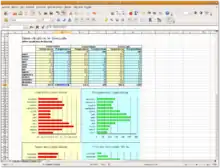 LibreOffice Calc 3.3 | |
| 3.4 | 3 June 2011 | New features include:[133]
|
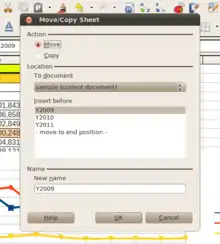 Redesigned Move/Copy Sheet dialog in LibreOffice Calc 3.4 | |
| 3.5 | 14 February 2012[78] | New features include:
|
 LibreOffice Impress 3.5.5 | |
| 3.6 | 8 August 2012 | New features include:[139]
This was the last version to support the Windows 2000 operating system. |
 Libreoffice Math 3.6 | |
| 4.x | 4.0 | 7 February 2013[140] | New features include:[75]
|
 LibreOffice Writer 4.0 with "GNU – I" Persona showing comment set for text range |
| 4.1 | 25 July 2013 (final)[144] | New features include:[88]
|
 LibreOffice 4.1.5, showing sidebar and text frame with gradient background | |
| 4.2 | 30 January 2014 | New features include:[61]
|
LibreOffice 4.2.1, showing a character border and Sifr icons in the interface | |
| 4.3 | 30 July 2014 | New features include:[150]
|
 LibreOffice 4.3 showing the updated tango icon set | |
| 4.4 | 29 January 2015 |
New features include:[65]
|
 LibreOffice Writer 4.4 | |
| 5.x | 5.0 | 5 August 2015[151] |
New features include:[68]
Calc:
Math:
Draw:
Core and filters:
|
_Sifr_v%C3%A4limus%252C_Stiilid_k%C3%BClgkast.png.webp) LibreOffice Writer 5.0 in Estonian showing style previews in Sidebar. Note the expanded icon set. The selected icon theme is Sifr. |
| 5.1 | 10 February 2016[152] | New features include:[153] Writer:
Calc:
Impress:
Math:
Core and filters:
|
 LibreOffice Writer 5.1 showing the flat Breeze icon set, reorganised items in sidebar, whitespace hiding in the document, and the 'Always correct to' spellcheck submenu | |
| 5.2 | 3 August 2016[154] | New features include:[155] Writer:
Calc:
Impress:
Filters:
GUI:
|
||
| 5.3 | 1 February 2017[55] | Type 1 font support dropped.[156] New features include:[80] Writer:
Calc:
Impress:
Draw:
Base:
Text Layout:
Filters:
GUI:
Online:
Experimental features:
|
||
| 5.4 | 28 July 2017[157] | New features include:[157][76] Writer:
Calc:
Impress & Draw:
Core:
Filters:
Online:
This was the last version to support the Windows XP and Vista operating system.[158] |
||
| 6.x | 6.0 | 31 January 2018[56] | New features include:[72][159]
Writer:
Calc:
Impress:
Core and filters:
GUI:
|
|
| 6.1 | 8 August 2018[160] | New features include:[83]
Writer:
Calc:
Draw:
Base:
Core / General:
|
||
| 6.2 | 7 February 2019[161] | New features include:[85]
Writer:
Calc:
Impress and Draw:
Base:
BASIC:
Core / General:
Filters:
GUI:
|
||
| 6.3 | 8 August 2019[162] | New features include:[163]
Writer:
Calc:
Impress and Draw:
Base:
Chart:
Math:
Core / General:
Filters:
GUI:
This version removed support for Firefox personas. |
||
| 6.4 | 29 January 2020[164] | New features include:[165]
Writer:
Calc:
Impress & Draw
Base:
BASIC:
Core / General:
GUI:
|
||
| 7.x | 7.0 | 5 August 2020[166] | New features include:[167]
Writer:
Calc:
Impress & Draw
Base:
Math:
Core / General:
Filters:
GUI:
|
|
| 7.1 | 3 February 2021[168] | New features include:[169]
Writer:
Calc:
Impress & Draw:
General:
Macro:
This is the first version added experimental support for Windows ARM64 platform. |
||
| 7.2 | 19 August 2021[170] | New features include:[171]
Writer:
Calc:
Impress & Draw:
Math:
General:
This is the first version to provide experimental support for Apple Silicon based ARM Macs. |
||
| 7.3 | 3 February 2022 | New features include:[172]
Writer:
Calc:
Impress & Draw:
Core / General:
|
||
| 7.4 | 18 August 2022 | New features include:[173]
Writer:
Calc:
Impress & Draw:
Core / General:
Filters:
GUI:
|
Mascot competition
In late 2017 The Document Foundation held a competition for the new mascot of LibreOffice. The mascot was to be used primarily by the community, and was not intended to supersede existing logos for the project. Over 300 concepts were submitted before the first evaluation phase.[174]
The mascot contest was cancelled soon after new submissions stopped being accepted. The Document Foundation cited their lack of clear rules and arguments among community members as their reasoning for cancelling the contest.[175]
Versions
Since March 2014 and version 4.2.2, two different major "released" versions of LibreOffice are available at any time in addition to development versions (numbered release candidates and dated nightly builds).[176] The versions are designated to signal their appropriateness for differing user requirements.[177] Releases are designated by three numbers separated by dots. The first two numbers represent the major version (branch) number, and the final number indicates the bugfix releases made in that series. LibreOffice designates the two release versions as:
- "Fresh" – the most recent major version (branch), which contains the latest enhancements but which may have introduced bugs not present in the "still" release.
- "Still" (formerly "Stable") – the prior major version, which, by the time it has become the "still" version, has had around six months of bug fixing. It is recommended for users for whom stability is more important than the latest enhancements.
Release schedule
LibreOffice uses a time-based release schedule for predictability, rather than a "when it's ready" schedule. New major versions are released around every six months, in January or February and July or August of each year. The initial intention was to release in March and September, to align with the schedule of other free software projects.[178] Minor bugfix versions of the "fresh" and "still" release branches are released frequently.
Enterprise support
Commercially-supported distributions for LibreOffice with service-level agreements are available via partners such as Collabora (marketed as Collabora Office and Collabora Online), CIB (marketed as CIB Office on the Microsoft Store), and Red Hat.[179][180] The three vendors are major corporate contributors to the LibreOffice project.[180]
As of version 7.1, the open source release of LibreOffice is officially branded as "LibreOffice Community", in order to emphasize that the releases are intended primarily for personal individual use, and are "not targeted at enterprises, and not optimized for their support needs". The Document Foundation states that usage of the community versions in such settings "has had a two-fold negative consequence for the project: a poor use of volunteers' time, as they have to spend their time to solve problems for business that provide nothing in return to the community, and a net loss for ecosystem companies."[180]
Users and deployments
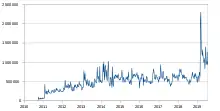
The figure shows the worldwide number of LibreOffice users from 2011 to 2018 in millions. References are in the text.
2011: The Document Foundation estimated in September 2011, that there were 10 million users worldwide who had obtained LibreOffice via downloads or CD-ROMs. Over 90% of those were on Windows, with another 5% on OS X. LibreOffice is the default office suite for most Linux distributions, and is installed when the operating system is installed or updated. Based on International Data Corporation reckonings for new or updated Linux installations in 2011, The Document Foundation estimated a subtotal of 15 million Linux users. This gave a total estimated user base of 25 million users in 2011.[181] In 2011, the Document Foundation set a target of 200 million users worldwide before the end of 2020.[181]
2013: In September 2013, after two years, the estimated number of LibreOffice users was 75 million.[182] A million new unique IP addresses check for downloads each week.[183]
2015: In 2015, LibreOffice was used by 100 million users and 18 governments.[184]
2016: In August 2016, the number of LibreOffice users was estimated at 120 million.[185]
2018: The Document Foundation estimated in 2018 that there are 200 million active LibreOffice users worldwide. About 25% of them are students and 10% Linux users (who often automatically receive LibreOffice through their distribution).[186] In comparison, Microsoft Office was used in 2018 by 1.2 billion users.[187]
Mass deployments
LibreOffice has seen various major deployments since its inception:
2003–2010
- In 2003–2004, the Brazilian corporation Serpro started migrating its software to BrOffice (the local version of LibreOffice at the time), with estimated value of BRL 3.5 million (approximately US$1.2 million at the time), and became a case study for similar initiatives in Brazil, particularly in e-government.[188]
- In 2005, the French Gendarmerie announced its migration to OpenOffice.org.[189] It planned to migrate 72,000 desktop machines to a customised version of Ubuntu (GendBuntu) with LibreOffice by 2015.[190]
- In 2010, the Irish city of Limerick gradually started migrating to open-source solutions to free itself from vendor lock-in and improve its purchase negotiation power. One of the key aspects of this move has been the use of LibreOffice.[191]
2011
- The administrative authority of the Île-de-France region (which includes the city of Paris) included LibreOffice in a USB flash drive given to students which contains free open-source software. The USB flash drive is given to approximately 800,000 students.[38][192]
- It was announced that thirteen hospitals of the Copenhagen region would gradually switch to LibreOffice, affecting "almost all of the 25,000 workers".[193]
2012
- The Greek city of Pylaia-Chortiatis migrated its PCs to use LibreOffice. The local Linux user group estimated cost savings to be at least €70,000.[194]
- In July, the Spanish city of Las Palmas switched its 1,200 PCs to using LibreOffice, citing cost savings of €400,000.[195]
- The administration of Umbria, Italy, started a project to migrate an initial group of 5,000 civil workers to LibreOffice.[196]
- The city of Largo, Florida, US has been a long-time user[197] of open-source software using Linux thin clients. Originally using OpenOffice.org, the city switched to LibreOffice in 2013.[198]
2013
- In August, the administration of the Spanish autonomous region of Valencia has completed the migration of all 120,000 PCs of the administration, including schools and courts, to LibreOffice.[199]
- The German city of Munich announced that it would transition from OpenOffice to LibreOffice in the near future. This is in line with Munich's long-term commitment to using open-source software. Munich uses LiMux, an Ubuntu Linux derivative, on nearly all of the city's 15,000 computers.[200][201] The city of Munich is the second public administration to join the advisory board at the Document Foundation.[202] News appeared in 2014 that the council is considering migrating back to Microsoft Windows & Microsoft Office[203] but was later denied.[204] Based on a study, the mayor of Munich, Dieter Reiter, initiated the re-investigation of the scenario of migrating back to Microsoft systems.[205] The trustworthiness of the study is questionable because the company has been "Microsoft's Alliance Partner of the Year" for nine years.[206] Further details were issued by the Document Foundation.[207]
2014
- The French city of Toulouse announced it saved €1 million by migrating thousands of workstations to LibreOffice.[208][209]
2015
- The Italian Ministry of Defence announced that it would install LibreOffice on 150,000 PCs.[210]
- The Italian city of Bari replaced Microsoft Office with LibreOffice on its 1,700 PCs.[211]
- LibreOffice was officially made available for all UK Government agencies nationwide.[212] Annual cost saving on a subscription for 6,500 users compared to MS Office is approximately £900,000.[213]
- In July 2015, the IT project manager working for the administration of Nantes (France's sixth largest city) talked about the ongoing switch of its 5,000 workstations to LibreOffice started in 2013. According to the IT project manager, the switch to LibreOffice allowed the administration to save €1.7 million.[214]
- As of 2015, LibreOffice is installed on almost all of the 500,000 workstations of the 11 French ministries members of the MIMO working group.[215] The MIMO working group was the first public administration to join the advisory board at the Document Foundation.[216]
2016
- The Taiwanese county of Yilan would purchase no more Microsoft Office licenses and turned to ODF and LibreOffice.[217]
- The Vietnam Posts and Telecommunications Group switched all of its PCs (more than 15,000) to LibreOffice.[218]
- Lithuanian police switched to LibreOffice on over 8,000 workstations, citing cost savings of €1 million.[219]
2017
- The majority (75%) of municipalities in the Walloon region of Belgium use open source software and services which include LibreOffice. As of March 2017, over 20,000 public administration staff and many times more citizens use the services.[220]
- The Spanish autonomous region of Galicia announced plans to finalize its switch to LibreOffice at several central government services and ministries, making LibreOffice the only office productivity suite on 6,000 workstations.[221]
- The city of Rome, Italy, began installing LibreOffice on all of its 14,000 PC workstations, in parallel to the existing proprietary office suite. It is one of the planned steps to increase the city's use of free and open-source software, aiming to reduce lock-in to IT vendors.[222]
2018
- Barcelona, Spain announced its transition to LibreOffice from Microsoft Office in January 2018. The change was part of a broader shift from proprietary to open-source software, and the city council aimed to eventually reach "full technological sovereignty" by eliminating its dependency on Microsoft products. During the announcement, Barcelona indicated that it would dedicate 70 percent of its software budget to open-source software.[223][224][225]
- The city of Kahramanmaraş, Turkey, is migrating all of its PC workstations, around 2,000, to Pardus and LibreOffice.[226][227]
- The city of Tirana, Albania, is finishing installing LibreOffice on all of the city's 1,000 PC workstations.[228]
2019
- The city of Seixal, Portugal, migrated to LibreOffice on 1,100 workstations across all departments in Seixal City Hall.[229][230]
2020
- The German state of Schleswig-Holstein wants to switch completely from Microsoft Office to LibreOffice by 2025 for its 25,000 employees. The transition will begin gradually in 2021.[231]
2021
- Administration of several Russian nuclear power plants and subsidiaries of Rosatom are planning to switch to Astra Linux by the end of 2021, which includes LibreOffice; a total of 15,000 users.[232]
Conferences
Starting in 2011, The Document Foundation has organized the annual LibreOffice Conference, as follows:
- 2011 – Paris, France – 12–15 October[233]
- 2012 – Berlin, Germany – 17–19 October[234]
- 2013 – Milan, Italy – 24–27 September[235]
- 2014 – Bern, Switzerland – 3–5 September[236][237]
- 2015 – Aarhus, Denmark – 23–25 September[238][239]
- 2016 – Brno, Czech Republic – 7–9 September[240][241]
- 2017 – Rome, Italy – 11–13 October[242][243]
- 2018 – Tirana, Albania – 26–28 September[244]
- 2019 – Almería, Spain – 11–13 September[245]
- 2020 – web conferencing – 15–17 October[246]
- 2021 – web conferencing – 23–25 September[247]
- 2022 – Milan, Italy & remotely (hybrid) – 28 September–1 October[248]
Derivatives
- Collabora Office and Collabora Online are enterprise-ready editions of LibreOffice. Most software development work on LibreOffice is by its commercial partners that includes Collabora, Red Hat and CIB/Allotropia, also providing long-term support, technical support, custom features, and Service Level Agreements (SLA)s.[249]
- EuroOffice is a derivative of LibreOffice with free and non-free extensions, for the Hungarian language and geographic detail, developed by Hungarian-based MultiRacio Ltd.[250][251]
- "NDC ODF Application Tools" is a derivative of LibreOffice provided by the Taiwan National Development Council (NDC) and used by public agencies in Taiwan.[252]
- NeoOffice 2017 and later versions are based on LibreOffice.[253] Prior versions included stability fixes from LibreOffice, but were based on OpenOffice.[254]
- OxOffice is a derivative of LibreOffice (originally a derivative of OpenOffice.org[255]) with enhanced support for the Chinese language.[256]
- OffiDocs is a derivative of LibreOffice online developed and supported by the OffiDocs Group OU[257] with multiple applications to use LibreOffice in mobile apps.[258]
See also
- Comparison of office suites
- List of free and open-source software packages
- List of office suites
- OpenDocument file format
Notes
- That is, pronounced as the constellation Libra.[12]
References
- "Release of LibreOffice 7.4.2 Community". 13 October 2022.
- "LibreOffice 7.3.6 Community has been released". 8 September 2022. Retrieved 9 September 2022.
- "The LibreOffice Open Source Project on Open Hub: Languages Page". Archived from the original on 28 March 2019. Retrieved 28 March 2019.
- "System Requirements". The Document Foundation. 2011. Archived from the original on 21 June 2020. Retrieved 7 August 2015.
- "LibreOffice for Android and iOS". The Document Foundation. Retrieved 5 August 2021.
- "App Stores and Chromebooks". The Document Foundation. Retrieved 5 August 2021.
- "OpenBSD ports". Archived from the original on 22 November 2018. Retrieved 24 March 2018.
- "Documentation/System Requirements – The Document Foundation Wiki". wiki.documentfoundation.org. Archived from the original on 7 April 2019. Retrieved 12 July 2018.
- "Debian – Details of package libreoffice in jessie". Debian project. Archived from the original on 14 May 2019. Retrieved 12 July 2018.
- "LibreOffice Fresh download – pick language". The Document Foundation. Archived from the original on 22 November 2018. Retrieved 7 August 2015.
- "Licenses". The Document Foundation. Archived from the original on 11 February 2016. Retrieved 16 December 2015.
- "Marketing/LibreOffice Branding Guidelines – The Document Foundation Wiki". wiki.documentfoundation.org. Archived from the original on 23 March 2020. Retrieved 15 December 2019.
- "LibreOffice in business". The Document Foundation. Retrieved 5 August 2021.
- "Office apps". Ubuntu.com. Canonical Ltd. Archived from the original on 29 March 2013. Retrieved 16 February 2014.
- "LibreOffice". Debian help. Debian. Archived from the original on 4 November 2018. Retrieved 4 May 2019.
- "Office and productivity features". Fedora Project. Archived from the original on 13 September 2014. Retrieved 16 February 2014.
- "openSUSE 11.4 Will Be First To Roll Out With LibreOffice". openSUSE news. openSUSE. 7 March 2011. Archived from the original on 16 November 2018. Retrieved 4 May 2019.
- Corbet, Jonathan. "Development activity in LibreOffice and OpenOffice". LWN.net. Eklektix, Inc. Archived from the original on 30 September 2018. Retrieved 11 March 2016.
- Thomson, Iain (28 September 2011). "On its first birthday, LibreOffice has reason to celebrate". The Register. United Kingdom. Archived from the original on 16 November 2018. Retrieved 28 September 2011.
- Meeks, Michael (2 May 2015). "LibreOffice: What's New?" (PDF). OpenSUSE conference 2015 Den Haag. p. 4. Archived (PDF) from the original on 5 March 2016. Retrieved 4 May 2015.
Tracking direct download Update Ping origins. Excludes all Linux Distributions downloads ~120m so far ( + Linux ) This time last year @ openSUSE con. was ~65m
- "LibreOffice: A history of document freedom". Opensource.com. 21 June 2021.
- "What is LibreOffice?". The Document Foundation. Archived from the original on 9 October 2018. Retrieved 4 May 2019.
- "LibreOffice Calc". Libreoffice.org. Archived from the original on 9 October 2018. Retrieved 24 November 2014.
- "LibreOffice Impress". Libreoffice.org. Archived from the original on 3 September 2018. Retrieved 24 November 2014.
- "LibreOffice Draw". Libreoffice.org. Archived from the original on 20 November 2014. Retrieved 24 November 2014.
- Does libreoffice have an equivalent to publisher please? ?
- "LibreOffice Math". Libreoffice.org. Archived from the original on 3 September 2018. Retrieved 24 November 2014.
- "LibreOffice Base". The Document Foundation. Archived from the original on 14 October 2018. Retrieved 24 November 2014.
- Vignoli, Italo (29 July 2015). "The road to LibreOffice 5.0". The Document Foundation Blog. The Document Foundation. Archived from the original on 30 July 2015. Retrieved 3 August 2015.
- LibreOffice runs on the Raspberry Pi Archived 14 July 2018 at the Wayback Machine 17 December 2012 blog.documentfoundation.org, accessed 23 October 2020
- "FreeBSD Ports: Editors". FreeBSD. 16 June 2013. Archived from the original on 20 May 2013. Retrieved 16 June 2013.
- "The NetBSD Packages Collection: misc/libreoffice". Ftp.netbsd.org. 18 March 2010. Archived from the original on 17 May 2013. Retrieved 24 June 2013.
- "Ftp – /pub/manulix/other/libreoffice/ : Oregon State University Open Source Lab". ftp.osuosl.org. Archived from the original on 19 January 2017. Retrieved 16 April 2017.
- "office". Redports. 30 October 2013. Archived from the original on 22 November 2018. Retrieved 3 November 2013.
- Robert Nagy maintains the OpenBSD port of LibreOffice Archived 6 December 2010 at the Wayback Machine in collaboration with The Document Foundation Archived 17 November 2011 at the Wayback Machine.
- "LibreOffice was ported to OpenBSD in time for the 4.9 release". Openbsd.org. 1 May 2011. Archived from the original on 3 March 2012. Retrieved 15 February 2012.
- "LibreOffice – OpenIndiana – OpenIndiana Wiki". Archived from the original on 13 July 2018. Retrieved 5 June 2016.
- Paul, Ryan. "LibreOffice gaining momentum, heading to Android, iOS, and the Web". Archived from the original on 16 October 2011. Retrieved 17 October 2011.
- "LibreOffice Viewer (Beta) now available for Android". The Document Foundation blog. The Document Foundation. 21 January 2015. Archived from the original on 5 September 2015. Retrieved 22 January 2015.
- Vignoli, Italo (28 May 2015). "The Document Foundation announces LibreOffice Viewer for Android". The Document Foundation Blog. Archived from the original on 1 June 2015. Retrieved 3 June 2015.
- Meeks, Michael (27 February 2020). "Collabora Office for Phones". Archived from the original on 3 March 2020. Retrieved 1 March 2020.
- Nouws, Cor (17 November 2020). "Update on LibreOffice support for ARM-Based Macs". Archived from the original on 30 November 2020. Retrieved 16 December 2020.
- "LibreOffice 7.1: Release Notes - The Document Foundation Wiki". wiki.documentfoundation.org. Archived from the original on 29 December 2020. Retrieved 16 December 2020.
- Meeks, Michael (19 October 2011). "Stuff Michael Meeks is doing". Michael Meeks' blog. People.gnome.org. Archived from the original on 5 March 2016. Retrieved 1 October 2015.
LibreOffice On-Line in slideware
- "LibreOffice in the browser, revealed in 2011, finally close to reality". Ars Technica. Archived from the original on 15 August 2017. Retrieved 14 June 2017.
- "LibreOffice moves to the cloud to take on Office Online and Google Docs". BetaNews. Archived from the original on 27 August 2015. Retrieved 21 October 2015.
- Nestor, Marius (1 October 2015). "LibreOffice Online Development Advances, Gains Image Manipulation, Advanced Toolbar". softpedia. Archived from the original on 19 October 2015. Retrieved 21 October 2015.
- "Collabora deal will provide savings on Open Source office software". Government of the United Kingdom. Archived from the original on 15 August 2017. Retrieved 21 October 2015.
- Stahie, Silviu (20 October 2015). "UK Government Kicks Out Microsoft Office and Adopts LibreOffice". softpedia. Archived from the original on 15 August 2017. Retrieved 21 October 2015.
- "Collabora and ownCloud announce Partnership and release CODE for LibreOffice Online developers". 15 December 2015. Archived from the original on 11 February 2017. Retrieved 24 October 2016.
- "Collabora Productivity releases Collabora Online 1.0 "Engine" for Hosters and Clouds". collaboraoffice.com. 2 July 2016. Archived from the original on 7 August 2016. Retrieved 1 July 2020.
- "Nextcloud and Collabora Bring Online Office To Everybody". nextcloud.com. 19 July 2016. Archived from the original on 17 November 2017. Retrieved 17 November 2017.
- "Nextcloud and Collabora Partner to Offer Community and Enterprise Solution for Online Office". Collabora. 19 July 2016. Archived from the original on 12 April 2018. Retrieved 17 November 2017.
- "CODE updates". 13 October 2016. Archived from the original on 23 October 2016. Retrieved 24 October 2016.
- "The Document Foundation announces feature-rich LibreOffice 5.3". 1 February 2017. Archived from the original on 28 November 2020. Retrieved 3 February 2017.
- "The Document Foundation announces LibreOffice 6.0: power, simplicity, security and interoperability from desktop to cloud". 31 January 2018. Archived from the original on 28 November 2020. Retrieved 2 February 2018.
- "Press Release: LibreOffice powered by CIB product range announced". CIB Blog. 12 June 2019. Archived from the original on 28 November 2019. Retrieved 29 November 2019.
- "[board-discuss] an Online move ..." 1 October 2020. Archived from the original on 7 October 2020. Retrieved 10 October 2020.
- Linton, Susan (5 June 2015). "Apache OpenOffice versus LibreOffice". OStatic. Archived from the original on 16 August 2016. Retrieved 22 June 2015.
OpenOffice received about 10% of the improvements LibreOffice did in the period of time studied.
- "About Converting Microsoft Office Documents". LibreOffice Help. The Document Foundation. 8 April 2013. Archived from the original on 18 November 2018. Retrieved 16 February 2014.
- The Document Foundation: LibreOffice 4.2 ReleaseNotes Archived 27 September 2013 at the Wayback Machine.
- "Impress Features". The Document Foundation. Archived from the original on 3 September 2018. Retrieved 24 November 2014.
- Larabel, Michael (23 April 2020). "LibreOffice 7.0 Finally Retiring Its Adobe Flash Export Support". Phoronix. Archived from the original on 1 May 2020. Retrieved 2 May 2020.
- Brinkmann, Martin (27 April 2020). "LibreOffice 7.0 drops Adobe Flash support". gHacks Tech News. Archived from the original on 28 April 2020. Retrieved 2 May 2020.
- "Libreoffice 4.4 Release Notes". The Document Foundation Wiki. The Document Foundation. Archived from the original on 19 July 2019. Retrieved 27 October 2014.
- "DLP/Libraries – The Document Foundation Wiki". Archived from the original on 13 December 2017. Retrieved 12 December 2017.
- Strba, Fridrich (21 June 2013). "LibreOffice import filter for legacy Mac file-formats – smile and say "mwaw"!". fridrich.blogspot.de. Archived from the original on 2 October 2016. Retrieved 4 March 2014.
- "LibreOffice 5.0 Release Notes". The Document Foundation Wiki. The Document Foundation. 4 December 2015. Archived from the original on 9 October 2019. Retrieved 23 December 2015.
- "LibreOffice CorelDraw import filter – support of version x7 landed". 6 April 2014. Archived from the original on 18 February 2016. Retrieved 25 August 2015.
- "LibreOffice 3.6: Release Notes – The Document Foundation Wiki". Archived from the original on 19 July 2019. Retrieved 12 December 2017.
- "LibreOffice 6.0: Release Notes – The Document Foundation Wiki". Archived from the original on 28 November 2020. Retrieved 12 December 2017.
- Effenberger, Florian (25 January 2011). "The Document Foundation launches LibreOffice 3.3". Blog.documentfoundation.org. Archived from the original on 3 March 2011. Retrieved 16 November 2011.
- About.Com – PCT File Archived 12 January 2014 at the Wayback Machine. Retrieved 12 January 2014.
- "4.0 New Features and Fixes: LibreOffice". LibreOffice.org. Archived from the original on 8 March 2013. Retrieved 29 May 2013.
Dropped support for export to legacy Word and Excel (version 6.0/95) files.
- "LibreOffice 5.4: Release Notes". The Document Foundation Wiki. The Document Foundation. Archived from the original on 26 January 2021. Retrieved 30 July 2017.
- "LibreOffice 3.5: Release Notes – The Document Foundation Wiki". Archived from the original on 16 November 2018. Retrieved 12 December 2017.
- Thomson, Iain (14 February 2012). "LibreOffice debugs and buffs up to v.3.5". The Register. Archived from the original on 15 February 2012. Retrieved 15 February 2012.
- Phipps, Simon (17 August 2012). "How Microsoft was forced to open Office". InfoWorld. Archived from the original on 2 February 2013. Retrieved 2 January 2013.
- "LibreOffice 5.3: Release Notes". The Document Foundation Wiki. The Document Foundation. Archived from the original on 22 November 2020. Retrieved 23 January 2017.
- "Tango style OpenOffice.org". Tango.freedesktop.org. 12 September 2008. Archived from the original on 6 September 2015. Retrieved 16 November 2011.
- "OpenOffice.org 3.0 icons". Ui.openoffice.org. Archived from the original on 27 July 2011. Retrieved 16 November 2011.
- "LibreOffice 6.1: Release Notes". The Document Foundation's Wiki. Archived from the original on 1 June 2020. Retrieved 9 August 2018.
- "LibreOffice 3.4 New Features and Fixes". The Document Foundation. Archived from the original on 14 December 2013. Retrieved 4 March 2014.
- "ReleaseNotes/6.2". The Document Foundation's Wiki. Archived from the original on 29 May 2020. Retrieved 26 February 2019.
- "LibreOffice 6.0: Release Notes – The Document Foundation Wiki". wiki.documentfoundation.org. Archived from the original on 28 November 2020. Retrieved 23 November 2018.
- "Fontwork For Graphical Text Art". LibreOffice. Archived from the original on 2 November 2014. Retrieved 20 October 2014.
- "LibreOffice 4.1 ReleaseNotes". The Document Foundation. 30 July 2013. Archived from the original on 2 January 2020. Retrieved 12 August 2013.
- "Smart font optional features for Graphite and OpenType fonts - The Document Foundation Wiki". wiki.documentfoundation.org. Archived from the original on 19 May 2020. Retrieved 9 March 2020.
- "FAQ - Writer". The Document Foundation Wiki. Archived from the original on 20 September 2020. Retrieved 5 September 2020.
- "Developers". The Document Foundation. Archived from the original on 2 April 2012. Retrieved 30 March 2012.
- Corbet, Jonathan (16 January 2013). "A discordant symphony". LWN.net. Archived from the original on 24 February 2013. Retrieved 9 February 2013.
- Bergmann, Stephan (7 July 2006). ".oxt, .uno.pkg, .zip". dev@extensions.openoffice.org (Mailing list). Archived from the original on 5 May 2009. Retrieved 10 August 2007.
- "Extensions – LibreOffice Extensions". The Document Foundation. Archived from the original on 26 January 2019. Retrieved 3 January 2019.
- "Apache OpenOffice Extensions". Apache OpenOffice. Archived from the original on 27 April 2006. Retrieved 3 January 2019.
- "Group:OpenOfficeExtensions/List". Free Software Foundation. Archived from the original on 23 December 2018. Retrieved 3 January 2019.
- "LibreOffice API Documentation". The Document Foundation. Archived from the original on 27 June 2015. Retrieved 26 June 2015.
- Bain, Mark Alexander. "An introduction to OpenOffice.org Basic". NewsForge. Archived from the original on 29 October 2007. Retrieved 3 March 2007.
- "Sun Microsystems Open Sources StarOffice Technology". Sun Microsystems. 19 July 2000. Archived from the original on 14 November 2011. Retrieved 19 January 2012.
- "The OpenOffice.org Foundation". Sun Microsystems. 4 November 2001. Archived from the original on 21 September 2013. Retrieved 9 October 2013.
- "About ooo-build". Ximian. 18 October 2003. Archived from the original on 18 October 2003. Retrieved 5 January 2013.
- James, Daniel (7 May 2007). "Meek not geek – Interview with Michael Meeks of OpenOffice.org". Tux Deluxe. Archived from the original on 29 September 2013. Retrieved 1 October 2013.
- Meeks, Michael (24 July 2004). "The World of OpenOffice" (PDF). In John W. Lockhart (ed.). Proceedings of the Linux Symposium. Linux Symposium 2004. Vol. 2. Ottawa, Ontario. pp. 361–366. Archived from the original (PDF) on 2 May 2014. Retrieved 17 April 2015.
- Meeks, Michael (28 January 2005). "ooo-build 1.3.8 Announced". LWN.net. Archived from the original on 4 October 2013. Retrieved 1 October 2013.
- Hillesley, Richard (29 January 2009). "Healthcheck: OpenOffice: Calling a cat a dog". The H Open. p. 4. Archived from the original on 8 December 2013. Retrieved 26 June 2013.
- Meeks, Michael (10 October 2008). "Measuring the true success of OpenOffice.org". Stuff Michael Meeks is doing. People.gnome.org. Archived from the original on 2 December 2012. Retrieved 5 January 2013.
- Yoshida, Kohei (2 October 2007). "History of Calc Solver". Roundtrip to Shanghai via Tokyo. Archived from the original on 18 January 2013. Retrieved 3 January 2013.
- Phipps, Simon (20 May 2011). "OpenOffice.org and contributor agreements". LWN.net. Archived from the original on 27 September 2013. Retrieved 16 June 2013.
- Wallen, Jack (7 September 2010). "Could Oracle fracture open source community?". ZDNet. Archived from the original on 2 May 2014. Retrieved 8 October 2013.
- Dölle, Mirko (4 November 2010). "Die Woche: Bad Company Oracle?" [The Week: Bad Company Oracle?]. Heise Open Source (in German). Heinz Heise. Archived from the original on 24 October 2013. Retrieved 19 October 2013.
Nach der Übernahme von Sun hatte Oracle offenbar etliche Entwickler vom OpenOffice-Projekt abgezogen, was zu empfindlichen Verzögerungen bei der Weiterentwicklung geführt hat. [After the acquisition of Sun, Oracle apparently took several developers off the OpenOffice project, which led to severe delays in development.]
- Noyes, Katherine (23 August 2010). "Don't Count on Oracle to Keep OpenOffice.org Alive". PC World Linux Line. Archived from the original on 18 October 2014. Retrieved 12 October 2014.
- Hillesley, Richard (28 September 2010). "LibreOffice – A fresh page for OpenOffice". The H Online. Heinz Heise. Archived from the original on 6 December 2013. Retrieved 7 October 2010.
- van der Meijs, Sander (30 September 2010). "OpenOffice-coup al jaren in de maak" [OpenOffice coup years in the making]. Webwereld (in Dutch). Archived from the original on 21 September 2013. Retrieved 6 July 2013.
- "OpenOffice.org Community announces The Document Foundation". The Document Foundation. 28 September 2010. Archived from the original on 30 September 2010. Retrieved 9 November 2011.
- Collins, Barry. "OpenOffice group breaks away from Oracle". PC Pro. Archived from the original on 31 March 2012. Retrieved 9 November 2011.
- Clarke, Gavin. "OpenOffice files Oracle divorce papers". The Register. Archived from the original on 2 August 2012. Retrieved 9 November 2011.
- Paul, Ryan. "Document Foundation forks OpenOffice.org, liberates it from Oracle". Ars Technica. Archived from the original on 22 August 2012. Retrieved 9 November 2011.
- Schulz, Charles-H. (28 September 2010). "Give up spoon-feeding: Use a fork instead". Standards and Freedom (blog). Archived from the original on 17 October 2013. Retrieved 7 October 2013.
- Edge, Jake (28 September 2010). "Michael Meeks talks about LibreOffice and the Document Foundation". Linux Weekly News. Archived from the original on 28 September 2018. Retrieved 21 July 2016.
- Paul, Ryan. "Oracle wants LibreOffice members to leave OOo council". Ars Technica. Archived from the original on 25 June 2012. Retrieved 23 February 2011.
- Noack, Christoph (3 October 2010). "Agreeing on the child's name ... a simple task?". Archived from the original on 29 September 2015. Retrieved 28 September 2015.
- "OpenOffice.org Community announces The Document Foundation". The Document Foundation. 28 September 2010. Archived from the original on 6 September 2011. Retrieved 21 October 2010.
- Effenberger, Florian (6 December 2010). "LibreOffice development extends to Brazil". TDF Blog. The Document Foundation. Archived from the original on 17 March 2012. Retrieved 29 May 2012.
- Paul, Ryan (April 2011). "Oracle gives up on OpenOffice after community forks the project". Ars Technica. Archived from the original on 21 April 2011. Retrieved 19 April 2011.
- "Statements on OpenOffice.org Contribution to Apache" (Press release). Oracle Corporation. 1 June 2011. Archived from the original on 6 June 2011. Retrieved 14 October 2011.
- Edge, Jake. "Mark Shuttleworth on companies and free software". LWN. Archived from the original on 25 April 2014. Retrieved 7 May 2014.
- Phipps, Simon (May 2011). "OpenOffice.org and contributor agreements". LWN.net. Archived from the original on 30 April 2014. Retrieved 29 January 2014.
- Corbet, Jonathan (15 March 2015). "Development activity in LibreOffice and OpenOffice". LWN.net. Archived from the original on 30 September 2018. Retrieved 20 June 2015.
- Ihlenfeld, Jens (15 October 2010). "Zweite Beta des Openoffice.org-Forks Libreoffice" [Second Beta of Openoffice.org-Fork LibreOffice] (in German). Golem.de. Archived from the original on 9 June 2019. Retrieved 4 March 2014.
- Camen, Kroc (25 January 2011). "The Document Foundation Launches LibreOffice 3.3". OSNews Inc. Archived from the original on 4 March 2014. Retrieved 4 March 2014.
- "New Features". The Document Foundation. Archived from the original on 16 February 2012. Retrieved 4 March 2014.
- Brinkmann, Martin (25 July 2013). "Two days after OpenOffice 4, LibreOffice 4.1 is released". ghacks.net. Archived from the original on 14 February 2014. Retrieved 4 March 2014.
- "Release Notes 3.4". The Document Foundation Wiki. The Document Foundation. 26 January 2014. Archived from the original on 30 March 2014. Retrieved 4 March 2014.
- "The Document Foundation Announces LibreOffice 3.4.0". The Document Foundation Blog. The Document Foundation. 3 June 2011. Archived from the original on 9 July 2011. Retrieved 4 March 2014.
- Meeks, Michael (9 May 2011). "LibreOffice is the future of Free Software Office suites". Michael Meeks' blog at people.gnome.org. gnome.org. Archived from the original on 8 August 2019. Retrieved 4 March 2014.
- "v3.5 release notes". The Document Foundation Wiki. The Document Foundation. 15 February 2014. Archived from the original on 6 August 2012. Retrieved 4 March 2014.
- Noyes, Katherine (23 January 2012). "10 Things to Look Forward to in LibreOffice 3.5". PC World. Retrieved 4 March 2014.
- Gorman, Michael (14 February 2012). "LibreOffice updates to version 3.5, brings grammar check, bigger Calc workbooks, and more". Engadget. Archived from the original on 9 July 2014. Retrieved 4 March 2014.
- "3.6 New Features and Updates". The Document Foundation. Archived from the original on 31 January 2014. Retrieved 4 March 2014.
- "The Document Foundation Announces LibreOffice 4.0". TDF Blog. The Document Foundation. 7 February 2013. Archived from the original on 8 February 2013. Retrieved 4 March 2014.
- "LibreOffice 4.0 ReleaseNotes". The Document Foundation. 15 February 2014. Archived from the original on 18 May 2017. Retrieved 4 March 2014.
- "LibreOffice 4.0 RC1 supports Firefox-compatible themes". The H Open: News and Features H-online.com. Heinz Heise. 14 January 2013. Archived from the original on 7 December 2013. Retrieved 4 March 2014.
- Holesovsky, Jan (Kendy) (10 January 2013). "LibreOffice 4.0: Use Firefox Personas in your favorite office suite". Artax (Linux server) at the Karlin computer lab, Faculty of Math and Physics. Charles University in Prague. Archived from the original on 14 January 2013. Retrieved 4 March 2014.
- "Release Plan / 4.1". The Document Foundation Wiki. The Document Foundation. 19 February 2014. Archived from the original on 10 May 2013. Retrieved 4 March 2014.
- Scherschel, Fabian (28 May 2013). "LibreOffice 4.1.0 Beta 1 arrives with over a thousand changes". The H Open. Heinz Heise. Archived from the original on 7 December 2013. Retrieved 4 March 2014.
- Walker-Morgan, Dj (24 June 2013). "LibreOffice 4.1's first release candidate arrives". The H. Heinz Heise. Archived from the original on 7 December 2013. Retrieved 4 March 2014.
- "Shared formula to reduce memory usage". kohei.us. 15 August 2013. Archived from the original on 21 October 2020. Retrieved 4 March 2014.
- Larabel, Michael (29 October 2013). "LibreOffice Lands A Ton of GPU OpenCL Functions". Phoronix. Archived from the original on 1 March 2014. Retrieved 4 March 2014.
- "AbiWord Import filter". freedesktop.org. 13 January 2014. Archived from the original on 2 February 2014. Retrieved 4 March 2014.
- "LibreOffice 4.3 ReleaseNotes". The Document Foundation Wiki. The Document Foundation. 3 March 2014. Archived from the original on 20 July 2019. Retrieved 4 March 2014.
- "The road to LibreOffice 5.0". 29 July 2015. Archived from the original on 30 July 2015. Retrieved 3 August 2015.
- "The Document Foundation announces LibreOffice 5.1". 10 February 2016. Archived from the original on 10 June 2020. Retrieved 10 February 2016.
- "LibreOffice 5.1 Release Notes". The Document Foundation Wiki. The Document Foundation. 10 February 2016. Archived from the original on 13 June 2019. Retrieved 10 February 2016.
- "LibreOffice 5.2 "fresh" released, for Windows, Mac OS and GNU/Linux". 3 August 2016. Archived from the original on 26 November 2020. Retrieved 9 September 2016.
- "LibreOffice 5.2 Release Notes". The Document Foundation Wiki. The Document Foundation. Archived from the original on 25 March 2016. Retrieved 23 January 2016.
- Byfield, Bruce (1 March 2017). "LibreOffice drops Type 1 font support". Linux Magazine. Medialinx AG. Archived from the original on 25 December 2018. Retrieved 24 December 2018.
- "LibreOffice 5.4 released with new features for Writer, Calc and Impress". 28 July 2017. Archived from the original on 23 January 2021. Retrieved 30 July 2017.
- "LibreOffice 6.0: Release Notes". 31 January 2018. Archived from the original on 28 November 2020. Retrieved 13 April 2018.
- "Wednesday Community No. 4". The Document Foundation Blog. 7 February 2018. Archived from the original on 5 August 2020. Retrieved 8 February 2018.
- "The Document Foundation announces LibreOffice 6.1, a major release which shows the power of a large and diverse community of contributors". 8 August 2018. Archived from the original on 26 May 2020. Retrieved 9 August 2018.
- "The Document Foundation announces LibreOffice 6.2 with NotebookBar, the office suite which offers the most flexible user experience". 7 February 2019. Archived from the original on 23 January 2021. Retrieved 26 February 2019.
- "The Document Foundation announces LibreOffice 6.3". 8 August 2019. Archived from the original on 5 February 2021. Retrieved 10 August 2019.
- "LibreOffice 6.3: Release Notes". The Document Foundation's Wiki. Archived from the original on 5 February 2021. Retrieved 21 March 2020.
- "Performance-focused LibreOffice 6.4 is available for download". 29 January 2020. Archived from the original on 29 January 2020. Retrieved 29 January 2020.
- "LibreOffice 6.4: Release Notes". The Document Foundation's Wiki. Archived from the original on 29 January 2020. Retrieved 29 January 2020.
- "Announcement of LibreOffice 7.0". 5 August 2020. Archived from the original on 9 August 2020. Retrieved 14 August 2020.
- "LibreOffice 7.0: Release Notes". The Document Foundation's Wiki. Archived from the original on 8 August 2020. Retrieved 8 August 2020.
- "LibreOffice 7.1 Community released by The Document Foundation". The Document Foundation. 3 February 2021. Retrieved 19 August 2021.
- "LibreOffice 7.1: Release Notes". The Document Foundation's Wiki.
 Text was copied from this source, which is available under a Creative Commons Attribution-ShareAlike 3.0 Unported license.
Text was copied from this source, which is available under a Creative Commons Attribution-ShareAlike 3.0 Unported license. - "LibreOffice 7.2 Community is strong on interoperability". The Document Foundation. 19 August 2021. Retrieved 19 August 2021.
- "LibreOffice 7.2: Release Notes". The Document Foundation's Wiki.
- "LibreOffice 7.3: Release Notes". The Document Foundation's Wiki.
- "LibreOffice 7.4: Release Notes". The Document Foundation's Wiki.
- "LibreOffice Mascot: Iterating the submissions". The Document Foundation Blog. 13 November 2017. Archived from the original on 27 March 2018. Retrieved 27 March 2018.
- Vignoli, Italo (20 November 2017). "Statement about LibreOffice Mascot Project - LibreOffice Design Team". LibreOffice Design Team Blog. Archived from the original on 3 August 2020. Retrieved 16 May 2020.
- Phipps, Simon (13 March 2014). "LibreOffice Gets Fresh and Stable". ComputerworldUK. Archived from the original on 16 September 2015. Retrieved 2 April 2014.
- "Release Notes". The Document Foundation. Archived from the original on 4 February 2013. Retrieved 16 February 2018.
- "Release Plan". The Document Foundation Wiki. Archived from the original on 1 May 2019. Retrieved 25 March 2011.
- Marketing, Autor CIB (8 August 2019). "CIB announces LibreOffice on the Microsoft Store". CIB blog (in German). Archived from the original on 17 February 2021. Retrieved 7 February 2021.
- Tung, Liam. "Open-source LibreOffice tells businesses: Get off our Community version, you are hurting development". ZDNet. Archived from the original on 7 February 2021. Retrieved 7 February 2021.
- "The Document Foundation celebrates its first anniversary". The Document Foundation Blog. 28 September 2011. Archived from the original on 1 October 2011. Retrieved 28 September 2011.
- "Watch out Microsoft, Collabora is bringing value added LibreOffice". Muktware. September 2013. Archived from the original on 29 July 2014. Retrieved 4 January 2014.
- Meeks, Michael (7 May 2014). "The spreadsheet is dead. Long live the spreadsheet!". Hexus. Archived from the original on 12 May 2019. Retrieved 7 May 2014.
- "Updated LibreOffice growth infographic (2015) – Collabora Productivity". Collabora Productivity. 11 November 2015. Archived from the original on 12 May 2019. Retrieved 21 February 2016.
- "LibreOffice 5.2 includes classified documents and a streamlined interface". PC World. Archived from the original on 9 August 2017. Retrieved 1 March 2017.
- 25 September 2018 Don WatkinsFeed 87up 7 comments. "LibreOffice: A history of document freedom". Archived from the original on 9 March 2020. Retrieved 3 March 2019.
- "There are now 1.2 billion Office users and 60 million Office 365 commercial customers". 31 March 2016. Archived from the original on 18 February 2020. Retrieved 3 March 2019.
- de Lima, Francival Rodrigues. "Histórico do BrOffice.org no SERPRO" (PDF) (in Portuguese). softwarelivre.gov.br. Archived from the original on 2 July 2013. Retrieved 26 July 2013.
- Guillemin, Christophe. "La gendarmerie nationale passe à OpenOffice" (in French). ZDNet France. Archived from the original on 17 June 2014. Retrieved 3 May 2014.
- Finley, Klint (September 2013). "French National Police Switch 37,000 Desktop PCs to Linux". Wired. Archived from the original on 3 May 2014. Retrieved 3 May 2014.
- "Limerick city council increasingly turning to open source". European Union. 19 March 2012. Archived from the original on 23 March 2017. Retrieved 12 February 2013.
- Shankland, Stephen (18 October 2011). "LibreOffice expands users and reach". ZDNet. Archived from the original on 6 October 2014. Retrieved 9 May 2012.
- "DK: 25,000 hospital staff Copenhagen region to use open source office suite". European Union. 18 August 2011. Archived from the original on 20 September 2017. Retrieved 12 February 2013.
- "Greek municipality of Pilea-Hortiatis migrating to LibreOffice". European Union. 30 April 2012. Archived from the original on 4 August 2017. Retrieved 12 February 2013.
- "Spain's Las Palmas' moves 1200 PCs to LibreOffice". European Union. 20 July 2012. Archived from the original on 29 March 2016. Retrieved 12 February 2013.
- "Administration of the Italian region Umbria moving to LibreOffice". Joinup. European Union. 2 October 2012. Archived from the original on 20 November 2018. Retrieved 12 February 2013.
- "City of Largo, Florida – Infrastructure Division". Largo.com. Archived from the original on 15 March 2012. Retrieved 27 February 2013.
- "LibreOffice Office Suite: Microsoft Losing International Ground To Open Source Migrations". Dailyflux.com. 24 November 2012. Archived from the original on 21 February 2013. Retrieved 27 February 2013.
- Hillenius, Gijs (22 August 2013). "Valencia region government completes switch to LibreOffice". Joinup. Archived from the original on 4 January 2014. Retrieved 4 January 2014.
- "Mayor of Munich: "EU laptops should have LibreOffice or OpenOffice" – Joinup". Europa (web portal). 20 December 2011. Archived from the original on 4 February 2014. Retrieved 27 January 2014.
- "Munich shifts to LibreOffice". ITworld. 17 October 2013. Archived from the original on 9 February 2014. Retrieved 2 February 2014.
- "Munich 2nd public administration in Libreoffice NGO". 13 January 2015. Archived from the original on 18 December 2015. Retrieved 15 February 2016.
- "After a 10-year Linux migration, Munich considers switching back to Windows and Office". ZDNet. 18 August 2014. Archived from the original on 2 March 2017. Retrieved 2 February 2017.
- "Munich Linux councillor: 'We didn't propose a switch back to Windows'". The Inquirer. 28 August 2015. Archived from the original on 2 February 2017. Retrieved 2 February 2017.
{{cite news}}: CS1 maint: unfit URL (link) - "Externes IT Gutachten, Untersuchung der IT der Landeshauptstadt München (LHM)" (PDF). Accenture. Archived (PDF) from the original on 13 February 2017. Retrieved 15 February 2017.
- "Accenture and Avanade Named Microsoft 2016 Alliance Partner of the Year". Accenture. Archived from the original on 15 February 2017. Retrieved 15 February 2017.
- Vignoli, Italo (14 February 2017). "Statement by The Document Foundation about the upcoming discussion at the City of Munich to step back to Windows and MS Office". The Document Foundation. Archived from the original on 13 May 2019. Retrieved 2 May 2019.
- Chausson, Cyrille (23 July 2014). "Toulouse saves 1 million euro with LibreOffice". Joinup. European Union. Archived from the original on 6 October 2014. Retrieved 2 May 2019.
- Hillenius, Gijs (23 July 2014). "Moving to LibreOffice saves Toulouse 1 million". Joinup. European Union. Archived from the original on 2 May 2019. Retrieved 2 May 2019.
- Hillenius, Gijs (15 September 2015). "Italian military to switch to LibreOffice and ODF". Joinup. European Open Source Observatory. Archived from the original on 16 September 2015. Retrieved 15 September 2015.
- "Innovating in a time of budget cuts: Why the city of Bari swapped Microsoft for open source". ZDNet. 21 September 2015. Archived from the original on 23 September 2015. Retrieved 23 September 2015.
- "LibreOffice officially made available for all UK Government agencies nationwide". OCS-Mag. Archived from the original on 25 October 2015. Retrieved 28 October 2015.
- "Document interoperability expert: "Make ODF the default"". Joinup collaboration platform. European Commission. 18 October 2017. Archived from the original on 21 October 2017. Retrieved 21 October 2017.
- "Nantes: "Change management key to switch to free software"". Archived from the original on 14 August 2015. Retrieved 15 February 2015.
- "Free software group French ministries extends scope". 17 January 2015. Archived from the original on 16 March 2016. Retrieved 15 February 2016.
- "The Document Foundation welcomes France's MIMO in the Advisory Board". 17 June 2013. Archived from the original on 20 February 2016. Retrieved 15 February 2016.
- "確實執行訂立目標,宜蘭縣政府成功導入開源文書軟體". iThome.com.tw. 15 October 2017. Archived from the original on 16 November 2018. Retrieved 4 October 2018.
- "VNPT chuyển sang dùng phần mềm văn phòng nguồn mở LibreOffice" [VNPT switched to LibreOffice open source office software]. 3 March 2016. Archived from the original on 6 August 2019. Retrieved 31 July 2017.
- Hillenius, Gijs (11 August 2016). "Lithuanian police switched to LibreOffice". Joinup. European Union. Archived from the original on 19 January 2019. Retrieved 2 May 2019.
- "Majority of towns in Wallonia now use open source". Joinup collaboration platform. European Commission. 5 May 2017. Archived from the original on 13 May 2019. Retrieved 21 October 2017.
- "Galicia continues promotion of free software". 23 May 2017. Archived from the original on 6 August 2017. Retrieved 5 August 2017.
- "City of Rome is getting ready for open source". Joinup collaboration platform. European Commission. 6 October 2017. Archived from the original on 13 May 2019. Retrieved 21 October 2017.
- Heath, Nick (16 January 2018). "Adios Microsoft: We're ditching Office and Outlook for open source, says Barcelona". TechRepublic. Archived from the original on 17 February 2021. Retrieved 27 August 2019.
- Tung, Liam (16 January 2018). "Windows vs Linux: Open source beats Microsoft to win Barcelona's backing". ZDNet. Archived from the original on 3 August 2020. Retrieved 27 August 2019.
- Busquets, Jordi Pueyo (4 December 2017). "El Ayuntamiento de Barcelona rompe con el 'software' de Microsoft" [Barcelona City Council breaks with Microsoft's 'software']. El País (in Spanish). Madrid. ISSN 1134-6582. Archived from the original on 27 August 2019. Retrieved 27 August 2019.
- "Turkey encourages public services to use open source". Joinup collaboration platform. European Commission. 22 November 2018. Archived from the original on 13 May 2019. Retrieved 24 November 2018.
- "Açık Kaynak Kod Dönüşüm Projesi". LinkedIn (in Turkish). 26 October 2018. Archived from the original on 17 February 2021. Retrieved 24 November 2018.
- "Tirana turns to open standards and open source to modernise government services". Joinup collaboration platform. European Commission. 22 November 2018. Archived from the original on 13 May 2019. Retrieved 24 November 2018.
- "Portugal's Seixal completes switch to LibreOffice". Joinup collaboration platform. European Commission. 3 November 2019. Archived from the original on 3 August 2020. Retrieved 25 April 2020.
- "SEIXAL BOLETIM MUNICIPAL" (PDF) (in Portuguese). 7 February 2019. Archived (PDF) from the original on 12 June 2020. Retrieved 25 April 2020.
- "Albrecht: Land will bis 2025 auf Microsoft verzichten". n-tv (in German). 17 June 2020. Archived from the original on 3 August 2020. Retrieved 1 July 2020.
- "Первые 9 российских АЭС перевели на систему Astra Linux. А скоро поменяют и сами компьютеры – на Baikal или «Эльбрус»" (in Russian). 30 June 2021. Retrieved 16 July 2021.
- "LibreOffice conference – Open Document". Opendocument.xml.org. Archived from the original on 17 February 2021. Retrieved 20 September 2012.
- "Welcome – LibreOffice Conference". LibreOffice. The Document Foundation. Archived from the original on 18 July 2013. Retrieved 4 August 2013.
- "Welcome – LibreOffice Conference". LibreOffice. The Document Foundation. Archived from the original on 6 July 2017. Retrieved 4 August 2013.
- "LibreOffice Conference 2014 Call for Paper". The Document Foundation. 5 March 2014. Archived from the original on 9 March 2014. Retrieved 8 March 2014.
- "LibreOffice Conference 2014 in Bern, Switzerland". The Document Foundation. Archived from the original on 12 March 2017. Retrieved 10 March 2017.
- "LibreOffice Conference 2015 in Aarhus, Denmark, from September 23 to September 25, 2015". The Document Foundation. 17 October 2014. Archived from the original on 20 October 2014. Retrieved 2 November 2014.
- "LibreOffice Conference 2015 in Aarhus, Denmark". The Document Foundation. Archived from the original on 12 March 2017. Retrieved 10 March 2017.
- "LibreOffice Conference 2016 in Brno (Czech Republic)". The Document Foundation. 12 October 2015. Archived from the original on 5 January 2017. Retrieved 11 October 2016.
- "LibreOffice Conference 2016 in Brno, Czech Republic". The Document Foundation. Archived from the original on 6 July 2017. Retrieved 10 March 2017.
- "LibreOffice Conference 2017 in Rome – register now!". The Document Foundation. 12 July 2017. Archived from the original on 31 July 2017. Retrieved 31 July 2017.
- "LibreOffice Conference 2017, Rome Italy". The Document Foundation. Archived from the original on 14 July 2018. Retrieved 31 July 2017.
- "LibOCon 2019 Call for Location". The Document Foundation. 5 March 2018. Archived from the original on 5 March 2018. Retrieved 5 March 2018.
- "Announcing the dates of LibOCon Almeria". The Document Foundation. 13 February 2019. Archived from the original on 17 February 2019. Retrieved 17 February 2019.
- "openSUSE + LibreOffice Conference Update". The Document Foundation. 17 June 2020. Archived from the original on 17 June 2020. Retrieved 18 June 2020.
- "Design the LibreOffice Conference 2021 logo!". The Document Foundation. 22 June 2021. Retrieved 27 June 2021.
- "LibreOffice Conference: Call for Papers". The Document Foundation. 16 May 2022. Retrieved 16 May 2022.
- "Open-source LibreOffice tells businesses: Get off our Community version, you are hurting development". ZDNet. 5 February 2021. Retrieved 23 March 2021.
TDF is urging enterprises to adopt LibreOffice Enterprise from partners that offer long-term support options, professional assistance, custom features and Service Level Agreements.
- Abhishek Prakash (16 April 2015). "Two Hungarian Universities Switch To EuroOffice To Promote ODF - It's FOSS". Archived from the original on 20 September 2020. Retrieved 5 September 2020.
- "EuroOffice homepage". MultiRacio Ltd. Archived from the original on 22 March 2019.
- "Taiwanese government standardises on true ODF document format". Joinup collaboration platform. European Commission. 28 October 2018. Archived from the original on 2 August 2019. Retrieved 2 August 2019.
- Pluby (2 May 2017). "NeoOffice 2017 Beta Professional Edition released". trinity.neooffice.org. Archived from the original on 8 August 2017. Retrieved 10 May 2017.
- pluby (7 November 2013). "Mac App Store complaints". trinity.neooffice.org. Archived from the original on 27 December 2013. Retrieved 25 December 2013.
- "Openoffice.org與OxOffice" [Openoffice.org and OxOffice]. iT邦. 15 October 2010. Archived from the original on 16 October 2015. Retrieved 14 October 2015.
- "OSSII OxOffice Community Edition download". SourceForge. Archived from the original on 4 May 2019. Retrieved 4 May 2019.
- "Productivity Software Market Next Big Thing - Major Giants Microsoft, Google, OffiDocs" (Press release). HTF Market Intelligence Consulting Private Limited. 5 April 2021.
- "OffiDocs Mobile Apps". 1 December 2016.