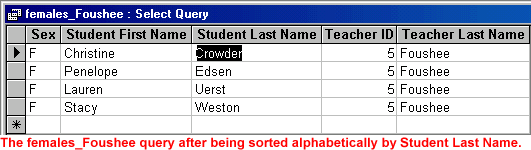Access 2000
Queries
Sorting, Finding, and Filtering Query Results
You can sort, find, and filter the results of a query just as you would other records. See Access 2000 lessons 9-12 for further details.
When you sort a query, and then close it, you are asked if you wish to save the changes to the query design. If you save the changes, the query will still be sorted the next time you open it. If you choose not to save changes, the query returns to the original order.
If you filtered a query and know you want to re-use it, remember to apply the filter just before closing it. Access will ask if you want to save changes to the design of the query. If you answer yes to save changes, the last filter is saved. When you open the form again, ALL records will be visible. To view your filter, click the Apply Filter button to reapply the filter. However, Access only saves the last filter you create.