Access 2013
Getting Started with Access
The Navigation pane
The Navigation pane is a list containing every object in your database. For easier viewing, the objects are organized into groups by type. You can open, rename, and delete objects using the Navigation pane.
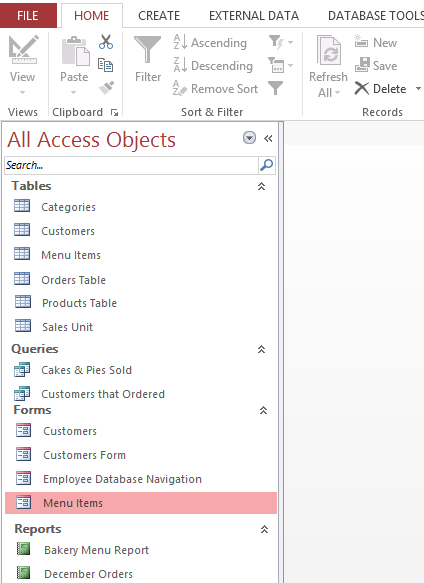 The Navigation pane
The Navigation paneTo minimize and maximize the Navigation pane:
The Navigation pane is designed to help you manage all of your objects, but if you feel that it takes up too much of your screen space you can minimize it.
- To minimize the Navigation pane, click the double arrow in the upper-right corner.
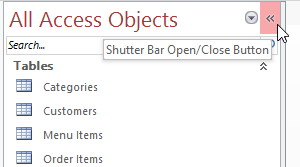 Minimizing the Navigation pane
Minimizing the Navigation pane - The Navigation pane will be minimized. Click the double arrow again to maximize it.
If you would like to make the Navigation pane smaller without fully minimizing it, you can resize it. Simply click and drag the right border of the Navigation pane. When it is the desired size, release your mouse.
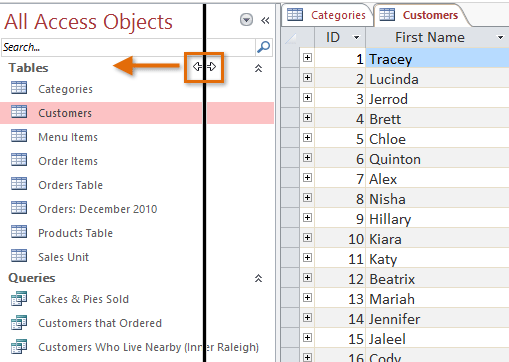 Resizing the Navigation pane
Resizing the Navigation paneObject sorting in the Navigation pane
By default, objects are sorted by type, with tables in one group, forms in another, and so on. However, if you wish, you can sort the objects in the Navigation Pane into groups of your choosing. There are four sort options:
- Custom allows you to create a custom group for sorting objects. After applying the sort, simply drag the desired objects to the new group.
- Object Type groups objects by type. This is the default setting.
- Tables and Related Views groups forms, queries, and reports together with the tables they refer to.
- Created Date or Modified Date sorts objects based on when they were created or last edited.
To sort objects in the Navigation pane:
- Click the drop-down arrow to the right of All Access Objects, then select the desired sort from the drop-down menu.
 Selecting a new sort option
Selecting a new sort option - The objects in the Navigation pane will now be sorted to reflect your choice.
 The resorted Navigation pane
The resorted Navigation pane
To further customize the appearance of the Navigation pane, you can minimize groups of objects you don't want to see. Simply click the upward double arrow next to the group name. To show a group, click the downward double arrow.
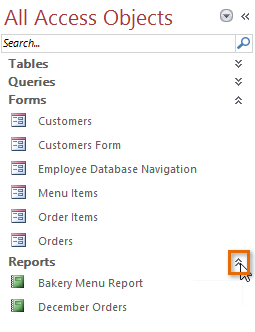 Showing and hiding groups in the Navigation pane
Showing and hiding groups in the Navigation pane





