Access XP
Sorting Records
Sorting Records to Find Information
Sorting is one method that helps you find information quickly and easily in a database. Records can be sorted in ascending order (A-Z), and descending order (Z-A). You can sort by zip code, last name, first name, company, contact type (e.g., family, friend, relative), etc. You can even sort by contact type and then by last name within each contact type.
 It's easiest to see the results of a sort if you work in Datasheet View.
It's easiest to see the results of a sort if you work in Datasheet View.
To Sort Records:
- Open the desired form or table (e.g., Contacts table).
- Choose View
 Datasheet View from the menu bar if Datasheet View is not already displayed.
Datasheet View from the menu bar if Datasheet View is not already displayed.
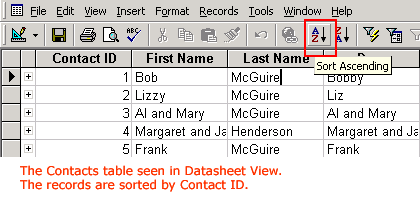
- Click anywhere in the column you want to sort by (e.g., Last Name).
- Click the Ascending or Descending button on the toolbar (or choose Records
 Sort
Sort Sort Ascending or Sort Descending from the menu bar).
Sort Ascending or Sort Descending from the menu bar).
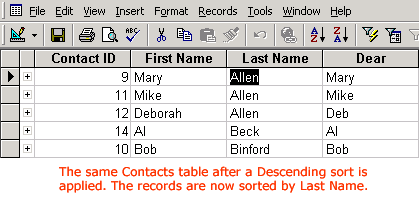
 To sort by Form View, switch to Form View, select the field you want to sort by, and click the Sort button on the toolbar. To see the results, use the status area to move through the records.
To sort by Form View, switch to Form View, select the field you want to sort by, and click the Sort button on the toolbar. To see the results, use the status area to move through the records.