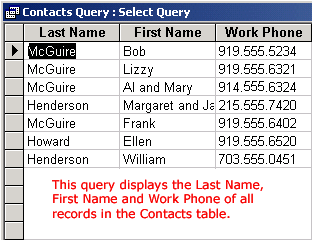Access XP
Running Database Queries
Run an Existing Query
Like tables and forms, a query is another type of database object in Access 2002 XP. A query is a search for records that match the exact criteria you define. In this example, we will run a query against the Contacts table and list all records found by Last Name, First Name, and Work phone.
To Run an Existing Query:
- Open the Contact Management database.
- In the database window, choose the Queries tab from the Object palette.
- To open a query, double-click the query title, or click once on the query title and then click the Open button, or right-click the title and choose Open from the shortcut menu.
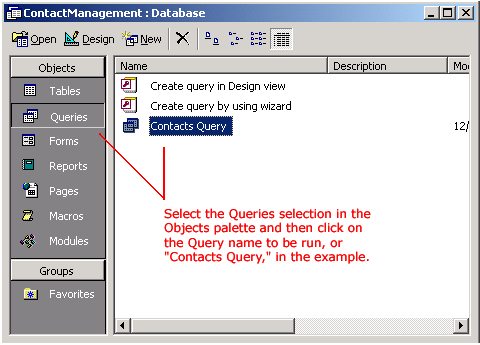
- The query searches the database and then displays the results on the screen.