Excel 2007
Printing Workbooks
Challenge!
Use the Budget workbook or any Excel workbook you choose to complete this challenge.
- View the spreadsheet in Print Preview.
- Change a column width in Print Preview.
- Insert a break.
- Use the Print Titles command to print a specific row or column on each printed page. Use Print Preview to verify how this will appear.
- Print the spreadsheet.
- Explore other commands discussed in this lesson.