Excel 2010
Creating PivotTables
Challenge!
- Open an existing Excel workbook. If you want, you can use this example.
- Create a PivotTable using the data in the workbook.
- Experiment with different Row Labels and Column Labels.
- Filter the report with a slicer.
- Create a PivotChart.
- If you are using the example, use the PivotTable to answer the question, "Which salesperson sold the lowest amount in January?" Hint: First decide which fields you need in order to answer the question.