Excel 2010
Printing
Challenge!
- Open an existing Excel 2010 workbook. If you want, you can use this example.
- Try printing two active worksheets. If you are using the example, try printing the worksheets labeled 2009 and 2010.
- Try printing only a selection of cells.
- Change the page orientation to landscape.
- Try fitting a large worksheet on one page.
- Try modifying the margins of a worksheet in Print Preview.
- If you are using the example, use the Print Titles command to make row 1 and column A appear on every page.
- Create a page break so that only columns A and B appear on one page.