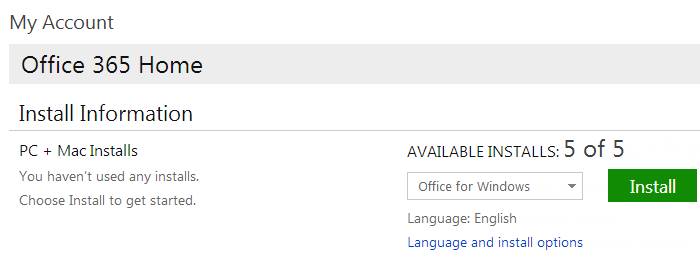Excel 2013
Understanding Office 365
Managing your Office 365 subscription
Because Office 365 requires an annual or monthly subscription fee, you'll need to be able to manage your account settings, including payment information.
To access your account settings:
- Navigate to www.office.com, then locate and select Sign in.
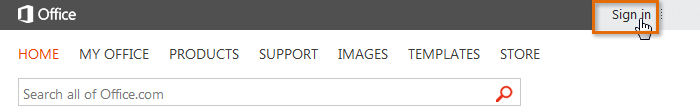
- Enter your username and password, then click Sign in.
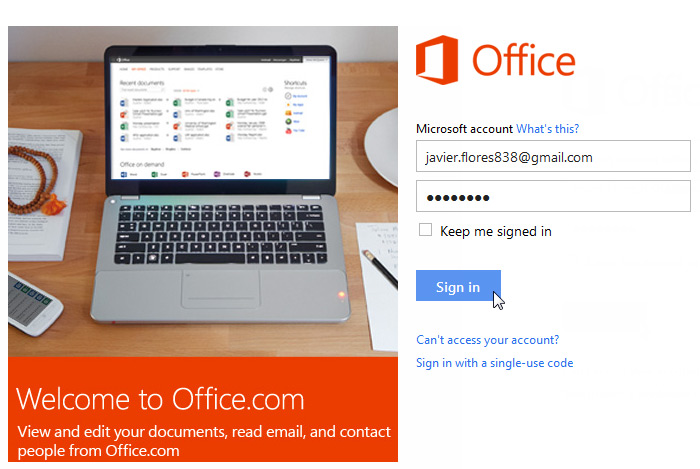
- Locate and select My Account.
- Your account settings will appear. From here, you'll be able to view and modify your Office 365 subscription, including the option to install Office on other computers and modify your payment options.