Excel 2013
Finalizing and Protecting Workbooks
Challenge!
- Open an existing Excel workbook. If you want, you can use the Lesson 25 Practice Workbook.
- Run the Spell Check to correct any spelling errors in the workbook.
- Use the Document Inspector to check the workbook. If you are using the example, remove all personal information from the workbook.
- Protect the workbook by marking it as final.