Excel 2013
Quiz
Question 1
Which toolbar contains most of the commands that you'll need in Excel 2013?
A. Ribbon
B. Taskbar
C. Ruler
D. Menu bar
Question 2
A predesigned workbook you can use to create a new project quickly is called a(n) ________.
A. cookie cutter
B. pin
C. template
D. autofill
Question 3
In order to share a workbook online, you must first ________.
A. save it to your OneDrive
B. save it as a PDF
C. open AutoRecover
D. print it
Question 4
To continue a series of dates, you can click and drag the ________.
A. row
B. column
C. fill handle
D. AutoDate
Question 5
To combine several adjacent cells into one large cell, you will need to ________.
A. AutoFit
B. merge cells
C. insert columns
D. wrap text
Question 6
If you want to display a date in a certain way (such as Friday, March 1, 2013), you can adjust the ________.
A. theme
B. font
C. number format
Question 7
Grouping worksheets allows you to ________.
A. give several worksheets the same name
B. share a worksheet with a group of coworkers
C. change the default number of worksheets
D. make changes to multiple worksheets at once
Question 8
If you are printing a worksheet and want the headings to appear on every page, click the ________ command.
A. Print Titles
B. Print One Sided
C. Orientation
D. Print Area
Question 9
You can use the ________ option to print a specific range in a worksheet.
A. Print One Sided
B. Print Entire Workbook
C. Print Selection
D. Printer Properties
Question 10
When you create a formula, you'll always start by typing the ________ sign.
A. + (plus)
B. = (equals)
C. / (slash)
D. ^ (caret)
Question 11
According to the order of operations, which operation is performed first in the following equation: =D1/5+1*D3/(D3-D2)?
A. D1/5
B. 5+1
C. 1*D3
D. D3-D2
Question 12
What answer would Excel give if you typed =3+6*2 into a cell?
A. 18
B. 12
C. 20
D. 15
Question 13
When making an absolute cell reference, you'll need to include at least one ________.
A. % (percent sign)
B. ! (exclamation point)
C. $ (dollar sign)
D. & (ampersand)
Question 14
Which function would you use to add the values of several cells?
A. SUM
B. AVERAGE
C. MIN
D. MAX
Question 15
Freezing panes allows you to _________________.
A. lock row(s) or column(s) in place
B. prevent others from editing your workbook
C. make an absolute reference
D. hide row(s) or column(s)
Question 16
If you want to put your data into alphabetical order by last name, you could use the __________ command.
A. Border
B. Sort
C. Alphabetize
D. AutoSUM
Question 17
If you wanted to filter data to exclude a certain word or phrase, you could use a(n)_______________.
A. advanced date filter
B. advanced number filter
C. super filter
D. advanced text filter
Question 18
The Subtotal command will automatically__________your data.
A. color code
B. group, outline, and summarize
C. alphabetize
D. sort and filter
Question 19
Whenever you format data as a table, it will automatically include _____________.
A. number formatting
B. banded columns
C. filters
D. frozen rows
Question 20
When reading a chart, you should refer to the __________ to see which color is used to represent each data series.
A. legend
B. title
C. horizontal axis
D. vertical axis
Question 21
One advantage of sparklines is that _____________.
A. they contain animated "sparks"
B. they are larger than normal charts
C. they have more types and features than normal charts
D. you can keep them very close to their source data
Question 22
True or False: After reviewing tracked changes, they will no longer appear in your workbook.
A. True
B. False
Question 23
You can use_____________ to remove personal information from a workbook.
A. Workbook Analyzer
B. Document Inspector
C. Spellcheck
D. Mark as Final
Question 24
Conditional formatting allows you to automatically apply formatting to cells based on their __________.
A. values
B. color
C. font size
D. alignment
Question 25
Slicers are basically just _____________.
A. sparklines
B. tables
C. filters
D. banded rows
Answers:
- 1) A. Ribbon
- 2) C. template
- 3) A. save it to your OneDrive
- 4) C. fill handle
- 5) B. merge cells
- 6) C. number format
- 7) D. make changes to multiple worksheets at once
- 8) A. Print Titles
- 9) C. Print Selection
- 10) B. = (equals)
- 11) D. D3-D2
- 12) D. 15
- 13) C. $ (dollar sign)
- 14) A. SUM
- 15) A. lock row(s) or column(s) in place
- 16) B. Sort
- 17) D. advanced text filter
- 18) B. group, outline, and summarize
- 19) C. filters
- 20) A. legend
- 21) D. you can keep them very close to their source data
- 22) B. False
- 23) B. Document Inspector
- 24) A. values
- 25) C. filters