Gmail
Setting up a Gmail Account
Signing in to your account
When you first create your account, you will be automatically signed in. Most of the time, however, you'll need to sign in to your account, and then sign out when you're done with it. Signing out is especially important if you're using a shared computer (for example, at a library or office) because it prevents other people from viewing your emails.
To sign in:
- Go to www.gmail.com.
- Type your username (your email address) and password, and then click Sign in.
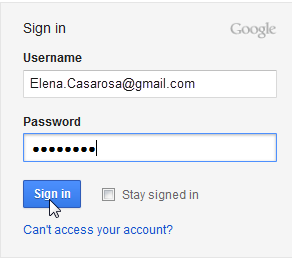 Signing in
Signing in
To sign out:
- In the top-right corner of the page, click your name and select Sign out.
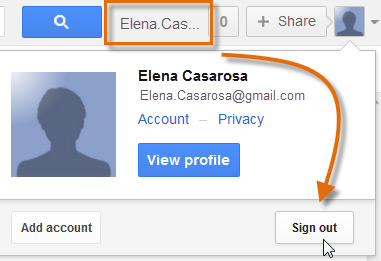 Signing out
Signing out
Mail settings
Occasionally, you may want to make adjustments to Gmail's appearance or behavior. For example, you could create a signature or a vacation reply, edit your labels, or change the theme. These adjustments can be made from your Mail settings.
To access your mail settings:
- Click the gear icon in the top-right corner of the page, and select Settings.
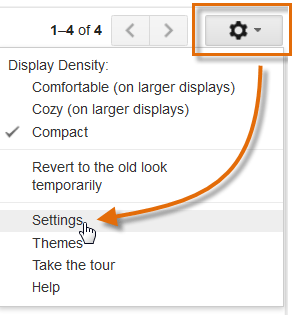 Going to Mail settings
Going to Mail settings - From here, you can select the category that you want to edit.
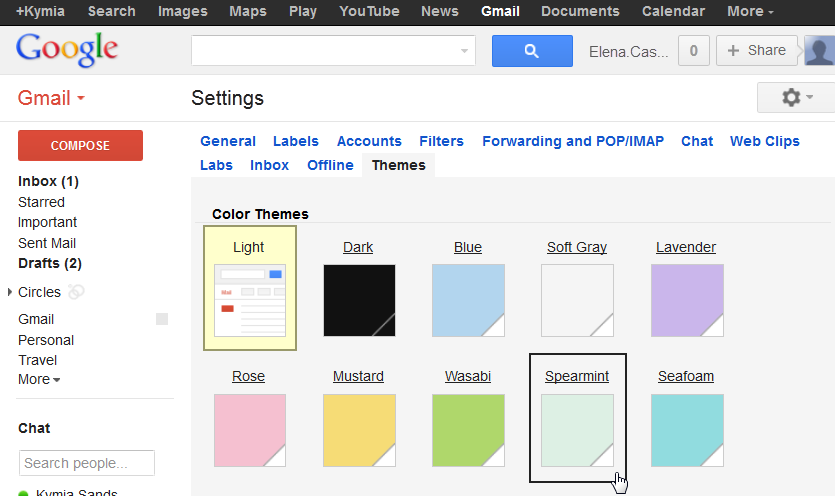 Choosing a theme in mail settings
Choosing a theme in mail settings