Google Docs
Creating Google Docs
Creating docs with templates
A template is a predesigned document you can use to create docs quickly without having to think about formatting. With a template, many of the significant design decisions like margin size, font style and size, and spacing are predetermined.
Most templates are designed to help you create specific kinds of docs. For instance, you might use a template to create a resume, newsletter, or some other type of doc that you want to look a certain way.
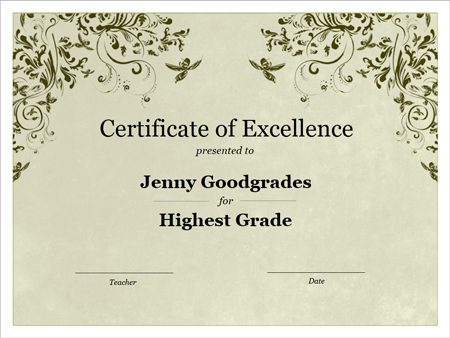 A template for an awards certificate
A template for an awards certificateWhile there is a wide selection of templates you can use in Google Drive, few of them are well made, and they aren't very well organized within the template selector. For this reason, we recommend starting by using templates made by Google, which tend to be of higher quality than user-submitted templates.
To create a new doc from an official Google template:
- Navigate to Templates Submitted by Google.
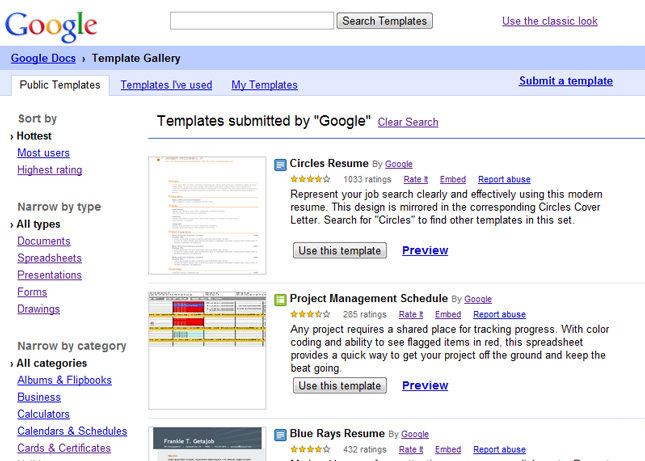 Templates submitted by Google
Templates submitted by Google - Using one or more of the following methods, find a template you wish to use:
- Enter a search term in the Search Templates bar.
 The Search Templates bar
The Search Templates bar - Sort the templates.
 Sort options
Sort options - Narrow the templates down by type or category.
 Narrowing options
Narrowing options
- Enter a search term in the Search Templates bar.
- When you've found a template you want to use, click Use this template. You can also click Preview to view it first.
 Selecting a template to use
Selecting a template to use - A new doc will be created using the selected template.
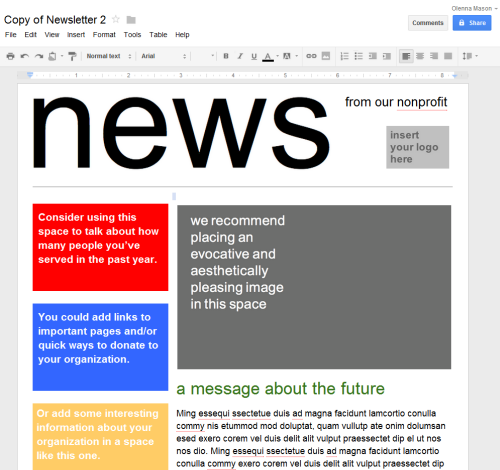 Viewing the opened template
Viewing the opened template - Customize the doc with your own information.
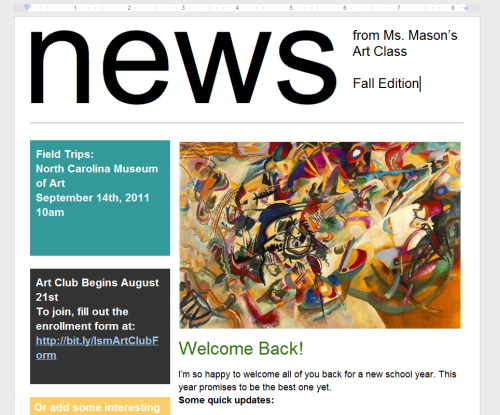 The doc, customized to include the user's information
The doc, customized to include the user's information