Google Docs
Inserting Text Boxes and Shapes
Introduction
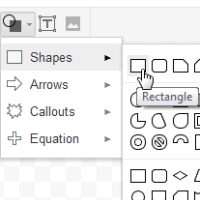
Google Documents has a drawing tool that's designed for inserting text boxes and shapes into your document. Although they're not necessary for every document, text boxes and shapes can be used to set important details apart from the rest of your document or to organize information. For example, rectangles, lines, and arrows can be used together to create a flow chart.
In this lesson, you'll learn the drawing tool's commands and how to insert a drawing or text box into your document. You will also learn how to format and change the order of text boxes and shapes.