Office 2000 Basics
Toolbars
To display the Standard and Formatting toolbars together:
- Choose View
 Toolbars
Toolbars  Customize from the menu bar.
Customize from the menu bar. - A Customize dialog box appears.
- Click the Options tab.
- Click or clear the Standard and Formatting toolbars Share One Row check box.
- Click Close.
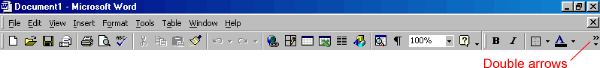
![]() To view all options on the combined Standard and Formatting toolbar, click the double right-pointing arrows
To view all options on the combined Standard and Formatting toolbar, click the double right-pointing arrows ![]() . These double arrows expand your toolbar options just as they do in the menus.
. These double arrows expand your toolbar options just as they do in the menus.