Office 2000 Basics
Other Help Features
Second option: What's This?
The What's This? command lets you point at any icon on the screen to have Office 2000 display a short description explaining the function of that particular icon.
To use the What's This? command:
- Choose Help
 What's This? (or press Shift+F1).
What's This? (or press Shift+F1). - A question mark appears next to the mouse pointer
 .
. - Move the mouse pointer over a menu command or icon, then click the mouse button.

- Office 2000 displays a note that provides a brief explanation.

- To make the What's This? window disappear, click anywhere outside the note, or press Esc or any other key.