Office XP Basics
Toolbars and the Task Pane
The task pane
The task pane is a new feature found in Office XP. It is located on the right side of your screen and is present when you first start an Office XP program. Use the task pane to create new files, open files, search for files, cut and paste text and graphics, and apply styles to your Office files from a single location.
To hide the task pane:
- Choose View
 Toolbars from the menu bar.
Toolbars from the menu bar. - The cascading toolbar menu appears.
- Choose Task Pane.
- The task pane is hidden.
OR
- Click the small X in the upper-right corner of the task pane.
To display the task pane:
- Choose View
 Toolbars from the menu bar.
Toolbars from the menu bar. - The cascading toolbar menu appears.
- Choose Task Pane.
- The task pane displays on the right side of the window.
 Learn more about the task pane's many functions in units 2 and 3.
Learn more about the task pane's many functions in units 2 and 3.