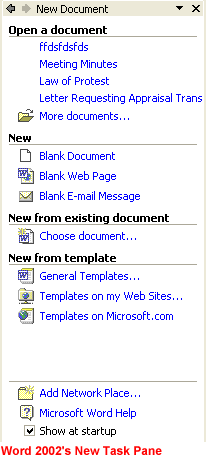Office XP Basics
Open an Existing File
Opening an existing file using the task pane
The task pane is a new feature found in Office XP. It is located on the right side of your screen when you first start an Office XP program.
To open an existing file using the task pane:
- Open an Office XP program (excluding Outlook 2002).
- Open the task pane by choosing View
 Toolbars
Toolbars Task Pane from the menu bar.
Task Pane from the menu bar. - The new task pane opens on the right side of your screen.
- Single-click the file name you want to open.
- The file opens.
- If you don't see the file you want to open listed, click More...
- The Open dialog box opens.
- Look for your file using the Open dialog box.