PowerPoint 2007
Inserting Sound
Introduction
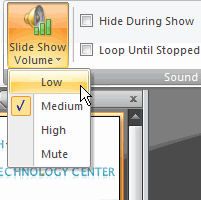 PowerPoint allows you to add sound to your presentation in several different ways. You can do this using a sound file on your computer, choose from hundreds of sounds available through the clip organizer, or play tracks from an audio CD. Do you want the music to play through the entire presentation, or would you prefer the music only to play on one slide? PowerPoint not only allows you to use sound, but it also allows you to customize sound options so you can play the sounds you want, the way that you want.
PowerPoint allows you to add sound to your presentation in several different ways. You can do this using a sound file on your computer, choose from hundreds of sounds available through the clip organizer, or play tracks from an audio CD. Do you want the music to play through the entire presentation, or would you prefer the music only to play on one slide? PowerPoint not only allows you to use sound, but it also allows you to customize sound options so you can play the sounds you want, the way that you want.
In this lesson, you will learn how to insert sound from three sources and how to set various sound options.