PowerPoint 2007
Indentation and Line Spacing
Challenge!
Use the Employee Orientation presentation or any other presentation you choose to complete this challenge.
- Open a presentation.
- Locate a slide with a bulleted list. If the presentation does not contain a bulleted list, add one.
- Add an indented list.
- Move the first-line indent marker.
- Move the left indent marker.
- Move the hanging indent marker.
- Change the line spacing on a slide.
- Practice using all line spacing options.