Windows 98
The Desktop
Shutting down
Remember, you should never just turn off the computer. To avoid damage to the system or loss of files, always follow specific steps to shut down the computer. The Start menu is where you begin the shutdown process.
To shut down the computer:
- Click Start.

- Choose Shut Down.
- A dialog box appears.
- Choose Shut Down.
- Click OK.
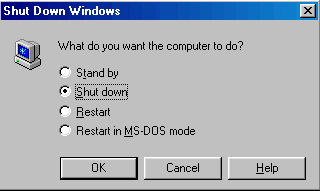
 The message "Windows 98 is shutting down" appears. When the computer screen goes dark, Windows 98 has shut down. You can choose to leave your monitor on or turn it off.
The message "Windows 98 is shutting down" appears. When the computer screen goes dark, Windows 98 has shut down. You can choose to leave your monitor on or turn it off.