Windows 98
Parts of the Window
Minimizing, maximizing, and restoring windows
Windows allows you to easily enlarge, hide, or shrink a window using the minimize, maximize, and restore buttons.

The Minimize button is among the three buttons at the right end of the title bar. It's the box that has a small dash (or minus sign). The Minimize button lets you remove a window from the desktop while leaving the application running.
The button in the middle is the Maximize button. It's a box with a picture of a window inside it. Use the maximize button to enlarge a window.
After a window is maximized, the button changes to the Restore button. It looks like a box with a picture of two windows. If you click the Restore button, the maximized window shrinks to its previous size (the size it was before you maximized it).

To maximize a window:
- Click Start.
- Choose Programs
 Accessories
Accessories  Notepad.
Notepad. - Click the Maximize button.
OR
- Click the Control Menu button on the left end of the title bar.
- Choose Maximize.
OR
- Double-click the title bar.