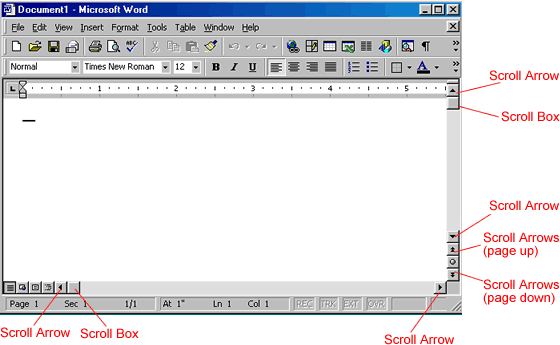Windows 98
Moving and Sizing Windows
Scroll arrows and scroll boxes
Each scroll bar has two parts: scroll arrows and a scroll box.
Scroll arrows appear at the bottom and top of a vertical scroll bar and at the left and right of a horizontal scroll bar. You can click these arrows to move through a window.
The scroll box is the box inside the scroll bar. It changes size depending on how much information is hidden in the window. The more information there is, the smaller the scroll box is. The less information there is, the larger the scroll box is.
The single scroll arrows let you move up or down one line at a time. Some windows have double scroll arrows that allow you to move up or down one page at a time.