Windows 98
Switching Between Windows
Switching using the keyboard method
When you have more than one application open, you can switch between them using the keyboard.
To switch between applications using the keyboard method:
- Open the applications. In this case, open Calculator and Notepad.
- Press and hold down the Alt key, then press the Tab key.
- Icons and the file or application names appear on the screen.
- Tab to the application you want. Once it is outlined with a box, release both keys.