Word 2000
Word Window, New, Open and Change View
The Word Window
Word is the word processing application included in the Microsoft Office 2000 suite. Besides Word processing, Word allows you to perform many tasks in a typical office environment.
Shown below is the Microsoft Word default window. When Word is launched, a new blank document, or default window, opens in Print Layout view. Although window elements are fully explained in our Windows class, here is a brief explanation of the Word window.
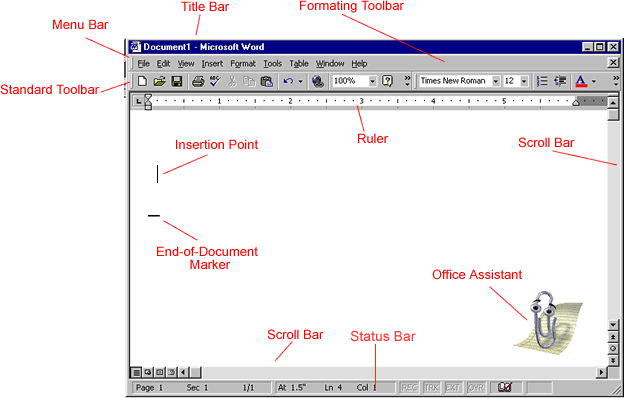
Title bar
Displays the document name followed by a program name
Menu bar
Contains a list of options to manage and customize documents
Standard toolbar
Contains shortcut buttons for the most popular demands
Formatting toolbar
Contains buttons used for formatting text
Ruler
Used to set margins, indents, and tabs
Insertion Point
The location where the next character appears
End-of-document marker
Indicates the end of the document
Scroll bars
Used to view parts of the document
Status bar
Displays position of the insertion point and working mode buttons
Office Assistant
Links to the Microsoft Office Help feature