Word 2000
Cut, Copy, Paste, and Drag and Drop
Cut, Copy, Paste
In this lesson, you will learn to Cut and Paste, Copy and Paste, and Drag and Drop. These features allow you to move a block of text (a word, sentence, paragraph, page, document, or graphic) within a document or to another document.
Now that you are getting more familiar with the Standard toolbar, you may have wondered what these keys represented:
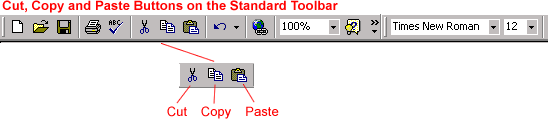
Cut and Paste:
- The Cut procedure allows you to delete selected text from the screen and temporarily place it on the imaginary Clipboard.
- The Clipboard is a temporary storage file.
- The Paste procedure allows you to get text from the Clipboard and place it in another location in the document or even into another document.
Copy and Paste:
- The Copy procedure allows you to copy selected text from the screen and temporarily place it on the imaginary Clipboard.
- The Clipboard is a temporary storage file.
- The Paste procedure allows you to get text from the Clipboard and place it in another location in the document or even into another document.