Word 2000
Using the Page Setup Dialog Box
Other Tips for Setting up Margins
- Click the Default button in the lower left corner to set (or reset) Word's default margins.
- You can choose to apply these new margins to the whole document or from this point forward.
- Gutter position
In a document with two-sided pages, the term gutter refers to a margin setting that adds extra space to the side or top margin of a document you plan to bind. A gutter margin ensures that the binding doesn't hide text.
The default gutter position is left. You shouldn't need to change the gutter default. In left-to-right documents, the gutters of odd-numbered pages are always on the left, and the gutters of even-numbered pages are always on the right. - Mirror margins. Mirror margins are used when printing bound documents.
To change the mirror margins for part of a document:- Select the text.
- In the Apply to: box, click Selected text.
- Word automatically inserts section breaks before and after the text with the new margin settings.
- If your document is already divided into sections, you can click in a section or select multiple sections, and then change the margins.