Word 2013
Saving and Sharing Documents
AutoRecover
Word automatically saves your documents to a temporary folder while you are working on them. If you forget to save your changes or if Word crashes, you can restore the file using AutoRecover.
To use AutoRecover:
- Open Word 2013. If auto-saved versions of a file are found, the Document Recovery pane will appear.
- Click to open an available file. The document will be recovered.
 The Document Recovery pane
The Document Recovery pane
By default, Word autosaves every 10 minutes. If you are editing a document for less than 10 minutes, Word may not create an autosaved version.
If you don't see the file you need, you can browse all autosaved files from Backstage view. Just select the File tab, click Manage Versions, then choose Recover Unsaved Documents.
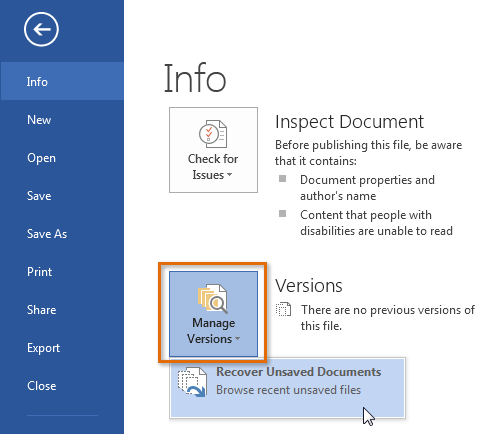 Accessing all auto-saved files
Accessing all auto-saved files