Word 2013
Hyperlinks
Challenge!
- Create a new document. If you want, you can use our Lesson 14 Practice Document.
- Create a hyperlink that links to an email address. If you're using the example, add a hyperlink for Olivia Mayne's email address, omayne@vestainsurance.com, at the bottom of the letter.
- Type or select some text (a word or phrase), and format it with a hyperlink of your choosing. If you'd like, you can use our URL www.gcflearnfree.org to practice with.
- Test the hyperlink you created by clicking on it. The webpage should open in your web browser.