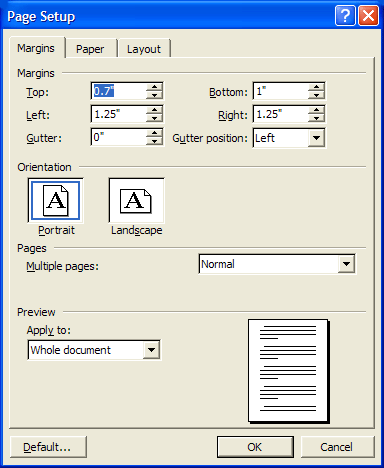Word XP
Margins
Using Page Setup to Specify Margins
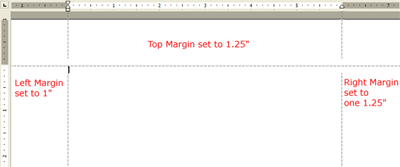
In order to change the margins (space along the top, left, right and bottom) in your document, you will need to access the Page Setup dialog box.
- Click File on the menu bar.
- Select Page Setup.
- Select Margins tab in the Page Setup dialog box.
OR
- Choose Reveal Formatting on the Task Pane and click on the blue link, Margin, under the Section heading.
- You can change the margin in precise steps by clicking on the up or down arrows next to the margin that you wish to change or you may type a number in the text box next to the margin you wish to change.
- Click OK.