Section 5
Using PowerPoint and Alternatives Successfully
By Boundless
PowerPoint is a quick and easy way to organize ideas and information, but it can encourage the creation of presentations that lack substance.
Microsoft PowerPoint is a computer software package that displays information in the form of a slide show.

PowerPoint is a multi-media platform that incorporates elements of written, audio, video, and graphical communication.
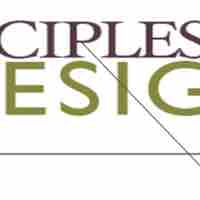
Formatting choices, including layout, font selection, transitions and use of space and color, are important components of a presentation.

PowerPoint presentation software is your assistant and should help you by supporting your presentation, not taking over the show.

Microsoft PowerPoint dominates the presentation software market, but other options include Mind Maps, SlideRocket, and Prezi.