Boundless makes it easy to write, edit, and track the progressive changes made to a given content module. Our editing and authoring interface is designed so that community members can suggest edits to Boundless content, and to allow educators to add their own content to their customized version of the courseware.
You can recommend or suggest edits to any existing content module by clicking the "Edit" button in the right sidebar or one of the "edit" links throughout the page. (An educator adding their own content would have to first create a new content module while creating their book's table of contents; the new content module would then appear as a blank page on our site with the same "Edit" button.)
Once you're in the editor, you can write to your heart's content. Highlighting text triggers a menu bar with options to format the text in italics or as a header, a list, a quotation, a superscript or subscript, or a key term. You will also see a small plus-sign button appear beneath your cursor; clicking this will allow you to add an equation (in LaTeX) or to embed an image or video, a link, or an HTML embed.
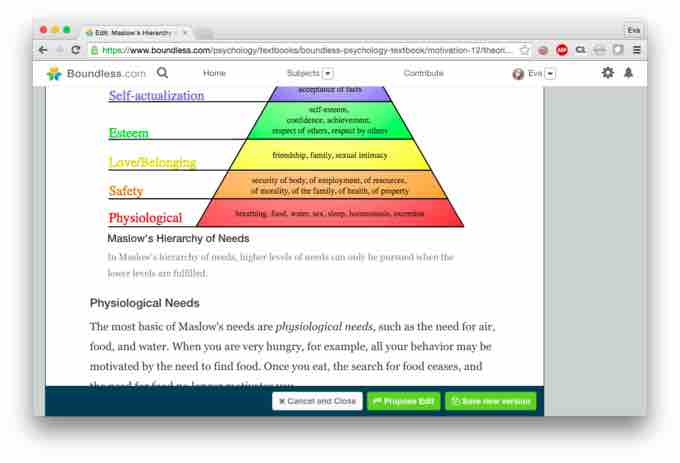
Editing Boundless content
Changes to Boundless content can be made in our what-you-see-is-what-you-get (WYSIWYG) editor.
Once you've submitted your changes, your proposed edit can be viewed and compared to the previous version of the concept. For community contributions, this allows the members of the Boundless Content Team to ensure that the proposed edits are genuine improvements to the content. For educators adding their own content, this allows them a clear window into any collaborative writing they do with colleagues or students.