

Gmail is a free email service provided by Google. In many ways, Gmail is like any other email service: You can send and receive emails, block spam, create an address book, and perform other basic email tasks. But it also has some more unique features that help make it one of the most popular online email services.
In this lesson, we'll talk about some of the features and advantages of Gmail, and we'll give an overview of the Gmail window.
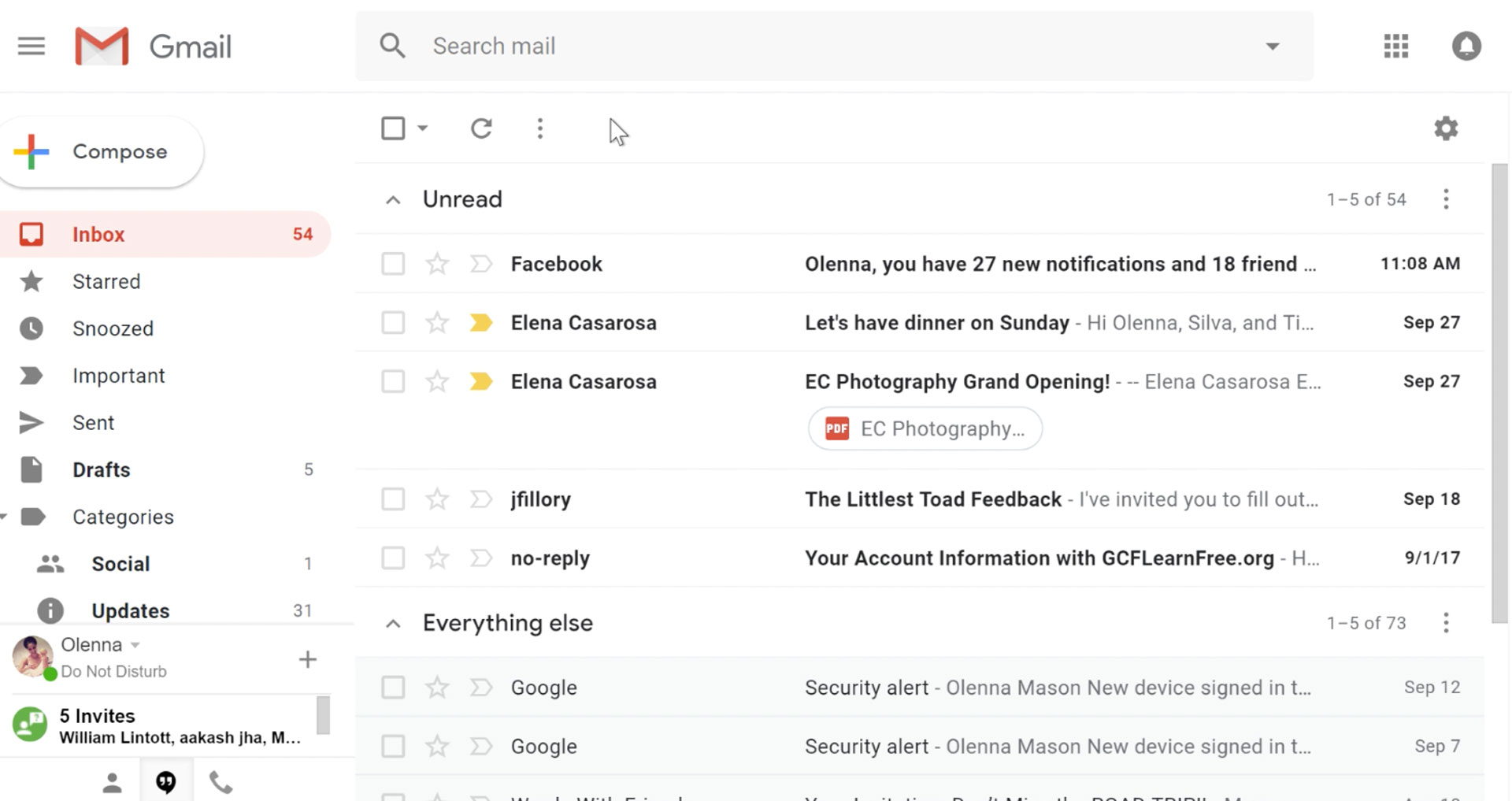
Creating a Google account is needed to access Gmail because it is just one of the many services offered by Google to registered users. Signing up for a Google account is free and easy, and naming your new Gmail address will be a part of the sign-up process. This means whenever you're signed in to Gmail, you are automatically signed in to your Google account. You'll be able to easily access other Google services like Google Docs, Calendar, and YouTube.
Of course, you don't have to use any of these features. You may just want to focus on email for now. However, if you'd like more information, you can review our Google account tutorial, where we talk about some of the different services Google offers and show you how to change your privacy settings.
Gmail offers several useful features to make your email experience as smooth as possible, including:
When you're working with Gmail, you'll primarily be using the main Gmail interface. This window contains your inbox, and it allows you to navigate to your contacts, mail settings, and more. Also, if you use other Google services like YouTube or Calendar, you'll be able to access them from the top of the Gmail window.
Click the buttons in the interactive below to learn about the different parts of the Gmail interface.
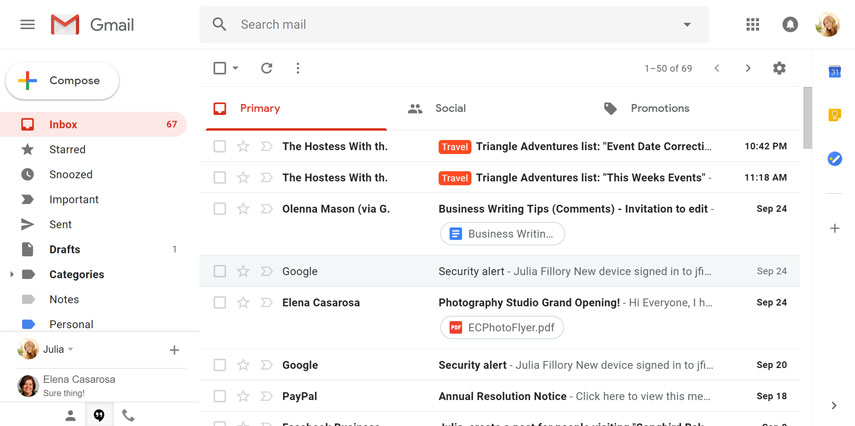
Answer the following questions. You can either write down your answers or just think about them.
/en/gmail/setting-up-a-gmail-account/content/