

/en/internetsafety/safe-online-shopping/content/
Whenever you use the Internet, you leave a record of the websites you visit, along with each and every thing you click. To track this information, many websites save a small piece of data—known as a cookie—to your web browser. In addition to cookies, many websites can use your user accounts to track browsing activity. While this type of browser tracking doesn't pose a serious risk to your online security, it's important to understand how your online data is tracked and used.
Watch the video below to learn more about browser tracking.
There are many reasons a website might track your browsing activity. In some cases, it's simply to make your browsing experience faster and more convenient. But this data can also be used to determine your browsing habits and preferences—information that is frequently used by advertisers in determining what ads to show you online. Here are a few common examples of when a website might track your online activity.
Cookies can store specific information on the websites you visit and the things you click on different sites. If you don't have an account on a particular site, this information is typically saved in a cookie to your web browser. For example, a news website might use cookies to see if you've previously visited its site—and what articles you read on your last visit—so it can suggest more articles based on your previous choices.
Watch this video from Adversitement to learn more about cookies and how they work.
Generally speaking, cookies don't pose a serious risk to your online security—you're unlikely to acquire malware or expose sensitive financial information by using cookies. Still, if you don't like the idea of websites collecting information about you this way, there are options for limiting cookie tracking on your computer.
There are a few different ways to avoid cookie tracking. Some websites actually give you the option to disable cookie tracking on their site, although this may also disable certain site features.
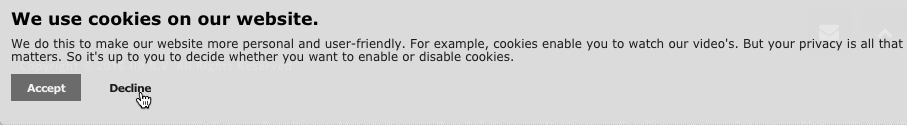
If you want to opt out of cookies entirely, you could try enabling the Do Not Track setting in your browser. Most web browsers disable this feature by default, but it can usually be activated from the privacy settings.
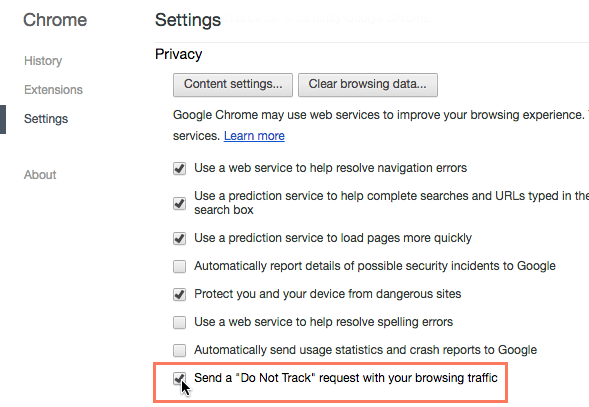
Note that participation in the Do Not Track program is voluntary, so some sites may not honor this request. If you'd prefer to avoid cookies altogether, you could use a private browsing mode whenever you go online. This will prevent any cookies from being saved to your web browser.
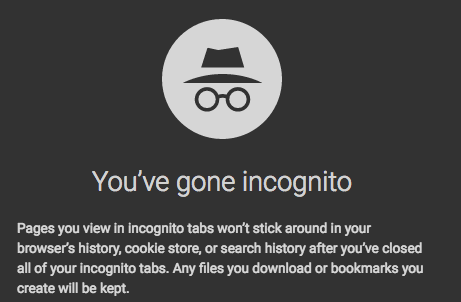
Even if you never allow websites to store cookies, there are other ways your browsing habits can be tracked. For example, when you create an account with a site like Facebook or Google, you're also giving them permission to track and save information on your activity. Instead of saving this information in a cookie, it's stored by the company and associated with your account.
In many cases, this information is then provided to third-party advertisers, who can use this information to deliver personalized ads across the Internet. And while you can usually disable these tracking settings, they will be enabled by default.

Check out our lessons on Adjusting Your Facebook Privacy Settings and Understanding Google Privacy to learn more about controlling the information you share with these service providers.
/en/internetsafety/social-media-privacy-basics/content/