

/en/internetsafetyforkids/cyberbullying-and-cyberharassment/content/
Social networking sites are more popular than ever, and they've changed the way people use the Internet. Some of the most popular sites are Facebook, Instagram, and Twitter. These sites allow people to keep in touch with their friends, share links, plan events, and more.
For many teens and even younger kids, online social networking is an important part of their lives because it lets them talk to their friends no matter where they are. Social networks aren't a bad thing, but there are a few risks your kids will need to be aware of.
Many social networking sites have an age requirement for creating an account. For example, Facebook does not allow anyone younger than 13 to join. However, many kids lie about their age in order to join—and some parents allow it or even help them do it.
Keep in mind that these age restrictions exist to protect your child's privacy. If your child uses social networking sites, make sure you know what the minimum age is for each site.
For more information on Facebook safety, visit Facebook's Family Safety Center.
To learn more on social networking, read our Facebook 101 and Twitter tutorials.
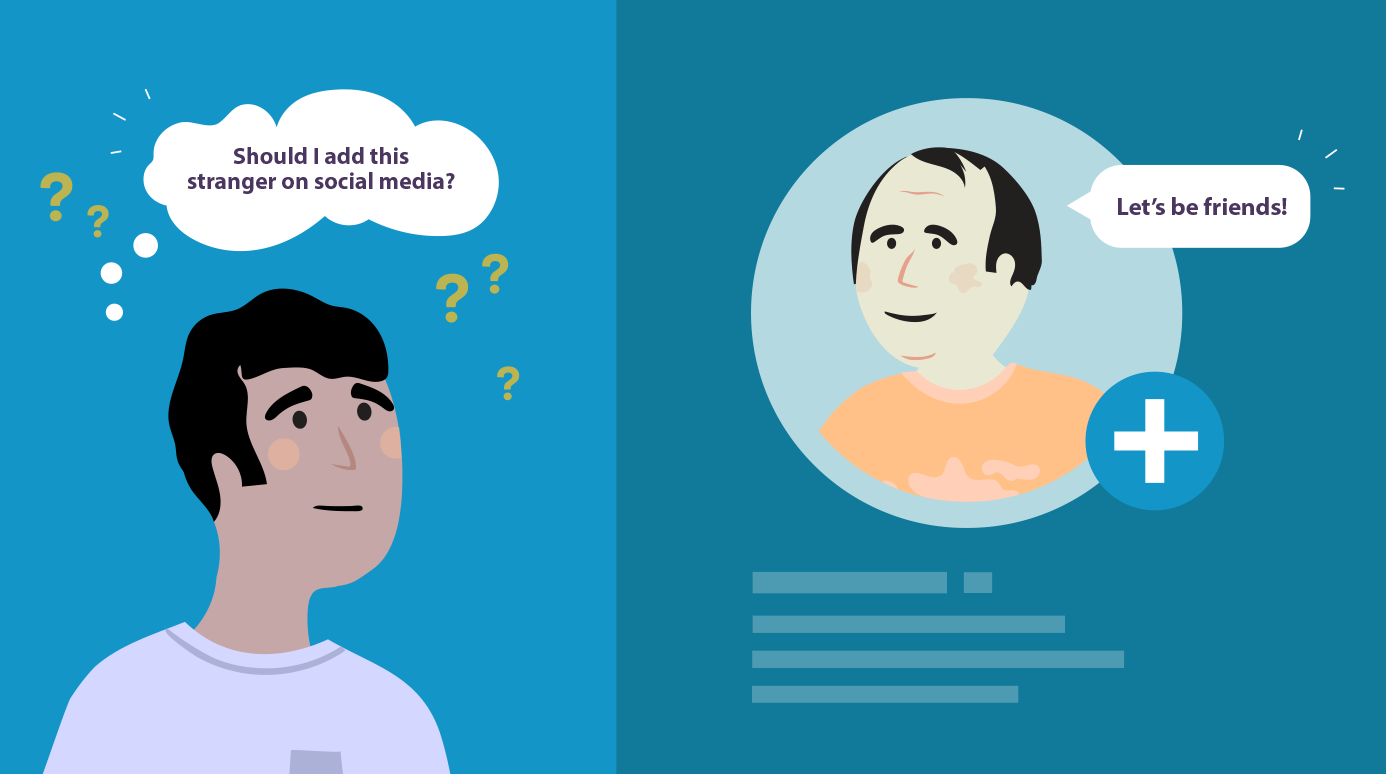
Social networks involve a lot of sharing, including photos, videos, links, and personal information. Many kids and teens enjoy sharing these things with their friends, but they may actually be sharing information with more people than they realize. For example, a recent study found that 68 percent of teens have accepted friend requests from strangers, and 8 percent have accepted every friend request they've received. This means their "friends" may not be people they can trust.
As you talk to your kids about social networks, you can give them the following guidelines to help them stay safe.
The Federal Trade Commission has created the following video to show the importance of sharing with care. You may want to watch it along with your kids or teens.
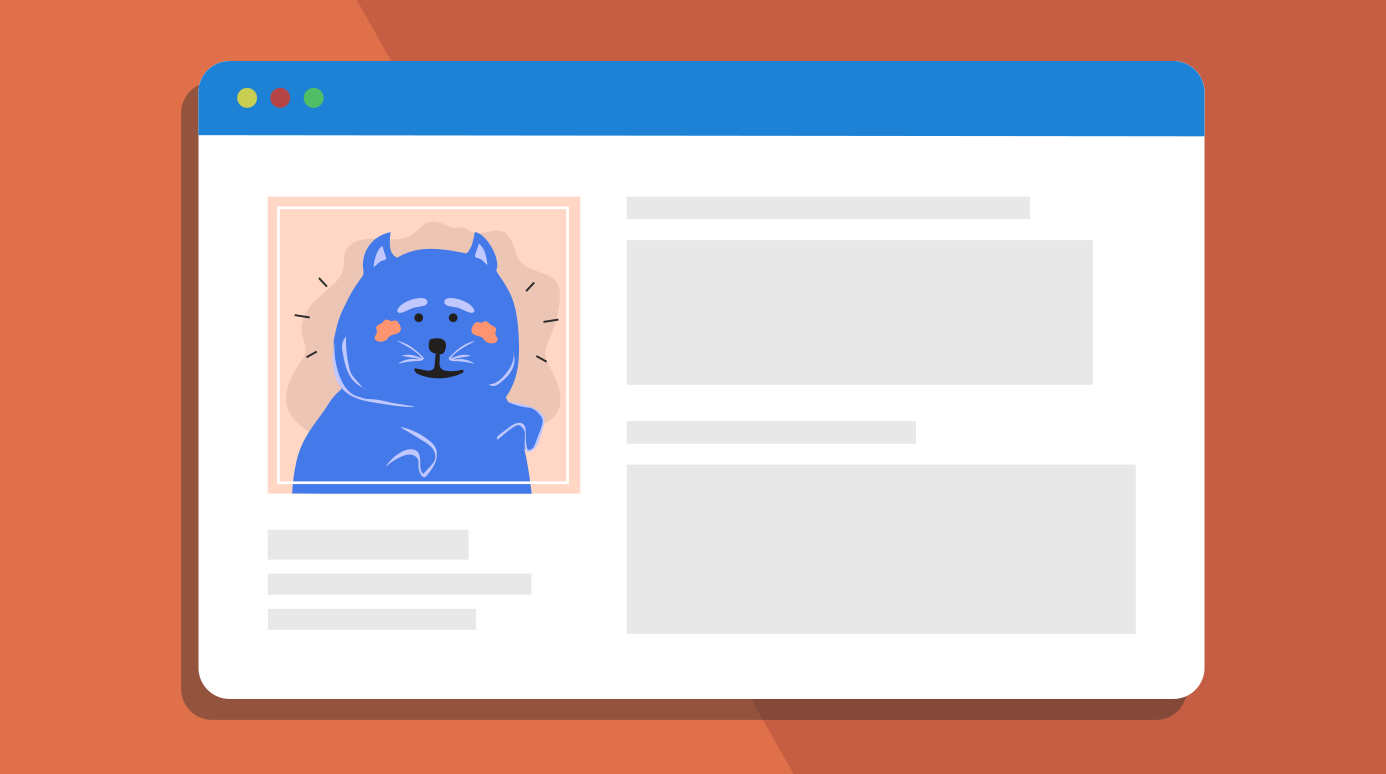
Even though sites like Facebook give you some control over what information is shared, some parts of your profile are usually visible to everyone. If your children are setting up online profiles, they should take precautions to make sure their profiles aren't revealing too much information. Let's take a look at how to set up a safe and appropriate profile.
Should you use your full name, first name only, or a pseudonym (fictitious name)? It may be okay to use your full name on sites like Facebook and Linkedln where you can limit your sharing to the people you know. On a message board or chat room, you should not use your full name, since you are interacting with people you don't know. Instead, you can just use your first name or a pseudonym.
Many sites allow you to choose a profile picture. This can either be a photo or an avatar, which is a graphical image that represents you. On Facebook, most people use photos of themselves. However, on a more public site (such as a discussion board), you may want to use an avatar, as it allows you to remain more anonymous.
Keep in mind that many different people will be able to see your profile picture. Therefore, it's important to choose a picture that won't reflect negatively on you. It's possible for a photo to get you into trouble at school or damage your reputation.
You should be careful about what personal information you share. If you have the option of making your info private to just you and your friends, you should choose this option. You should never make your birthday or home address publicly viewable.
Generally speaking, you do not want to include any contact information other than your email address. Do not use home phone numbers or addresses. If you must include a phone number, use a mobile phone number.
It may also be a good idea to create a separate email address for social networking connections in order to protect your normal account from getting cluttered with spam and phishing emails.
Many sites allow you to customize your profile with wallpaper, personal interests, likes and other types of information like relationship status. Always keep in mind what type of public image you want to project as you choose how to customize your profile and what types of information to include.
Your online image will become more important when you begin applying for jobs or to college. Anything that is inappropriate may lower someone's impression of you. Even if you're not worried about it now, don't post anything that's going to come back to haunt you in a few years.
Kids and teens: To practice setting up a profile, check out the Book Cafe Game interactive from the Federal Trade Commission.
/en/internetsafetyforkids/understanding-filesharing-networks/content/