

/en/pinterest/what-is-pinterest/content/
To get started with Pinterest, you'll need to create an account. To do this, go to www.pinterest.com, fill out the necessary information, and click Sign up. You can sign up for Pinterest with your email address or with an existing Facebook account.

After you enter your information, you'll have the option to start following some popular users and categories on Pinterest. However, the first thing you'll want to do is set up your profile. Click the Profile button in the top-right corner of the screen, then click the hexagon-shaped gear icon.
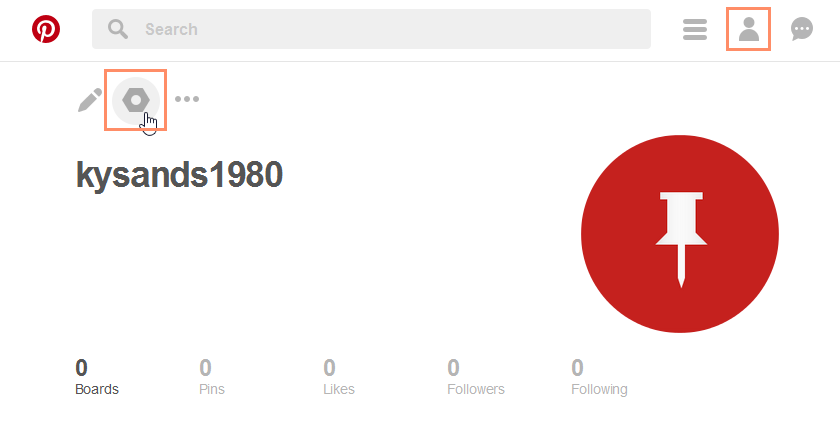
Next, scroll down to the Profile section. From here, you'll be able to add more information to your profile page and upload a profile picture.

/en/pinterest/common-pinterest-terms/content/