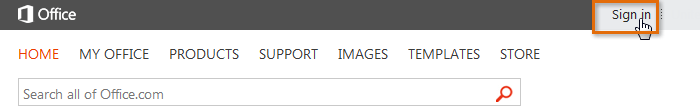Lesson 3: Understanding Office 365
/en/word2013/working-with-your-microsoft-account-and-onedrive/content/
All about Office 365
Office 365 is a subscription-based version of Office 2013. There are two versions of Office 365:
- Office 365 Personal: This option allows you to install every Office application on one computer. It costs $6.99 per month or $69.99 for an entire year.
- Office 365 Home: This option allows you to install every Office application on up to five computers. It costs $9.99 per month or $99.99 for an entire year.
Both versions of Office 365 come with several features not included in the traditional Office suite. For example, you'll receive 20GB of additional online storage space through OneDrive, the ability to create and edit documents with Office mobile apps, and the option to install Office on macOS computers.
Managing your Office 365 subscription
Because Office 365 requires an annual or monthly subscription fee, you'll need to be able to manage your account settings, including payment information.
To access your account settings:
- Navigate to www.office.com, then locate and select Sign in.
- Enter your user name and password, then click Sign in.
- Locate and select My Account.
- Your account settings will appear. From here, you'll be able to view and modify your Office 365 subscription, including the option to install Office on other computers and modify your payment options.
/en/word2013/getting-to-know-word/content/