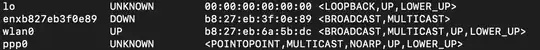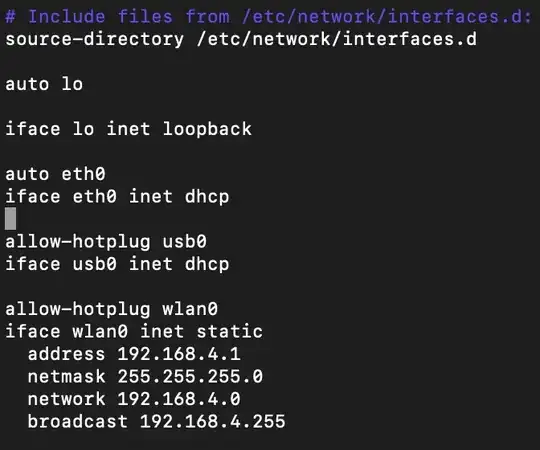I have successfully created a WiFi hotspot for my RPi 3B+ using a Hologram Nova and the embedded WiFi card on the Pi. However I realized that the ethernet interface has disappeared and cannot extend the hotspot to the Ethernet interface.
My setup is a mix of tutorials on how to create a hotspot but the main gist can be found here. I only changed the interface to be taken as the source the ppp0 instead of eth0.
Now I find myself needing to use the ethernet interface to plug a device that has no WiFi capabilities but does have the ethernet interface.
So my question is, how can I modify my hotspot to allow the dhcp server to serve the ethernet interface as well? I would like it to be dynamic as well so that I could potentially add an ethernet switch for more local devices.
Your help would be greatly appreciated!
As per your request, I ran:
ip --brief link show
And when I run
ifconfig
I get lo, ppp0 and wlan0 but no eth0.
Here is a screenshot of my current /etc/network/interfaces file