I have organized an IPv4 schema for my company's equipment that allows us to know what type of asset it is and the unit number. I'm trying to grant this equipment roster access to a wireless network that will always have the same SSID and credentials. I of course need all equipment IP addresses to be static.
Currently, we place an expensive Phoenix Contact WLAN 5111 link in the equipment box to receive the WiFi signal from an onsite 4G router and provide switch functionality to the 2-3 devices per that equipment to get them joined to the network. A topology I found from someone with a similar issue is almost identical to our scenarios:
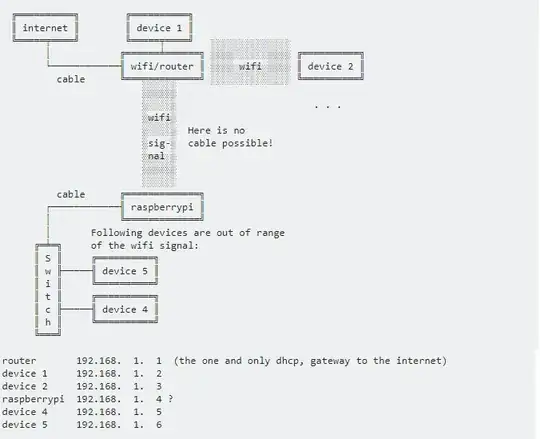
I have read a LOT of articles, most a few years old, that tend to conclude that you can't do this without using some kind of DHCP or DNS masquerading service (like dnsmasq) in between to tunnel information.
I found a link here that looks promising, but I don't know if it would work with all of my end devices being configured with static IPs: Bridge wifi and ethernet
Have there been any updates to Buster to easier facilitate such a thing? The router that accesses the internet has a limited range DHCP service for several guests into our data center, but that is it's only use. The rest must remain static. All devices reside on the same subnet, all devices need internet access for remote management.
Thanks