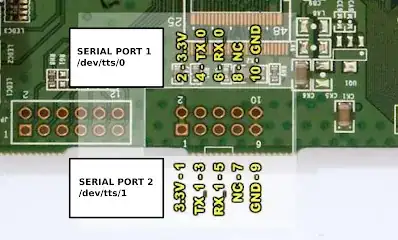I was working on a project that 'debricks' my bricked router(WRT54GL). Since this is my first time with Serial communication on any device, I have some questions to ask.
This is the pinouts for the router that I would like to debrick. I am planning to connect those pins with my Raspberry Pi 4 with GPIO pins.
I have found out that Raspberry Pi supports UART connection by default. However, Raspberry Pi has only one pair of RX(GPIO 15) and TX(GPIO 14). This is the point that I get some confusion and decided that I should ask you about this question.
Question 1. What is the name of that 10 Pin layout from my router? Does this have any name? or is it just a 'Serial' layout?
Question 2. If I connect the RX(GPIO 15) and TX(GPIO 14) from my Raspberry Pi to this router RX_0 and TX_0 only(yes with RX_1 and TX_0 both unconnected), would it work? (I assume not) or do I have to pair all two TXs and RXs between Raspberry Pi and router?
Thank you for reading my long question. If there is or are any problems with my question, please let me know. I will be happy to modify or delete this question.