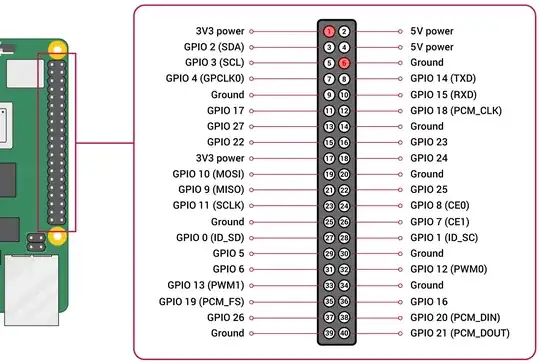I have a Raspberry Pi 4B and a fan. According to the instructions paper of the fan, it should be connected to
a ground and a 3.3V power
, or a ground and a 5V power.
So I've used the former setup which uses pins 1 and 6 as marked red in the image below and it's working without any problems for months.
The problem is that generally it is impossible to control power pins using a software. But I'd like to turn on or off the fan according to the cpu temperature. According to the documentation, GPIO output is 3.3V or 0V, so it seems the number of voltages are same as the 3.3V power pin.
Questions:
Is it possible and safe to drive the fan using GPIO pins?
If possible, which pins can I use?
Since I'm a very beginner of GPIO and electronics, I'm sorry if the question doesn't make sense.
(The image above is an edited version of a image found in the official documentation.)