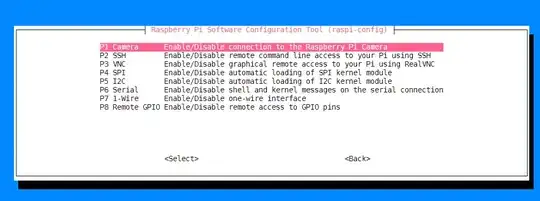I am trying to figure out how to edit my /boot/config.txt with the same functionality implicit in raspi-config. For example, I'd like to know how to enable/disable for "P6 Serial" in this screenshot from a Pi Zero W:
I have reviewed the "README" in /boot/overlays, although it is hard to discern exactly which settings correlate to which commands in raspi-config.