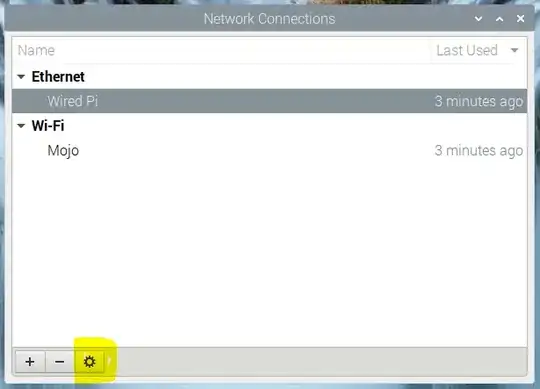I want a raspberry pi network bridge to my non-wireless PC with the same IP address if my PC had wireless internet (192.168.1.xx and not 192.168.56.x) I connect the pc to the internet via raspberry though my IP is something like 192.168.56.1 But I need it to be 192.168.1.xx I tried some methods but those didn't work. I NEED the same address though, Thank you very much if you help.
-
`I tried some methods` - which ones, so I don't repeat them ... however, I believe it's not possible to share wifi connection with ethernet without NAT – Jaromanda X Jun 09 '21 at 06:22
-
see https://raspberrypi.stackexchange.com/questions/96617/bridge-raspberry-pi-wlan0-to-eth0 - it's not possible with onboard wifi – Jaromanda X Jun 09 '21 at 06:55
1 Answers
I suggest you use NetworkManager to perform the setup.
Steps:
sudo apt update
sudo apt full-upgrade
sudo apt dist-upgrade
sudo apt install network-manager network-manager-gnome
sudo systemctl stop dhcpcd
sudo systemctl disable dhcpcd
sudo systemctl enable NetworkManager
sudo systemctl start NetworkManager
sudo reboot now
Now connect to a wifi network using the new network manager you will find the the icon
 on the task bar.
on the task bar.Edit the settings menu to configure to your needs. The image is from selecting the mode pull-down list.
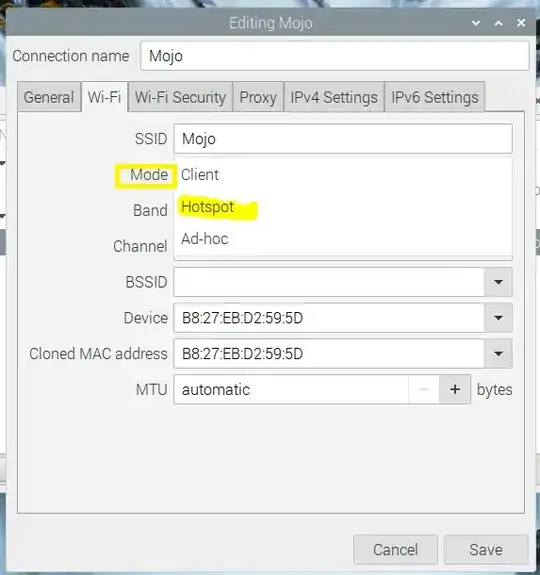
I've done this on a Pi Zero W with an external USB-Ethernet port to share the WiFi connection with a Ethernet only device. I've also tried this on a Pi 4 so it should work for you.
The information is based on the site: https://dennymichael.net/2019/10/22/share-wifi-internet-with-ethernet-port-on-raspberry-pi-bridge/
- 36
- 3