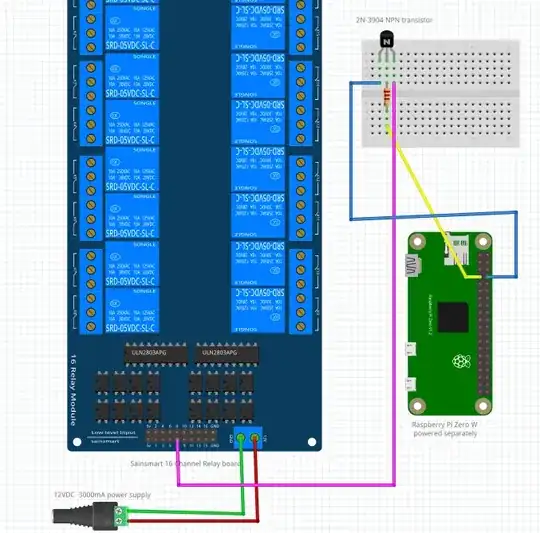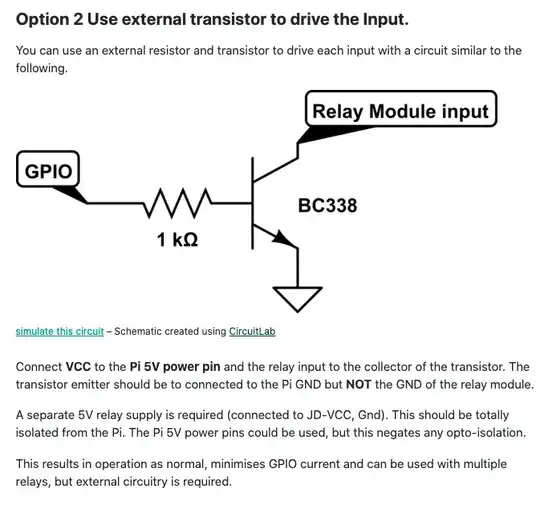Within the Hydrosys4 app Settings page in the actuators test section I can set the app to pulse the GPIO and I get the LED indicator on the relay board and the relay engagement but the relay does not disengage after the specified on period.
I have verified via the command line that I can turn on and off the relay board using the wiringpi GPIO interface library commands.
The command gpio mode 7 in turns off the relay and the command gpio mode 7 out turns on the relay.
Below shows the current wiring setup between the Pi and the 16 channel relay board. Power is coming from a 3000Ma 12vdc adapter to the relay board and then supplying 5vdc to the Pi.
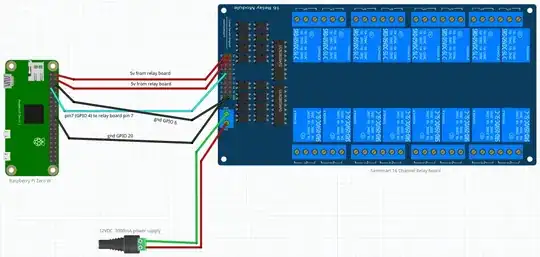
The below shows the HardwareSetting page within the hydrosys4 app and the arrows point to the line where I have set GPIO 4 to trigger as the water2 output type.
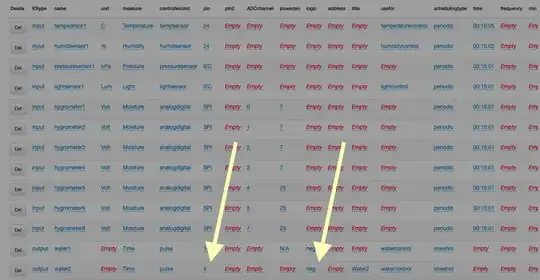
The below screenshot shows the actuators test page where I can trigger the assigned water2 output for 10 seconds but the relay does not disengage after 10 seconds.
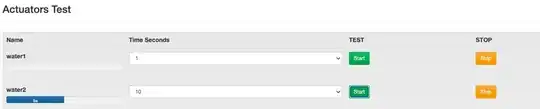
To reiterate my question: I can trigger via command line the relay to turn on and off but within the Hydrosys4 App I can get the relay to turn on but not off. I'm asking if anyone has any experience with Hydrosys4 and this issue of the relay NOT turning off? How did you fix this issue?