I am on a windows PC and would like to edit config.txt. However I do not see it anywhere. I tried showing hidden files and folders and even told it to show system files, all to no avail.
This is what my NOOBS folder looks like this:
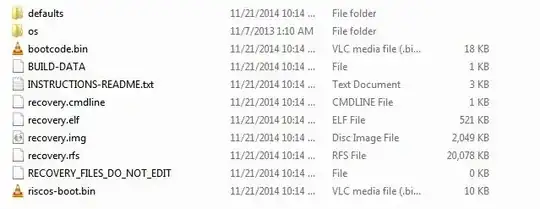
os is empty and defaults has a subfolder called slides which has a raspberry logo png. Any ideas? Disregard binary showing up as a media player file...I haven't fixed that yet.